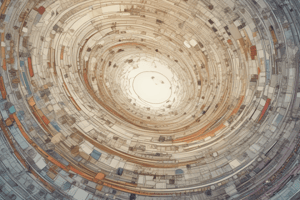Podcast
Questions and Answers
What is the dataset used in the example?
What is the dataset used in the example?
iris
How many cases (rows) and variables (columns) are in the 'iris' dataset?
How many cases (rows) and variables (columns) are in the 'iris' dataset?
150 cases and 5 variables
What function is used to view the first 10 rows of the 'iris' dataset?
What function is used to view the first 10 rows of the 'iris' dataset?
head(iris, n=10)
What function is used to check the dimensions of the 'iris' dataset?
What function is used to check the dimensions of the 'iris' dataset?
How can you extract the Petal Length column from the 'iris' dataset?
How can you extract the Petal Length column from the 'iris' dataset?
The histogram for Sepal Length can be drawn using the function '______'.
The histogram for Sepal Length can be drawn using the function '______'.
Which of the following functions can be used to compute the mean of the Petal Length?
Which of the following functions can be used to compute the mean of the Petal Length?
What is the purpose of the 'boxplot' function?
What is the purpose of the 'boxplot' function?
The command 'aggregate(iris, ~Species, mean)' computes the mean by Species.
The command 'aggregate(iris, ~Species, mean)' computes the mean by Species.
What color is used for the histogram of Sepal Length in the examples?
What color is used for the histogram of Sepal Length in the examples?
What is the purpose of the 'tail' function in R?
What is the purpose of the 'tail' function in R?
Which command selects the first 8 rows of the iris dataset?
Which command selects the first 8 rows of the iris dataset?
Study Notes
Data Exploration in R
rm(list=ls()): Clears the workspace in R.- The
irisdataset contains 150 observations with 5 variables. - Load the dataset using
data(iris); view it withView(iris)for a spreadsheet-like interface. - Use
head(iris)andtail(iris)to view the first and last few rows, respectively. dim(iris)reports the dimensions: 150 rows and 5 columns.- Access column names with
names(iris)orcolnames(iris). - Get the structure of the dataset using
str(iris)to identify data types.
Summary Statistics
- Use
summary(iris)to obtain descriptive statistics for numeric variables and counts for factors. - Extract specific column data using
$notation, e.g.,iris$Petal.Length. - Calculate mean, median, variance, and standard deviation using functions like
mean(),median(),var(), andsd()respectively. - Use
min()andmax()for minimum and maximum values, andrange()for both. - Utilize
quantile()to find specific quantiles, e.g., 25th and 75th percentiles.
One-way Tables
- Create frequency tables with
table(iris$Species)to see counts for different species. - Use
proportions(table(iris$Species))to get proportions of each species category.
Selecting Data
- Select columns by name directly, e.g.,
iris[, "Sepal.Length"]. - Use vectors to select multiple columns, e.g.,
iris[, c("Sepal.Length", "Sepal.Width")]. - Select a range of columns using numerical indices, e.g.,
iris[, 3:5]. - Select rows by indices, e.g.,
iris[1:8, ].
Data Attachment and Detachment
- Use
attach(iris)to enable direct access to columns without data frame notation. - Detach the dataset with
detach(iris)to return to the default behavior.
Visualization Techniques
Histograms
- Create histograms using
hist()for visualizing distributions, e.g.,hist(iris$Sepal.Length). - Customize the histogram with color, titles, and axis labels.
- Adjust bin sizes with the
breaksargument to control the granularity of the histogram.
Box Plots
- Generate box plots with
boxplot(iris$Petal.Length)for visual summary and identification of outliers. - Compare distributions of two variables in a single box plot, e.g., using
boxplot(iris$Petal.Length, iris$Sepal.Length).
Scatter Plots
- Create scatter plots with
plot()for bivariate analysis, visualizing the relationship between two variables like Sepal Length and Petal Length. - Label axes and provide titles to make plots informative.
Group Summary Statistics
- Use
aggregate()to calculate grouped statistics, such as means or standard deviations, by categorical variables like Species.
Sorting Data
- Order data based on a specific variable; e.g., to find the top or bottom rows by Petal Length, use
order()within subsetting.
These points encapsulate key operations and functions relevant for data exploration and visual representation in R using the iris dataset, essential for learning statistical programming.
Studying That Suits You
Use AI to generate personalized quizzes and flashcards to suit your learning preferences.
Related Documents
Description
This quiz focuses on the content covered in Week 03 of ECON 223, an introductory course on statistical programming. Students will explore data exploration techniques and methods to effectively manage and analyze datasets. Prepare to enhance your programming skills in a statistical context.