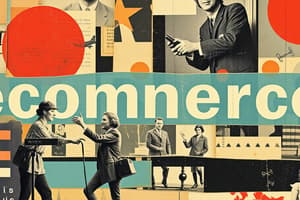Podcast
Questions and Answers
Which app should Anusha use to analyze her monthly expenses?
Which app should Anusha use to analyze her monthly expenses?
- Spreadsheet app (correct)
- Drawing app
- Word processor
- Photo editing app
What feature should Debra use to analyze potential price increases?
What feature should Debra use to analyze potential price increases?
What-if analysis
Which type of app should Remus use to create digital artwork?
Which type of app should Remus use to create digital artwork?
Drawing app
Which app should Patricia use for cloud storage?
Which app should Patricia use for cloud storage?
Each slide in a presentation has a layout that includes placeholders for certain types of content.
Each slide in a presentation has a layout that includes placeholders for certain types of content.
Which app should Rafael use to write a report?
Which app should Rafael use to write a report?
A _____ is a named collection of formats you apply to text in a word processing document.
A _____ is a named collection of formats you apply to text in a word processing document.
What feature can Sophia use to add a document title at the top of each page?
What feature can Sophia use to add a document title at the top of each page?
What can Fiona use to present data visually in a spreadsheet?
What can Fiona use to present data visually in a spreadsheet?
How can Raina emphasize keywords in her thesis?
How can Raina emphasize keywords in her thesis?
How should Rob complete his invitation tasks?
How should Rob complete his invitation tasks?
What feature should the app for LensForAll include for mobile users?
What feature should the app for LensForAll include for mobile users?
Big data is processed using relational databases.
Big data is processed using relational databases.
What should Andrew's company do to allow employees to access email remotely?
What should Andrew's company do to allow employees to access email remotely?
Which part of the presentation should Rohan design first?
Which part of the presentation should Rohan design first?
What type of app should Martha develop for virus removal?
What type of app should Martha develop for virus removal?
Which of the following is NOT an e-commerce transaction?
Which of the following is NOT an e-commerce transaction?
Which of the following would you recommend for Steve to help increase his website ranking?
Which of the following would you recommend for Steve to help increase his website ranking?
Which of the following is a web app?
Which of the following is a web app?
Cloud storage refers to the storage of data on ______.
Cloud storage refers to the storage of data on ______.
How does the auction site earn its revenue through the transaction?
How does the auction site earn its revenue through the transaction?
Which of the following is a sign that the website is not a worthwhile resource?
Which of the following is a sign that the website is not a worthwhile resource?
Which of the following is NOT likely to be found on a webpage?
Which of the following is NOT likely to be found on a webpage?
What does Ms. Lawson mean when she says a photograph of the president is in the public domain?
What does Ms. Lawson mean when she says a photograph of the president is in the public domain?
News360 is a search engine because it gathers, organizes, and then distributes web content.
News360 is a search engine because it gathers, organizes, and then distributes web content.
A specialty search engine lets you search online information sources that general search engines do not always access.
A specialty search engine lets you search online information sources that general search engines do not always access.
_____ is a nonprofit organization that helps content creators keep copyright to their materials while allowing others to use, copy, or distribute their work.
_____ is a nonprofit organization that helps content creators keep copyright to their materials while allowing others to use, copy, or distribute their work.
If you copy a drawing from the Internet and use it in a report, you might be violating the artist's _____.
If you copy a drawing from the Internet and use it in a report, you might be violating the artist's _____.
What type of website would allow Evan, an avid traveler, to share photos and videos with his friends?
What type of website would allow Evan, an avid traveler, to share photos and videos with his friends?
Which tactic would you recommend to EasyMart (EM) to achieve the highest sales during Christmas?
Which tactic would you recommend to EasyMart (EM) to achieve the highest sales during Christmas?
What is the recommended solution if a computer performs slowly?
What is the recommended solution if a computer performs slowly?
All-in-one computers are easier to service and upgrade but occupy more space than desktop computers.
All-in-one computers are easier to service and upgrade but occupy more space than desktop computers.
A CPU converts the data entered through the keyboard into output displayed on the monitor.
A CPU converts the data entered through the keyboard into output displayed on the monitor.
What could cause an external drive, like a USB flash drive, to not be recognized when plugged into a computer?
What could cause an external drive, like a USB flash drive, to not be recognized when plugged into a computer?
How can Rocco ensure his employees' computers remain protected from viruses and other malware?
How can Rocco ensure his employees' computers remain protected from viruses and other malware?
What should you do if a headset plugged into your computer is not working properly?
What should you do if a headset plugged into your computer is not working properly?
Which of the following is a game controller that is held with both hands and used to control movement of on-screen objects by pressing buttons and moving hardware components?
Which of the following is a game controller that is held with both hands and used to control movement of on-screen objects by pressing buttons and moving hardware components?
Which of these is an optical medium of storage?
Which of these is an optical medium of storage?
Which of the following devices is the easiest to upgrade, such as by adding RAM?
Which of the following devices is the easiest to upgrade, such as by adding RAM?
What do colorful horizontal lines on a laptop screen indicate?
What do colorful horizontal lines on a laptop screen indicate?
A joystick is a pen-type input device used to draw and tap icons.
A joystick is a pen-type input device used to draw and tap icons.
What type of hard drive has no moving parts, making it fast and durable?
What type of hard drive has no moving parts, making it fast and durable?
What device do e-learning applications usually use to help users with visual impairment read digital content?
What device do e-learning applications usually use to help users with visual impairment read digital content?
What device could Alex use to create an electronic copy of his graduation certificate?
What device could Alex use to create an electronic copy of his graduation certificate?
Which of the following types of RAM needs to be constantly recharged to retain the contents?
Which of the following types of RAM needs to be constantly recharged to retain the contents?
Which of these hardware components can you use to store videos?
Which of these hardware components can you use to store videos?
What determines the speed at which data travels?
What determines the speed at which data travels?
What indicates a low on available hard drive space?
What indicates a low on available hard drive space?
It is advised to fully charge the battery of a laptop before using it for the first time.
It is advised to fully charge the battery of a laptop before using it for the first time.
The Unicode coding scheme supports a variety of characters including those for Chinese, Japanese, and Arabic languages.
The Unicode coding scheme supports a variety of characters including those for Chinese, Japanese, and Arabic languages.
What does the operating system do when you and your friend both send documents to the printer, but the printer can only print one document at a time?
What does the operating system do when you and your friend both send documents to the printer, but the printer can only print one document at a time?
What concerns are there about open source programs?
What concerns are there about open source programs?
Which property is assigned to a file by the operating system?
Which property is assigned to a file by the operating system?
An operating system is also called a(n) _____.
An operating system is also called a(n) _____.
Which of the following operating systems includes a virtual assistant?
Which of the following operating systems includes a virtual assistant?
What setting can Simon change to make pressing and holding more than one key easier?
What setting can Simon change to make pressing and holding more than one key easier?
How can you help Charley organize her documents on her flash drive?
How can you help Charley organize her documents on her flash drive?
When does the boot process start?
When does the boot process start?
What does the operating system do if you try to save a file with the same name into the same folder?
What does the operating system do if you try to save a file with the same name into the same folder?
Before you can open and edit a compressed file, you need to zip it.
Before you can open and edit a compressed file, you need to zip it.
What would you need to install if you have an app that is incompatible with your current operating system?
What would you need to install if you have an app that is incompatible with your current operating system?
A(n) _____ contains the instructions your computer or device needs to run programs and apps.
A(n) _____ contains the instructions your computer or device needs to run programs and apps.
What can Dharma do to work more efficiently instead of opening and closing windows?
What can Dharma do to work more efficiently instead of opening and closing windows?
What is the most common type of volatile memory?
What is the most common type of volatile memory?
What file property should Samir examine to find the most recent version of Project.docx?
What file property should Samir examine to find the most recent version of Project.docx?
When you want to add information to a document, what role does your operating system play?
When you want to add information to a document, what role does your operating system play?
What type of file is vacation.jpg?
What type of file is vacation.jpg?
If you delete a shortcut from your desktop, have you also deleted the original file?
If you delete a shortcut from your desktop, have you also deleted the original file?
What happens when you delete a folder?
What happens when you delete a folder?
Which of the following tasks does Sean need to do to prepare the report from the database?
Which of the following tasks does Sean need to do to prepare the report from the database?
What type of app should Jim develop to run even when his computer is not connected to the Internet?
What type of app should Jim develop to run even when his computer is not connected to the Internet?
If Lauren has an Internet connection, what software can help her write short articles and post them online?
If Lauren has an Internet connection, what software can help her write short articles and post them online?
Which app should Samantha use to design the cover of her book?
Which app should Samantha use to design the cover of her book?
Flashcards are hidden until you start studying
Study Notes
E-commerce Transactions
- E-commerce involves transactions conducted over the internet.
- Hiring a plumber and paying after services is a direct transaction, not considered e-commerce.
Improving Website Ranking
- Linking a website to popular sites enhances search rankings.
- More links from reputable sources lead to better visibility in search results.
Web Applications
- Web apps are browser-based software, stored on servers, for specific tasks.
- Google Docs serves as an example of a web app used for document creation.
Cloud Storage
- Cloud storage refers to saving data on internet servers rather than local hard drives.
- It allows access to data from anywhere via the internet.
Auction Site Revenue
- Auction sites earn revenue through seller fees once a sale is completed.
- They connect buyers and sellers, facilitating online transactions.
Evaluating Online Sources
- Emotional language or bias may indicate a website is not a trustworthy resource.
- Reliable sources should present well-rounded perspectives.
Webpage Components
- Common components of a webpage include logo, header, navigation bar, body, and footer.
- Formatting toolbars are typically not found on webpages.
Public Domain
- A public domain photograph does not have copyright restrictions.
- Items in this category can be used freely without seeking permission.
News360 and Search Engines
- News360 aggregates and organizes web content, functioning as a search engine.
- Content aggregators help users access diverse articles and information easily.
Specialty Search Engines
- Specialty search engines provide access to specific databases that general engines may miss.
- Google Scholar is a prominent example of a specialty search engine.
Copyright and Creative Commons
- Creative Commons allows sharing and reusing content while retaining copyright.
- Individuals can use labeled images without violating intellectual property rights.
Intellectual Property Rights
- Using someone else's work without permission may infringe on their intellectual property rights.
- Proper attribution and obtaining consent are crucial.
Social Networking Websites
- These platforms enable users to share photos, stories, and connections easily.
- They facilitate interaction among registered users.
Marketing Strategies
- Digital coupons are effective marketing tools, especially during holiday sales.
- They offer convenience and increase chances of higher sales.
Computer Performance Issues
- Installing additional RAM and freeing up disk space can significantly enhance computer performance.
- Regular maintenance is essential for optimal function.
All-in-One Computers
- All-in-one computers save space but are generally harder to upgrade.
- They integrate multiple components into a single unit.
Central Processing Unit (CPU)
- The CPU is responsible for processing data entered through input devices, producing outputs on displays.
- It acts as the core component of a computer.
USB Drive Recognition Issues
- External drives may go unrecognized due to faulty ports.
- USB connection integrity is crucial for device detection.
Virus and Malware Protection
- Regular antivirus updates and scans are vital for protecting computers from threats.
- Keeping software current helps prevent security breaches.
Non-Working Headset Troubleshooting
- Updating device drivers can resolve issues with malfunctioning peripherals.
- Use trustworthy sources for driver updates.
Input Devices
- Gamepads control on-screen actions using buttons and sticks, unlike joysticks.
- Understanding the functionality of different input devices is critical.
Optical Storage Media
- Optical media like Blu-ray discs, CDs, and DVDs are used for data storage.
- They utilize lasers for reading and writing data.
Desktop Computer Benefits
- Desktops are easier to upgrade due to their separate component structure.
- They are best suited for users requiring extensive customization.
Laptop Error Indicators
- Series of beeps on laptop startup typically signify hardware issues.
- Identifying beeping codes can help in troubleshooting.
Types of Storage
- Solid State Drives (SSDs) have no moving parts, hence faster and more durable than traditional hard drives.
- They provide efficient data management and retrieval.
Voice Synthesizer Function
- Voice synthesizers transform text into speech, aiding users with visual impairments.
- This technology enhances accessibility in digital environments.
Document Digitalization
- Scanners convert physical documents into electronic formats.
- This process facilitates digital storage and sharing of documents.
Dynamic RAM (DRAM) Characteristics
- DRAM requires constant recharging to maintain data integrity, making it volatile.
- Understanding memory types helps in selecting appropriate hardware.
Data Storage Locations
- Hard drives are standard for storing videos and other digital information.
- They can be magnetic or solid-state, impacting performance.
Data Transfer Speed Factors
- Bus width determines the speed of data transfer; wider buses permit faster data movement.
- Bandwidth is a critical measurement in system performance.
Visual Display Issues
- Colorful horizontal lines on a screen often indicate a malfunctioning video card.
- Hardware checks are essential for diagnostic troubleshooting.
Initial Laptop Use
- Fully charging a laptop before first use enhances battery longevity.
- This practice ensures optimal performance from the start.
Unicode Character Support
- Unicode is a comprehensive coding scheme accommodating various global characters.
- It supports broader language representation, including Asian scripts.
Document Printing Process
- When multiple documents are submitted to a printer, they are placed in a buffer until printing is complete.
- Buffering mitigates congestion in print queues.
Open Source Program Risks
- Open source software can pose security risks if malicious code is embedded.
- Users must be vigilant when utilizing open source applications.
File Properties in Operating Systems
- Operating systems assign attributes such as file type and properties like size and modification date.
- These details assist in file management and organization.
Operating System Functions
- The operating system acts as a crucial platform managing both hardware and software operations.
- It provides user interface tools and program management capabilities.
Virtual Assistants in Operating Systems
- macOS includes a virtual assistant to facilitate user interaction.
- This feature enhances user experience with voice commands and intelligent suggestions.
Sticky Keys Accessibility Feature
- Sticky keys allow single-key press for complex shortcuts, enhancing accessibility for users with difficulties.
- Adjusting keyboard settings can tailor functionality to individual needs.
File Organization using File Manager
- File Manager enables users to create, reorder, and manage folders for efficient organization.
- It simplifies navigation through files and directories.
Boot Process Initiation
- The boot process starts when the computer powers up, establishing essential system functions.
- This initial step precedes operating system loading.
Handling Duplicate Files
- Saving a file with an identical name in the same folder overwrites the original, unless differentiated by additional characters.
- Renaming files helps maintain multiple versions without loss.
Compressed File Management
- To open a compressed file, it needs to be extracted or uncompressed, not zipped.
- Understanding file formats is crucial for effective file management.
Running Multiple Operating Systems
- A virtual machine enables running applications that are incompatible with the existing operating system.
- This flexibility allows users to access versatile software environments.
Executable Files
- Executable files contain the necessary instructions for running applications on a computer.
- Recognizing file types aids in proper software usage.
Efficient Window Management
- Minimizing windows instead of closing them conserves workstation space and enhances workflow.
- Taskbar icons provide easy access to minimized applications.
Most Common Volatile Memory
- Random Access Memory (RAM) is the predominant type of volatile memory in computing.
- It temporarily stores data and program instructions for fast access during processing.
File Property Investigation
- Examining a file's date modified property helps determine the latest version among multiple saved copies.
- File properties serve as vital indicators for data management.
Operating System Role in Document Management
- The operating system saves unsaved work in temporary memory during document editing.
- Efficient memory management is essential for productivity.
File Type Identification
- File formats such as .jpg indicate the type, determining applicable applications for opening and viewing.
- Understanding file types is essential for proper file handling.
Shortcut Deactivation and Original Files
- Deleting a shortcut does not remove the original file; it merely removes quick access.
- Shortcuts streamline navigation while preserving original file locations.
Folder Deletion Process
- Deleting a folder transfers it to the Recycle Bin (or Trash) for potential recovery.
- This process aids in file organization and prevents unintended data loss.
Database Report Preparation
- Creating reports from databases requires defining layouts and criteria for data inclusion.
- Querying databases facilitates efficient data retrieval for reporting.
Native App Capabilities
- Native apps operate offline and synchronize with the internet when available.
- They provide essential functionality in various computing environments.
Online Writing Tools
- Zoho Writer offers online document creation and direct publishing options.
- Internet connectivity enhances collaborative writing processes.
Graphic Design Tools for Publishing
- Graphics applications are necessary for designing book covers, complementing word processing for writing.
- Specialized apps enhance creative projects and their presentation.
Expense Tracking Software
- Spreadsheet applications facilitate expense management through data organization, calculations, and reporting features.
- They provide a framework for financial analysis.
Profit Analysis in Spreadsheets
- What-if analysis allows testing scenarios by modifying spreadsheet data for financial predictions.
- This feature is vital for strategic planning and decision-making.
Digital Artwork Creation Tools
- Drawing apps support vector graphics production, allowing for resizing without quality loss.
- They cater to artistic needs for various digital media projects.
Cloud Storage Options for Business
- Dropbox serves as a comprehensive cloud storage solution for sharing and managing business designs.
- Utilizing cloud services enhances collaboration and client access to materials.
Presentation Slide Layout
- Each slide in a presentation includes placeholders for designated content types.
- Layout management streamlines presentations, ensuring coherence and structure.
Word Processing Utility
- Word processors are essential for creating reports and documentations.
- They provide diverse formatting and editing features for written content.### Word Processing and Presentation Tools
- A style is a collection of formatting options applied to text in a document, enhancing visual consistency.
- Wirelessly controlled remote allows slide advancement from any location, providing presentation flexibility without being tied to a podium.
Document Formatting
- Header and Footer are features used to add titles or consistent information at the top of each page in a document, creating a professional appearance.
- Emphasizing keywords in a document can be effectively achieved by changing the font size, style, and color, highlighting important information for better visibility.
Data Visualization in Spreadsheets
- Sparklines are mini-charts embedded within spreadsheet cells, offering a quick visual representation of trends over time, aiding in data understanding during presentations.
Invitations and Personalization
- When designing personalized invitations, a sequence using a word processor for list creation, graphics software for design, and mail merge for personalization ensures a streamlined process.
App Development and User Experience
- An effective app for contact lens trials should feature a responsive design, making it compatible for use across various mobile devices to enhance user experience.
- Big data refers to vast, typically unstructured data collections that cannot be processed effectively by relational databases, necessitating alternative processing methods.
Email and Communication Tools
- To ensure employees can access their inbox remotely, organizations should utilize a web app for their email program. This allows access from any device with a browser, promoting flexibility.
Presentation Consistency
- Designing the slide master first for a presentation ensures consistent layout and formatting across all slides, enabling a cohesive visual flow throughout.
Virus Removal Solutions
- A portable app is essential for developing an anti-virus solution that can remove viruses without network connection, allowing device-specific management when needed.
Studying That Suits You
Use AI to generate personalized quizzes and flashcards to suit your learning preferences.