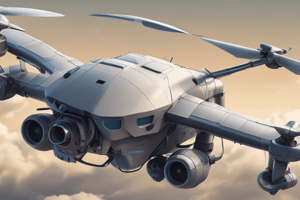Podcast
Questions and Answers
What is the recommended altitude for flying over buildings that are three stories high?
What is the recommended altitude for flying over buildings that are three stories high?
- 100 ft AGL
- 200 ft AGL
- 150 ft AGL (correct)
- 250 ft AGL
What should be established to prevent public interference during drone operations?
What should be established to prevent public interference during drone operations?
- A safety cordon
- A public viewing area
- A noise barrier
- A designated landing zone (correct)
What is the purpose of using ground control points (GCPs) during mapping and modeling?
What is the purpose of using ground control points (GCPs) during mapping and modeling?
- To enhance positioning accuracy (correct)
- To prevent public disturbance
- To increase flight speed
- To minimize battery usage
How far above the tallest obstacle should you fly to maintain a safe distance?
How far above the tallest obstacle should you fly to maintain a safe distance?
What should be done to the drone before powering it on to conserve battery life?
What should be done to the drone before powering it on to conserve battery life?
The recommended altitude for flying over buildings with three stories is $200$ ft AGL.
The recommended altitude for flying over buildings with three stories is $200$ ft AGL.
Ground Control Points (GCPs) can be utilized to improve the accuracy of positioning during mapping activities.
Ground Control Points (GCPs) can be utilized to improve the accuracy of positioning during mapping activities.
Before launching a mission, it is unnecessary to check automated settings of the drone.
Before launching a mission, it is unnecessary to check automated settings of the drone.
The Minimum Obstacle Clearance Altitude (MOCA) is defined as the maximum height above all obstacles in the intended flight area.
The Minimum Obstacle Clearance Altitude (MOCA) is defined as the maximum height above all obstacles in the intended flight area.
Establishing a designated takeoff and landing area is recommended to prevent interference from the public during drone operations.
Establishing a designated takeoff and landing area is recommended to prevent interference from the public during drone operations.
Flashcards are hidden until you start studying
Study Notes
Preparation for Aerial Mapping and Inspection
- Survey the area for obstacles such as busy roads or power lines before the flight.
- Maintain visual line of sight of the drone and avoid flying over people or moving vehicles.
- Recommended altitude for three-story buildings is 150 ft AGL; for buildings over five stories, consider flying at 200 ft AGL.
Safety and Compliance
- Establish a designated takeoff and landing area to prevent public interference; use safety cones and tape.
- Prepare for FAA inquiries regarding safety briefings and operational plans.
Mapping and Modeling
- 2D maps, orthomosaics, and 3D models created may not be geo-referenced; ensure understanding of limitations.
- Arrow points and ground control points (GCPs) can be used to enhance positioning accuracy for contractors.
Pre-flight Setup
- Set up the drone and mission parameters before powering on the drone to conserve battery life.
- Begin with ensuring the drone is functional: check battery, attach propellers, and prepare the remote.
Minimum Obstacle Clearance Altitude (MOCA)
- MOCA is the minimum height above the tallest obstacle within the planned flight area.
- Identify the tallest obstacle and record its height, ensuring to fly at least 10 ft (3 m) above this height to avoid collisions.
Flight Preparation Steps
- Set the drone’s return-to-home altitude above the established MOCA for safety.
- Configure mission settings: enable continuous file index mode and adjust obstacle avoidance features as needed.
- Conduct a compass calibration using the DJI Go app before flying.
Launching the Mission
- Check all automated settings before starting the mission.
- Establish organized routines to facilitate smooth operations during flights, promoting efficiency and safety.
Preparation for Aerial Mapping and Inspection
- Conduct a survey to identify obstacles like busy roads and power lines prior to drone flight.
- Maintain visual line of sight for effective control and avoid flying over populated areas or moving vehicles.
- Recommended flight altitude is 150 ft AGL for three-story buildings; increase to 200 ft AGL for buildings over five stories.
Safety and Compliance
- Designate a clear takeoff and landing area using safety cones and tape to minimize public interference.
- Be prepared to provide safety briefings and operational plans to FAA representatives to ensure compliance.
Mapping and Modeling
- Understand that 2D maps, orthomosaics, and 3D models may lack geo-referencing and know their limitations.
- Utilize arrow points and ground control points (GCPs) for enhanced accuracy in positioning for mapping projects.
Pre-flight Setup
- Configure the drone and mission parameters prior to powering on to help conserve battery life.
- Perform a functionality check: ensure battery is charged, attach propellers, and prepare the remote control.
Minimum Obstacle Clearance Altitude (MOCA)
- MOCA refers to the minimum height necessary above the tallest obstacle in the planned flight area.
- Identify the tallest obstacle’s height and plan to fly at least 10 ft (3 m) higher to prevent collisions.
Flight Preparation Steps
- Set the drone’s return-to-home altitude above MOCA for added safety during operations.
- Adjust mission settings such as enabling continuous file indexing and provide necessary obstacle avoidance configurations.
- Perform a compass calibration using the DJI Go app to ensure accurate navigation before takeoff.
Launching the Mission
- Review all automated settings thoroughly to avoid errors before initiating the mission.
- Develop structured routines to enhance operational efficiency and safety during drone flights.
Preparation for Aerial Mapping and Inspection
- Conduct a survey to identify obstacles like busy roads and power lines prior to drone flight.
- Maintain visual line of sight for effective control and avoid flying over populated areas or moving vehicles.
- Recommended flight altitude is 150 ft AGL for three-story buildings; increase to 200 ft AGL for buildings over five stories.
Safety and Compliance
- Designate a clear takeoff and landing area using safety cones and tape to minimize public interference.
- Be prepared to provide safety briefings and operational plans to FAA representatives to ensure compliance.
Mapping and Modeling
- Understand that 2D maps, orthomosaics, and 3D models may lack geo-referencing and know their limitations.
- Utilize arrow points and ground control points (GCPs) for enhanced accuracy in positioning for mapping projects.
Pre-flight Setup
- Configure the drone and mission parameters prior to powering on to help conserve battery life.
- Perform a functionality check: ensure battery is charged, attach propellers, and prepare the remote control.
Minimum Obstacle Clearance Altitude (MOCA)
- MOCA refers to the minimum height necessary above the tallest obstacle in the planned flight area.
- Identify the tallest obstacle’s height and plan to fly at least 10 ft (3 m) higher to prevent collisions.
Flight Preparation Steps
- Set the drone’s return-to-home altitude above MOCA for added safety during operations.
- Adjust mission settings such as enabling continuous file indexing and provide necessary obstacle avoidance configurations.
- Perform a compass calibration using the DJI Go app to ensure accurate navigation before takeoff.
Launching the Mission
- Review all automated settings thoroughly to avoid errors before initiating the mission.
- Develop structured routines to enhance operational efficiency and safety during drone flights.
Studying That Suits You
Use AI to generate personalized quizzes and flashcards to suit your learning preferences.