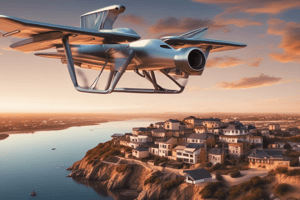Podcast
Questions and Answers
What is the recommended interval for a smoother hyperlapse?
What is the recommended interval for a smoother hyperlapse?
- 10 seconds
- 1 second
- 5 seconds
- 2 seconds (correct)
What frame rate is recommended for the American market?
What frame rate is recommended for the American market?
- 25 frames per second
- 60 frames per second (correct)
- 30 frames per second (correct)
- 120 frames per second
What is the benefit of using Course Lock mode when flying a drone?
What is the benefit of using Course Lock mode when flying a drone?
- It allows for faster flying
- It automatically avoids obstacles
- It helps conserve battery life
- It enables flying in a steady direction (correct)
What should you do when landing a drone to avoid Vortex ring state?
What should you do when landing a drone to avoid Vortex ring state?
What is a key aspect of creating great video productions?
What is a key aspect of creating great video productions?
What happens if you stop a hyperlapse mid-flight?
What happens if you stop a hyperlapse mid-flight?
What is recommended for the European and Chinese markets?
What is recommended for the European and Chinese markets?
What is the benefit of using the 'furthest first' rule when flying a drone?
What is the benefit of using the 'furthest first' rule when flying a drone?
How many long hyperlapses can a full battery typically support?
How many long hyperlapses can a full battery typically support?
What should you check frequently when flying a drone?
What should you check frequently when flying a drone?
To perform a hyperlapse, set a single waypoint, and the drone will fly to that point, capturing a photo at each location.
To perform a hyperlapse, set a single waypoint, and the drone will fly to that point, capturing a photo at each location.
Shooting in NTSC format is recommended for European markets.
Shooting in NTSC format is recommended for European markets.
Hyperlapses are less valuable assets in video production due to their fast pace.
Hyperlapses are less valuable assets in video production due to their fast pace.
The 'tornado motion' is used to bring the drone up quickly, avoiding Vortex ring state.
The 'tornado motion' is used to bring the drone up quickly, avoiding Vortex ring state.
When flying, use the 'closest first' rule to conserve battery life.
When flying, use the 'closest first' rule to conserve battery life.
Master shots and quick shots are always necessary for great video productions.
Master shots and quick shots are always necessary for great video productions.
Checking the battery level only when the drone is on the ground is sufficient.
Checking the battery level only when the drone is on the ground is sufficient.
A full battery can support an unlimited number of long hyperlapses.
A full battery can support an unlimited number of long hyperlapses.
Stopping a hyperlapse mid-flight will prevent the drone from creating the video.
Stopping a hyperlapse mid-flight will prevent the drone from creating the video.
Smoothness, variety, color, and evoking emotions are not important for creating great video productions.
Smoothness, variety, color, and evoking emotions are not important for creating great video productions.
Flashcards are hidden until you start studying
Study Notes
Hyperlapse Tutorial
- To perform a hyperlapse, set multiple waypoints, and the drone will fly to each point, capturing a photo at each location.
- Use the Waypoint mode to create a dynamic view by flying to each point, then press the Waypoint button to set the next point.
- Set the interval to 2 seconds for a smoother hyperlapse.
Video Production
- When shooting a video production, consider the frame rate of your timeline, as hyperlapses may need to be sped up to match the frame rate.
- Shoot in PAL format (25 frames per second) for European and Chinese markets, and NTSC format (30/60 frames per second) for American markets.
- Hyperlapses are valuable assets in video production, providing variety and smoothness to the footage.
Drone Tips
- When flying, use the "furthest first" rule, getting your furthest shots first to conserve battery life.
- Course lock mode allows you to set a frame and fly in a steady direction, useful for hyperlapses when running low on battery.
- Use the "tornado motion" to bring the drone down quickly, avoiding Vortex ring state.
- When landing, fly straight down when 10-20 ft above the desired landing spot, and ensure the drone and you have the same orientation.
Battery Management
- Check the battery level frequently, as it can drop quickly, especially when performing hyperlapses.
- A full battery can only support a couple of long hyperlapses, so plan accordingly.
- Stopping a hyperlapse mid-flight will not inhibit the drone's capacity, and the video will still be created.
Additional Tips
- Smoothness, variety, color, and evoking emotions are key to creating great video productions.
- Master shots and quick shots can be useful, but they take time to set up and waste battery life; learning to fly motions yourself is recommended.
- Always check your airspace and follow the rules of takeoff, including flying into the wind and having the same orientation as the drone.
Hyperlapse Tutorial
- To create a hyperlapse, set multiple waypoints for the drone to fly to and capture photos at each location.
- Use Waypoint mode to create a dynamic view, flying to each point and setting the next point by pressing the Waypoint button.
Video Production
- Consider the frame rate of your timeline when using hyperlapses, as they may need to be sped up to match the frame rate.
- Use PAL format (25fps) for European and Chinese markets, and NTSC format (30/60fps) for American markets.
- Hyperlapses add variety and smoothness to video footage, making them valuable assets.
Drone Tips
- Use the "furthest first" rule to conserve battery life by capturing furthest shots first.
- Course lock mode sets a frame and allows the drone to fly in a steady direction, useful for hyperlapses when low on battery.
- Use the "tornado motion" to bring the drone down quickly, avoiding Vortex ring state.
- When landing, fly straight down from 10-20 ft above the desired spot, ensuring the drone and operator have the same orientation.
Battery Management
- Frequently check the battery level, as it can drop quickly, especially during hyperlapses.
- A full battery can only support a couple of long hyperlapses, so plan accordingly.
- Stopping a hyperlapse mid-flight will not affect the drone's capacity, and the video will still be created.
Additional Tips
- Key elements of great video productions include smoothness, variety, color, and evoking emotions.
- Master shots and quick shots can be useful, but they waste battery life and time; learning to fly motions yourself is recommended.
- Always check your airspace and follow takeoff rules, including flying into the wind and having the same orientation as the drone.
Hyperlapse Tutorial
- To create a hyperlapse, set multiple waypoints for the drone to fly to and capture photos at each location.
- Use Waypoint mode to create a dynamic view, flying to each point and setting the next point by pressing the Waypoint button.
Video Production
- Consider the frame rate of your timeline when using hyperlapses, as they may need to be sped up to match the frame rate.
- Use PAL format (25fps) for European and Chinese markets, and NTSC format (30/60fps) for American markets.
- Hyperlapses add variety and smoothness to video footage, making them valuable assets.
Drone Tips
- Use the "furthest first" rule to conserve battery life by capturing furthest shots first.
- Course lock mode sets a frame and allows the drone to fly in a steady direction, useful for hyperlapses when low on battery.
- Use the "tornado motion" to bring the drone down quickly, avoiding Vortex ring state.
- When landing, fly straight down from 10-20 ft above the desired spot, ensuring the drone and operator have the same orientation.
Battery Management
- Frequently check the battery level, as it can drop quickly, especially during hyperlapses.
- A full battery can only support a couple of long hyperlapses, so plan accordingly.
- Stopping a hyperlapse mid-flight will not affect the drone's capacity, and the video will still be created.
Additional Tips
- Key elements of great video productions include smoothness, variety, color, and evoking emotions.
- Master shots and quick shots can be useful, but they waste battery life and time; learning to fly motions yourself is recommended.
- Always check your airspace and follow takeoff rules, including flying into the wind and having the same orientation as the drone.
Studying That Suits You
Use AI to generate personalized quizzes and flashcards to suit your learning preferences.