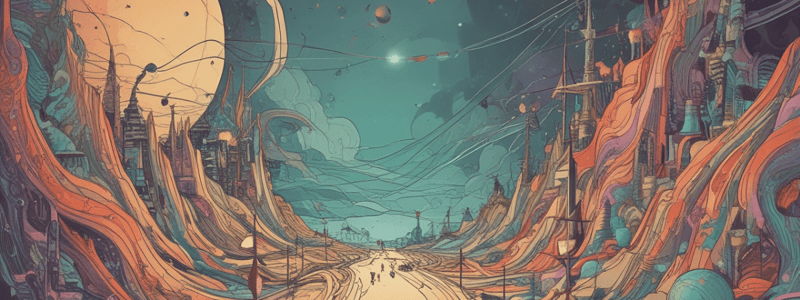Podcast
Questions and Answers
What is the main purpose of DNS in the internet?
What is the main purpose of DNS in the internet?
- To assign IP addresses to hosts
- To resolve host names to IP addresses (correct)
- To forward packets in the right direction
- To resolve IP addresses to host names
What is the structure of the DNS hierarchy similar to?
What is the structure of the DNS hierarchy similar to?
- A straight line
- A hierarchical pyramid
- An upside-down tree (correct)
- A circular diagram
What is the role of the top-level domains in the DNS hierarchy?
What is the role of the top-level domains in the DNS hierarchy?
- To resolve IP addresses to host names
- To forward packets in the right direction
- To organize subdomains into categories (correct)
- To assign IP addresses to hosts
What is the relationship between a domain and its subdomains?
What is the relationship between a domain and its subdomains?
What is the purpose of the subdomains in the DNS hierarchy?
What is the purpose of the subdomains in the DNS hierarchy?
Where is the information for all the hosts within a domain stored?
Where is the information for all the hosts within a domain stored?
What is the result of the DNS resolution process?
What is the result of the DNS resolution process?
What is the layer of the OSI model that DNS primarily operates on?
What is the layer of the OSI model that DNS primarily operates on?
What is the primary purpose of caching in DNS?
What is the primary purpose of caching in DNS?
What is the term used to describe the manipulation of DNS cache to trick users into visiting a malicious website?
What is the term used to describe the manipulation of DNS cache to trick users into visiting a malicious website?
What type of server is responsible for resolving a domain name to an IP address?
What type of server is responsible for resolving a domain name to an IP address?
What is the benefit of caching DNS responses locally on a computer?
What is the benefit of caching DNS responses locally on a computer?
What is the term used to describe the process of a hacker creating a fake website to trick users into entering their credentials?
What is the term used to describe the process of a hacker creating a fake website to trick users into entering their credentials?
What is the purpose of different record types in DNS?
What is the purpose of different record types in DNS?
What is the benefit of using DNS caching for a website with a high volume of traffic?
What is the benefit of using DNS caching for a website with a high volume of traffic?
What is the role of a root level server in the DNS process?
What is the role of a root level server in the DNS process?
What is the primary function of an authoritative DNS server?
What is the primary function of an authoritative DNS server?
What is the well-known UDP port used for DNS requests?
What is the well-known UDP port used for DNS requests?
What happens when a computer types in www.cisco.com in their browser?
What happens when a computer types in www.cisco.com in their browser?
What is the purpose of the root servers in the DNS hierarchy?
What is the purpose of the root servers in the DNS hierarchy?
What is the role of the DNS server in the example?
What is the role of the DNS server in the example?
What is the purpose of the layer 2 address in the DNS request?
What is the purpose of the layer 2 address in the DNS request?
What happens when the DNS server receives the DNS request?
What happens when the DNS server receives the DNS request?
Why does the DNS server go to the root servers for help?
Why does the DNS server go to the root servers for help?
What is the purpose of the.com domain in the DNS hierarchy?
What is the purpose of the.com domain in the DNS hierarchy?
What is the final response in the DNS resolution process?
What is the final response in the DNS resolution process?
What is the primary function of the DNS system?
What is the primary function of the DNS system?
What is the significance of the subdomains in the DNS hierarchy?
What is the significance of the subdomains in the DNS hierarchy?
What is the role of the root servers in the DNS hierarchy?
What is the role of the root servers in the DNS hierarchy?
What is the typical structure of the DNS hierarchy?
What is the typical structure of the DNS hierarchy?
What is the purpose of the top-level domains in the DNS hierarchy?
What is the purpose of the top-level domains in the DNS hierarchy?
What is the result of successful DNS resolution?
What is the result of successful DNS resolution?
What is the significance of the network and host portions of an IP address?
What is the significance of the network and host portions of an IP address?
What is the primary reason DNS servers cache responses?
What is the primary reason DNS servers cache responses?
What is the benefit of the DNS system?
What is the benefit of the DNS system?
What is the term used to describe the manipulation of DNS cache to trick users into visiting a malicious website?
What is the term used to describe the manipulation of DNS cache to trick users into visiting a malicious website?
What type of record would be used to look up an email server in DNS?
What type of record would be used to look up an email server in DNS?
What is the primary benefit of caching DNS responses locally on a computer?
What is the primary benefit of caching DNS responses locally on a computer?
What would be the DNS resolution process for a request to www.cisco.com?
What would be the DNS resolution process for a request to www.cisco.com?
What is the purpose of the different record types in DNS?
What is the purpose of the different record types in DNS?
What is the result of a successful DNS poisoning attack?
What is the result of a successful DNS poisoning attack?
What is the primary benefit of using DNS caching for a website with high traffic?
What is the primary benefit of using DNS caching for a website with high traffic?
What is the reason why the DNS server in the example doesn't know the IP address behind www.cisco.com?
What is the reason why the DNS server in the example doesn't know the IP address behind www.cisco.com?
What is the purpose of the UDP port 53 in DNS requests?
What is the purpose of the UDP port 53 in DNS requests?
What happens when the DNS server receives the DNS request?
What happens when the DNS server receives the DNS request?
Why does the DNS server in the example go to the.com domain for help?
Why does the DNS server in the example go to the.com domain for help?
What is the role of the root servers in the DNS resolution process?
What is the role of the root servers in the DNS resolution process?
What is the purpose of the layer 2 address in the DNS request?
What is the purpose of the layer 2 address in the DNS request?
What is the final response in the DNS resolution process?
What is the final response in the DNS resolution process?
What happens if the DNS server is not on the local subnet?
What happens if the DNS server is not on the local subnet?
What is the purpose of the DNS request sent by the computer?
What is the purpose of the DNS request sent by the computer?
What is the role of the DNS server in the DNS resolution process?
What is the role of the DNS server in the DNS resolution process?
Flashcards are hidden until you start studying
Study Notes
Domain Name System (DNS)
-
DNS is the main way of resolving a website's name into an actual IP address on the internet.
-
DNS operates like an upside-down tree with the root at the top, followed by top-level domains (e.g., com, mil, gov), and then subdomains (e.g., comptia.com, cisco.com).
Top-level domains (TLDs) are the highest level in the domain name system hierarchy. They are found at the end of a domain name and are separated by a dot from the second-level domain. Common examples of TLDs include .com, .org, .net, .gov, and .edu. TLDs are managed by specific organizations, such as Verisign for .com and The Public Interest Registry for .org.
Subdomains are subdivisions of a domain that are added to the front of the main domain. They are used to organize and navigate different sections or services within a website. Subdomains are created by adding a prefix to the main domain name, separated by a dot. For example, in the domain name blog.example.com, "blog" is a subdomain of the example.com domain. Subdomains can represent different departments, regions, products, or services within an organization's online presence.
1. Support department: support.example.com
2. E-commerce store: shop.example.com
3. Services offered in multiple languages: fr.example.com, es.example.com
4. Blog section: blog.example.com
5. Events calendar: events.example.com
DNS Hierarchy
- The hierarchy has the root at the top, followed by top-level domains, and then subdomains.
- Each top-level domain has multiple subdomains, and each subdomain has its own DNS servers.
DNS Servers
- DNS servers are entities that have information about all hosts in a specific domain.
- Authoritative DNS servers are responsible for specific domains and have the information about the IP addresses behind those domains.
DNS Resolution Process
-
When a user types a website's name, the computer makes a request to the DNS server to resolve the name into an IP address.
-
The request is encapsulated in a UDP packet with the source IP address, destination IP address, and other information.
-
The DNS server receives the request, de-encapsulates it, and checks if it has the information about the IP address.
-
If it doesn't, it goes to the root servers, then the top-level domain servers, and finally the authoritative DNS server
Yes, that is correct. When users make a DNS request, it involves the collaboration of three different types of DNS servers: the root servers, the top-level domain (TLD) servers, and the authoritative name servers.for the specific domain to get the information.
Caching
- DNS servers cache the responses to DNS requests to improve performance and reduce the number of requests.
- Local computers also cache DNS responses for a period of time.
- Caching can lead to a problem called poisoning, where an attacker can manipulate the cache to trick users into going to the wrong IP address.
DNS Records
-
DNS has different types of records based on the type of device being looked for (e.g., email server, name server, IPv4 address, IPv6 address).
-
Each type of record has a specific record type in DNS.
DNS (Domain Name System) is a hierarchical distributed naming system used to map domain names to IP addresses on the internet. Each type of record in DNS is used for a specific purpose. Here are some common record types in DNS and their purposes:
1. A Records: Used to map a domain name to an IPv4 address.
2. AAAA Records: Used to map a domain name to an IPv6 address.
3. CNAME Records: Used to alias one domain name to another.
4. MX Records: Specifies the mail servers responsible for receiving email for a domain.
TXT records are a type of Domain Name System (DNS) record that holds human-readable text information, allowing for the storage of various types of data, including SPF records, which help prevent spam by verifying the authenticity of email senders.
1. SPF (Sender Policy Framework) record: This type of TXT record specifies which mail servers are allowed to send emails on behalf of a domain. It helps prevent email spoofing and protects against spam emails by authenticating the sender's identity.
2. DKIM (DomainKeys Identified Mail) record: DKIM is another email authentication method that uses cryptographic signatures to verify that an email message was sent from an authorized server and has not been altered in transit. The DKIM TXT record contains the public key used for signing outgoing emails.
Certainly! Let me explain further how the public key in DKIM (DomainKeys Identified Mail) works to verify the identity of the sender in emails.
In the context of DKIM, a domain owner creates a public and private key pair. The public key is shared publicly by publishing it as a DNS TXT record for the domain. When an email is sent from that domain, the sender's email server will sign the email using the private key before sending it out. This signature is included in the email header.
Upon receiving the email, the recipient's email server retrieves the public key from the sender's DNS records by looking up the DKIM TXT record for the sender's domain. Using this public key, the recipient's server can then decrypt the signature in the email header. If the decryption is successful, it means that the email was indeed signed with the corresponding private key known only to the sender.
By verifying this signature, the recipient can confirm that the email has not been altered in transit and that it did indeed come from the expected sender. This helps in preventing email spoofing and assures the recipient that the email is legitimate and from a trusted source.
In essence, the public key serves as a mechanism for verifying the authenticity of the sender's identity through the process of digital signatures and encryption, providing a level of trust and security in email communication.
3. DMARC (Domain-based Message Authentication, Reporting, and Conformance) record: DMARC is a policy that helps domain owners protect their email domains from being used for phishing or spoofing attacks. The DMARC TXT record includes information on how incoming emails should be handled based on SPF and DKIM results.
4. DANE (DNS-based Authentication of Named Entities) record: DANE is a security protocol that allows domain owners to specify digital certificates for their domains directly within DNS records. The DANE TXT record can contain information about which cryptographic keys and certificates should be used for secure communication.
5. v=spf1 record: This type of TXT record is used to define the SPF policy for a domain. It specifies the rules for email servers that are authorized to send emails on behalf of the domain. The "v=spf1" indicates the version of SPF being used, and various mechanisms and qualifiers can be added to customize the policy.
6. ALIAS record: An ALIAS record is a type of TXT record that allows a domain name to resolve to another domain or hostname through a CNAME-like mechanism while still retaining the ability to set other DNS records, such as SPF or DKIM, for the original domain.
These are just a few examples of the different types of TXT records and their purposes in managing DNS data for domains.
6. SOA Records: Specifies the start of a zone of authority and contains important information about the domain.
7. NS Records: Specifies the authoritative name servers for a domain.
8. PTR Records: Used for reverse DNS lookups to map an IP address to a domain name.
Each of these record types serves a specific function within the Domain Name System and is crucial for the proper functioning of the internet.
Domain Name System (DNS)
- DNS is the main way of doing name resolution on the internet, resolving a website's name to an IP address.
- The DNS process involves a hierarchy or organization, with a root at the top, followed by top-level domains (TLDs) such as .com, .mil, and .gov, and then subdomains.
DNS Hierarchy
- The DNS hierarchy is organized like an upside-down tree, with the root at the top and TLDs below.
- TLDs have subdomains, such as comptia.com and cisco.com, which are managed by authoritative DNS servers.
DNS Servers
- DNS servers have information about hosts in their domain, and are responsible for resolving domain names to IP addresses.
- Authoritative DNS servers are responsible for specific domains, such as Cisco.com.
DNS Request Process
- When a user types in a website's name, the computer sends a DNS request to a DNS server.
- The DNS request is encapsulated in a UDP packet and sent to the DNS server's IP address (e.g., 192.168.1.100).
- The DNS server receives the request, de-encapsulates it, and checks if it has the IP address for the requested domain.
- If not, the DNS server asks for help from the hierarchy inside DNS on the public internet, starting from the root servers.
DNS Resolution Process
- The DNS server asks the root servers for the name servers responsible for the TLD (e.g., .com).
- The TLD name servers provide the information about the authoritative name server for the specific domain (e.g., Cisco.com).
- The DNS server then asks the authoritative name server for the IP address behind the requested domain (e.g., www.Cisco.com).
- The authoritative name server responds with the IP address, which is then cached by the DNS server and returned to the client.
Caching and Poisoning
- DNS servers and local computers cache DNS responses to improve performance and reduce the number of requests.
- Caching can lead to a problem called poisoning, where an attacker manipulates the cache to trick users into going to the wrong IP address.
- Poisoning can be used for credential harvesting, where an attacker tricks users into giving away their credentials.
DNS Records
- DNS has different types of records based on the type of device or service, such as email servers, name servers, IPv4 addresses, and IPv6 addresses.
- Each record type has a specific format and purpose in the DNS system.
Studying That Suits You
Use AI to generate personalized quizzes and flashcards to suit your learning preferences.