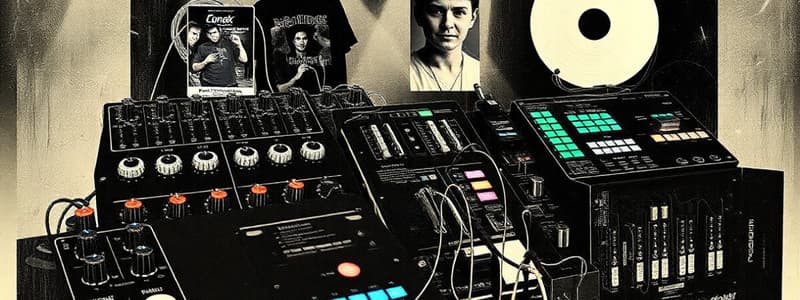Podcast
Questions and Answers
The dip switch can only be used to set DMX addresses for modern controllers.
The dip switch can only be used to set DMX addresses for modern controllers.
False (B)
DMX mode is guaranteed to be activated automatically on all fixtures when a signal is received.
DMX mode is guaranteed to be activated automatically on all fixtures when a signal is received.
False (B)
Using a reference sheet for DMX channels can help in organizing multiple fixtures.
Using a reference sheet for DMX channels can help in organizing multiple fixtures.
True (A)
Each switch that is turned on in a dip switch configuration corresponds to a value of 2 raised to the power of its position.
Each switch that is turned on in a dip switch configuration corresponds to a value of 2 raised to the power of its position.
To prevent signal bounce back in a lighting rig, a DMX terminator should be connected to the first fixture’s output.
To prevent signal bounce back in a lighting rig, a DMX terminator should be connected to the first fixture’s output.
Assigning multiple lights to the same starting address allows them to change independently.
Assigning multiple lights to the same starting address allows them to change independently.
With the evolution of DMX Controllers, it is now possible to control devices via a smartphone.
With the evolution of DMX Controllers, it is now possible to control devices via a smartphone.
A DMX Controller can only control lighting equipment, not other devices.
A DMX Controller can only control lighting equipment, not other devices.
There are 512 channels available within a DMX Universe.
There are 512 channels available within a DMX Universe.
Each DMX Channel can only control one parameter of a lighting fixture.
Each DMX Channel can only control one parameter of a lighting fixture.
DMX Lighting Fixtures operate without pre-installed modes.
DMX Lighting Fixtures operate without pre-installed modes.
DMX Scenes can be saved in the Controller to easily replicate specific settings.
DMX Scenes can be saved in the Controller to easily replicate specific settings.
The data values within each DMX Channel range from 1 to 255.
The data values within each DMX Channel range from 1 to 255.
Each DMX Fixture is assigned a Channel and set with a Personality.
Each DMX Fixture is assigned a Channel and set with a Personality.
A standard DMX Controller with 16 channels can assign all 512 fixtures available.
A standard DMX Controller with 16 channels can assign all 512 fixtures available.
Flashcards are hidden until you start studying
Study Notes
DMX Controller Overview
- A DMX Controller enables efficient management of lighting equipment and other compatible devices.
- Allows pre-programming of lighting effects and real-time control during performances.
- Functions include enabling strobe lighting, color changes, and dimming features.
DMX Protocol
- Operates through a unidirectional signal from the Controller to lighting fixtures.
- Compatible devices use pre-installed modes for synchronization in groups.
DMX Fixtures and Channels
- DMX fixtures are individual lights or groups assigned to specific channels or modes.
- The DMX Universe consists of 512 channels, each controlling different parameters like color or strobing.
- Each channel has data values from 0 to 255, determining the intensity of the parameters.
DMX Personality
- Refers to the specific set of parameters assigned to a channel for controlling a fixture.
DMX Scenes and Chases
- Scenes are saved settings on the DMX Controller allowing for easy repetition of effects.
- DMX Chases are sequences of chosen and played Scenes for dynamic lighting arrangements.
Setting Up a DMX Controller
- Identify the starting address for fixture assignment, remembering the example of a standard DMX Controller with 16 channels.
- Each fixture typically uses sequential channels (e.g., Fixture 1: channels 1-16, Fixture 2: channels 17-32).
Steps to Set Up DMX Addresses
- User Manual: Check for the number of channels on your specific DMX Controller.
- DMX Mode: Ensure fixtures are set to DMX mode, which may switch automatically with signal detection.
- Assign Addresses: Avoid overlap in channel assignments; use modern controllers with screens or manual dip switches for older models.
- Save Addresses: Save assigned addresses for fixtures using corresponding buttons on the Controller.
Signal Management
- Prevent DMX signal bounce back by connecting a DMX terminator to the last fixture's output to avoid interference.
Reference Sheets
- Create a channel reference sheet for managing the 512 DMX channels, marking fixtures and assignments for easy tracking.
- Downloadable reference sheets are available for convenience.
Using the DMX Controller
- For individual lights, select the appropriate mode and starting address for each light.
- For group control, assign multiple fixtures to the same starting address, providing simultaneous effects.
Advanced DMX Interfaces
- Modern DMX Controllers support connections with laptops, tablets, and smartphones.
- Features include downloadable fixture profiles, automatic addressing, and keyboard controls to enhance user experience.
Studying That Suits You
Use AI to generate personalized quizzes and flashcards to suit your learning preferences.