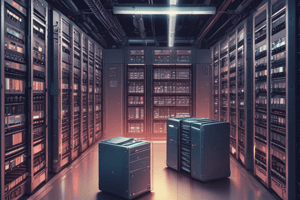Podcast
Questions and Answers
What is the primary purpose of Disk Preparation in the system installation process?
What is the primary purpose of Disk Preparation in the system installation process?
- To implement RAID array
- To create a partition for system installation (correct)
- To provide fault tolerance to the system
- To increase performance of the system
What does RAID stand for?
What does RAID stand for?
- Rapid Access of Integrated Disks
- Reliable Array of Integrated Devices
- Redundant Array of Independent Drives (correct)
- Random Access of Independent Devices
What is the primary advantage of RAID 0?
What is the primary advantage of RAID 0?
- Increased data security
- Faster data access (correct)
- Fault tolerance
- Reduced cost of storage
What is the limitation of RAID 1?
What is the limitation of RAID 1?
What is the characteristic of RAID 1?
What is the characteristic of RAID 1?
What is the common feature of RAID 2 and RAID 3?
What is the common feature of RAID 2 and RAID 3?
What is a characteristic of RAID 3?
What is a characteristic of RAID 3?
What is an advantage of RAID 4?
What is an advantage of RAID 4?
What is the minimum number of drives required for RAID 5?
What is the minimum number of drives required for RAID 5?
What is the purpose of the parity block in RAID 5?
What is the purpose of the parity block in RAID 5?
What is RAID 6 also known as?
What is RAID 6 also known as?
What is a benefit of RAID 6 compared to RAID 5?
What is a benefit of RAID 6 compared to RAID 5?
What is the main advantage of combining RAID 0 and RAID 1 in a single system?
What is the main advantage of combining RAID 0 and RAID 1 in a single system?
What happens when a disk fails in a RAID 10 configuration?
What happens when a disk fails in a RAID 10 configuration?
What percentage of storage capacity is lost due to mirroring in a RAID 10 configuration?
What percentage of storage capacity is lost due to mirroring in a RAID 10 configuration?
What is the time taken to rebuild a 1 TB drive in a RAID 10 configuration?
What is the time taken to rebuild a 1 TB drive in a RAID 10 configuration?
Which RAID type is also known as mirroring?
Which RAID type is also known as mirroring?
Flashcards are hidden until you start studying
Study Notes
RAID Types
- RAID stands for Redundant Array of Independent Disks, combining storage power of multiple hard disks for increased performance or fault tolerance.
RAID 0
- Also known as disk striping, doesn't provide fault tolerance.
- Data is written across multiple drives, allowing one drive to read or write while the next drive's read/write head is moving.
- Provides faster data access, but has no fault tolerance.
- Usable space in the drive is equal to the total space on all the drives.
RAID 1
- Also known as disk mirroring, provides fault tolerance by writing all data simultaneously to two separate drives.
- Doesn't help access speed, and the cost is double that of a single drive.
- Only one half of the total drive space is available for data.
RAID 2
- Rarely used in practice, stripes data at the bit level, and uses a Hamming code for error correction.
RAID 3
- Rarely used in practice, consists of byte-level striping with a dedicated parity disk.
- Generally cannot service multiple requests simultaneously.
RAID 4
- Consists of block-level striping with a dedicated parity disk.
- Provides good performance of random reads, but low performance of random writes.
- Can be quickly extended online without parity recomputation, as long as newly added disks are completely filled with 0-bytes.
RAID 5
- Combines the benefits of RAID 0 and RAID 1, known as striping with parity.
- Requires a minimum of three drives.
- Uses 1/n (n = number of drives in the array) for parity information, and 1 – (1/n) is available for data.
RAID 6
- Also known as striping with double parity, requires a minimum of four drives.
- Can withstand two drives dying simultaneously, providing higher security than RAID 5.
- Like RAID 5, read data transactions are very fast, and can still access data even with two failed drives.
RAID 10
- Combines the advantages (and disadvantages) of RAID 1 and RAID 0.
- Provides security by mirroring all data on secondary drives, while using striping across each set of drives to speed up data transfers.
- Rebuild time is very fast, but is an expensive way to have redundancy.
Studying That Suits You
Use AI to generate personalized quizzes and flashcards to suit your learning preferences.