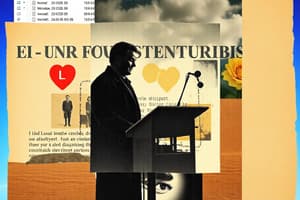Podcast
Questions and Answers
What is the primary function of Disk Cleanup?
What is the primary function of Disk Cleanup?
- To repair corrupted files
- To uninstall programs from your computer
- To optimize application performance
- To remove unnecessary files and free up disk space (correct)
What happens to files deleted by Disk Cleanup?
What happens to files deleted by Disk Cleanup?
- They are permanently removed and typically not recoverable (correct)
- They are archived in a hidden folder
- They move to the Recycle Bin for potential recovery
- They can be restored using built-in utilities
Which of the following is NOT an alternative to Disk Cleanup?
Which of the following is NOT an alternative to Disk Cleanup?
- BleachBit
- Uninstaller Pro (correct)
- CCleaner
- Wise Disk Cleaner
How often is it generally advisable to run Disk Cleanup?
How often is it generally advisable to run Disk Cleanup?
What utility can be used to uninstall programs from your computer?
What utility can be used to uninstall programs from your computer?
What is one consequence of having too many apps open at startup?
What is one consequence of having too many apps open at startup?
Can the actions of Disk Cleanup be undone once initiated?
Can the actions of Disk Cleanup be undone once initiated?
What is a main feature of Windows 11 regarding application startup?
What is a main feature of Windows 11 regarding application startup?
Which of the following methods can be used to perform a System Restore?
Which of the following methods can be used to perform a System Restore?
Which of the following types of files can Disk Cleanup safely delete?
Which of the following types of files can Disk Cleanup safely delete?
To access Disk Cleanup on a Windows computer, which command should you enter?
To access Disk Cleanup on a Windows computer, which command should you enter?
How does running Disk Cleanup benefit system performance?
How does running Disk Cleanup benefit system performance?
In which Windows versions is System Restore available?
In which Windows versions is System Restore available?
Can Disk Cleanup delete files from multiple drives?
Can Disk Cleanup delete files from multiple drives?
What can happen if you do not perform Disk Cleanup regularly?
What can happen if you do not perform Disk Cleanup regularly?
What is one advantage of using standard RJ45 connectors?
What is one advantage of using standard RJ45 connectors?
What is a disadvantage of standard RJ45 connectors?
What is a disadvantage of standard RJ45 connectors?
What primary advantage do pass-through RJ45 connectors offer?
What primary advantage do pass-through RJ45 connectors offer?
Why might someone choose Microsoft Defender Antivirus over other antivirus programs?
Why might someone choose Microsoft Defender Antivirus over other antivirus programs?
What is a notable benefit of using Kaspersky Security Cloud Free?
What is a notable benefit of using Kaspersky Security Cloud Free?
Which of these statements about installation times is correct regarding standard RJ45 connectors?
Which of these statements about installation times is correct regarding standard RJ45 connectors?
What sets pass-through RJ45 connectors apart from standard RJ45 connectors?
What sets pass-through RJ45 connectors apart from standard RJ45 connectors?
Which antivirus program is suggested as a viable alternative to Microsoft Defender for Windows 10 or 11 users?
Which antivirus program is suggested as a viable alternative to Microsoft Defender for Windows 10 or 11 users?
What does System Restore primarily affect when restoring your computer?
What does System Restore primarily affect when restoring your computer?
Which of the following statements is true regarding the functionality of System Restore?
Which of the following statements is true regarding the functionality of System Restore?
What would likely happen if you restored your computer to a state prior to the installation of a problematic video driver?
What would likely happen if you restored your computer to a state prior to the installation of a problematic video driver?
What is one key limitation of System Restore regarding personal data?
What is one key limitation of System Restore regarding personal data?
How does System Restore differ from the 'Reset This PC' option?
How does System Restore differ from the 'Reset This PC' option?
What is a common misconception about System Restore?
What is a common misconception about System Restore?
What should you do if you need to ensure backups of personal files?
What should you do if you need to ensure backups of personal files?
What happens to programs installed after a chosen restore point during the restore process?
What happens to programs installed after a chosen restore point during the restore process?
What steps should you take to prevent an app from opening on startup?
What steps should you take to prevent an app from opening on startup?
What characterizes a high-impact app during startup?
What characterizes a high-impact app during startup?
Which update type can Windows 10 and Windows 11 users uninstall?
Which update type can Windows 10 and Windows 11 users uninstall?
What might be a reason for a computer to be slow during startup?
What might be a reason for a computer to be slow during startup?
Why might some downloaded apps not appear in the Startup Apps menu?
Why might some downloaded apps not appear in the Startup Apps menu?
What is the potential downside of Feature Updates?
What is the potential downside of Feature Updates?
How can a user improve startup speed if it remains slow after disabling high-impact apps?
How can a user improve startup speed if it remains slow after disabling high-impact apps?
What are the two main types of Windows updates?
What are the two main types of Windows updates?
What is the correct method to enter SAFE MODE on a Windows computer?
What is the correct method to enter SAFE MODE on a Windows computer?
When can you no longer uninstall a major update in Windows?
When can you no longer uninstall a major update in Windows?
What feature does Microsoft Defender Antivirus include to prevent access to malicious websites?
What feature does Microsoft Defender Antivirus include to prevent access to malicious websites?
Which of the following is necessary for Microsoft Defender parental controls to work properly?
Which of the following is necessary for Microsoft Defender parental controls to work properly?
What must occur if you want to roll back a system without uninstalling a permanent patch?
What must occur if you want to roll back a system without uninstalling a permanent patch?
Which Microsoft product must be used for the best compatibility when using Defender features?
Which Microsoft product must be used for the best compatibility when using Defender features?
What happens if Microsoft Defender is used with a different browser like Chrome or Firefox?
What happens if Microsoft Defender is used with a different browser like Chrome or Firefox?
What is required to put Microsoft Family Safety apps on children's devices?
What is required to put Microsoft Family Safety apps on children's devices?
Flashcards
System Restore
System Restore
A Windows tool that allows you to revert system changes to a previous state.
System Restore Scope
System Restore Scope
System Restore affects only Windows files, not personal files.
System Restore Limitations
System Restore Limitations
Doesn't guarantee fixing problems and won't undo data changes you've made externally.
System Restore vs. Reset This PC
System Restore vs. Reset This PC
Signup and view all the flashcards
Driver Issues and Restore
Driver Issues and Restore
Signup and view all the flashcards
Installed Software During Restore
Installed Software During Restore
Signup and view all the flashcards
File Changes vs. System Restore
File Changes vs. System Restore
Signup and view all the flashcards
System Restore as Backup
System Restore as Backup
Signup and view all the flashcards
Restore Point
Restore Point
Signup and view all the flashcards
Disk Cleanup
Disk Cleanup
Signup and view all the flashcards
Temporary Files
Temporary Files
Signup and view all the flashcards
System Files
System Files
Signup and view all the flashcards
Recycle Bin Files
Recycle Bin Files
Signup and view all the flashcards
Disk Cleanup target
Disk Cleanup target
Signup and view all the flashcards
Safe Mode
Safe Mode
Signup and view all the flashcards
Disk Cleanup Purpose
Disk Cleanup Purpose
Signup and view all the flashcards
Can Disk Cleanup remove programs?
Can Disk Cleanup remove programs?
Signup and view all the flashcards
Where to uninstall programs?
Where to uninstall programs?
Signup and view all the flashcards
Disk Cleanup Impact on Files
Disk Cleanup Impact on Files
Signup and view all the flashcards
Startup App Management
Startup App Management
Signup and view all the flashcards
Too Many Startup Apps
Too Many Startup Apps
Signup and view all the flashcards
Startup App Benefits
Startup App Benefits
Signup and view all the flashcards
Startup Programs
Startup Programs
Signup and view all the flashcards
High Impact Startup Apps
High Impact Startup Apps
Signup and view all the flashcards
Medium Impact Startup Apps
Medium Impact Startup Apps
Signup and view all the flashcards
Low Impact Startup Apps
Low Impact Startup Apps
Signup and view all the flashcards
Uninstall Windows Updates
Uninstall Windows Updates
Signup and view all the flashcards
Quality Updates
Quality Updates
Signup and view all the flashcards
Feature Updates
Feature Updates
Signup and view all the flashcards
Uninstall Feature Updates
Uninstall Feature Updates
Signup and view all the flashcards
Uninstall Major Updates
Uninstall Major Updates
Signup and view all the flashcards
Windows Defender
Windows Defender
Signup and view all the flashcards
Parental Controls
Parental Controls
Signup and view all the flashcards
Edge Password Manager
Edge Password Manager
Signup and view all the flashcards
SmartScreen
SmartScreen
Signup and view all the flashcards
Microsoft Defender Limitations
Microsoft Defender Limitations
Signup and view all the flashcards
Edge for Parental Controls
Edge for Parental Controls
Signup and view all the flashcards
RJ45 Connector
RJ45 Connector
Signup and view all the flashcards
Standard RJ45 Connector
Standard RJ45 Connector
Signup and view all the flashcards
Pass-Through RJ45 Connector
Pass-Through RJ45 Connector
Signup and view all the flashcards
Standard RJ45 Advantages
Standard RJ45 Advantages
Signup and view all the flashcards
Standard RJ45 Disadvantages
Standard RJ45 Disadvantages
Signup and view all the flashcards
Pass-Through RJ45 Advantages
Pass-Through RJ45 Advantages
Signup and view all the flashcards
Standard RJ45 vs. Pass-Through
Standard RJ45 vs. Pass-Through
Signup and view all the flashcards
RJ45 Connector Choice
RJ45 Connector Choice
Signup and view all the flashcards
Study Notes
Disk Management
- Disk Management is an extension of Microsoft Management Console
- Allows full management of disk-based hardware recognized by Windows
- Manages drives like hard disk drives (internal and external), optical disk drives, and flash drives.
- Sometimes incorrectly spelled as Disc Management
- Not the same as Device Manager
- Available in many Windows versions (11, 10, 8, 7, Vista, XP, 2000)
- Can create and attach virtual hard disk files in Windows 11, 10, and 8.
- Accessed commonly through Computer Management, under Administrative Tools in Control Panel.
- Can be opened by executing diskmgmt.msc via command prompt or similar.
Disk Management Sections
- Top Section: Lists all partitions (formatted and unformatted)
- Bottom Section: Provides a graphical representation of physical drives.
Disk Management Actions
- Partition a drive
- Format a drive
- Change a drive's drive letter
- Shrink a partition
- Extend a partition
- Delete a partition
- Change a drive's file system
- Check free hard drive space
Disk Management Tools
- Graphical interface similar to diskpart (a command line utility)
- Replaced an earlier utility called fdisk
Action Menu Options
- Create VHD menu: For building virtual disk files (VHD or VHDX)
- Attach VHD option: Function for attaching virtual disk files
View Menu Options:
- Adjust visible panes (top and bottom)
- Modify colors and patterns
Alternatives to Disk Management
- MiniTool Partition Wizard Free: Allows changes to disk sizes and wiping partitions
- DoD 5220.22-M data sanitization: Not supported by Disk Management
System Restore
- A Windows recovery tool for reversing system changes.
- Returns files, settings, drivers, registry keys, etc. to previous versions.
- Doesn't guarantee issue resolution.
- Does not affect personal files like photos, documents, or emails.
Examples of System Restore Uses
- Might resolve issues due to driver installation
- Can undo program installations from a previous time
Online Backup Services/File Backup Programs
- Necessary for backing up personal files, since System Restore does not.
Disk Cleanup
- A Windows utility for freeing up disk space.
- Scans for temporary files, system files, files in Recycle Bin, etc.
- Allows safe deletion of unnecessary files.
- Optimizes computer performance by removing extra files.
- Can be customized to delete certain file types.
- Can free up space on external storage devices
Popular Disk Cleanup Alternatives
- CCleaner
- BleachBit
- Wise Disk Cleaner
Disk Cleanup Limitations
- Doesn't remove programs or applications.
- Use Add/Remove Programs in Control Panel when needed.
- Files deleted by Disk Cleanup, in general, are not recoverable.
Windows Startup
- The process of opening applications automatically when the computer starts.
- Excess startup apps can slow down performance and drain battery.
Windows Startup App Types
- High Impact: Uses more than one second of CPU time or 3 MB of disk space.
- Medium Impact: Uses 300 milliseconds to 1000 milliseconds of CPU time or 3 MB of disk space.
- Low Impact: Uses less than 300 milliseconds of CPU time and under 300 KB of disk space.
Windows Updates
- Quality Updates: Patching and fixing minor issues.
- Feature Updates: Larger, more significant changes.
- Uninstalling Updates (Windows 10/11): Can be undone within 10 days.
Parental Controls
- Available via Windows Security.
- Passwords, browser, and website block options
- Security features are integrated with Microsoft products (like Edge/Office) and need to be limited to these applications.
Antivirus
- Microsoft Defender is built-in to Windows.
- Other options exist too (like Kaspersky)
Network Connectors
- Standard RJ45 connectors: A physical connection
- Pass-through RJ45 connectors: Improved, faster installation but more expensive.
Studying That Suits You
Use AI to generate personalized quizzes and flashcards to suit your learning preferences.