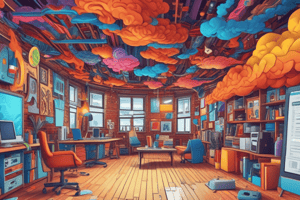Podcast
Questions and Answers
Which platform provides encrypted and secure access to your files?
Which platform provides encrypted and secure access to your files?
- iCloud
- Dropbox
- Google Drive (correct)
- OneDrive
Which types of files can be edited and stored in Google Drive?
Which types of files can be edited and stored in Google Drive?
- CAD files and images only
- Over 100 additional file types including PDFs, CAD files, and images (correct)
- PDFs and images only
- Microsoft Office files only
What happens to files shared with you on Google Drive when malware or phishing is detected?
What happens to files shared with you on Google Drive when malware or phishing is detected?
- They are proactively scanned and removed (correct)
- They are automatically deleted
- They are quarantined for review
- They are encrypted for security
Which types of files can be collaborated on in real-time using Google Drive?
Which types of files can be collaborated on in real-time using Google Drive?
How does Google Drive minimize risk to your devices?
How does Google Drive minimize risk to your devices?
Which cloud storage platform integrates with Docs, Sheets, and Slides for real-time collaboration?
Which cloud storage platform integrates with Docs, Sheets, and Slides for real-time collaboration?
What types of files can be edited and stored in Google Drive?
What types of files can be edited and stored in Google Drive?
How does Google Drive ensure the security of your files?
How does Google Drive ensure the security of your files?
What happens to files shared with you on Google Drive when malware or phishing is detected?
What happens to files shared with you on Google Drive when malware or phishing is detected?
What are the advantages of using Google Drive over local files?
What are the advantages of using Google Drive over local files?
Flashcards are hidden until you start studying