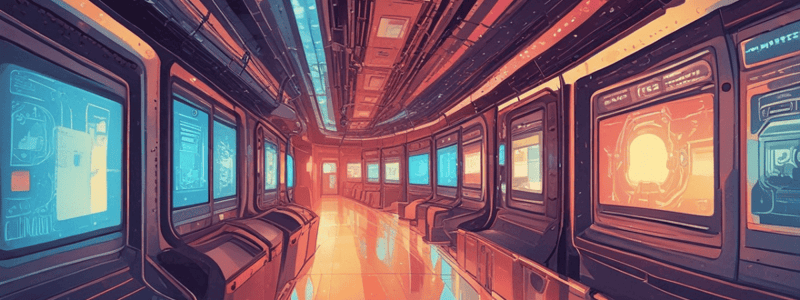Podcast
Questions and Answers
What is the main purpose of the GenerateOTPKey function in the given pseudocode?
What is the main purpose of the GenerateOTPKey function in the given pseudocode?
To return an array of 8 random numbers.
What is the purpose of converting the word to lowercase and an array in the given pseudocode?
What is the purpose of converting the word to lowercase and an array in the given pseudocode?
To prepare the input word for encryption.
What is the significance of the alphabet array in the given pseudocode?
What is the significance of the alphabet array in the given pseudocode?
It is used to map the plaintext characters to their corresponding alphabetical positions.
How does the given smart home system manage energy use?
How does the given smart home system manage energy use?
What is the purpose of the Schedules screen in the smart home system?
What is the purpose of the Schedules screen in the smart home system?
What is the purpose of the registration and login feature in the digital voting system?
What is the purpose of the registration and login feature in the digital voting system?
What is the purpose of importing candidate details and nominations in XML format in the digital voting system?
What is the purpose of importing candidate details and nominations in XML format in the digital voting system?
What is the purpose of checking/verifying votes in the digital voting system?
What is the purpose of checking/verifying votes in the digital voting system?
What is the purpose of integrating the voting system with the existing school database?
What is the purpose of integrating the voting system with the existing school database?
What is a conflict of interest in the context of the digital voting system?
What is a conflict of interest in the context of the digital voting system?
What are the two main criteria to manage ticket sales for a popular event in a digital ticketing system?
What are the two main criteria to manage ticket sales for a popular event in a digital ticketing system?
How can data size be minimized in a digital ticketing system?
How can data size be minimized in a digital ticketing system?
What is the usability principle of safety in the context of password verification?
What is the usability principle of safety in the context of password verification?
What is a major security concern in the dentist's mobile van system?
What is a major security concern in the dentist's mobile van system?
What is a key personal data security need not being met by the dentist's system?
What is a key personal data security need not being met by the dentist's system?
How does a VPN improve data security in the dentist's mobile van system?
How does a VPN improve data security in the dentist's mobile van system?
What is the purpose of a one-time pad algorithm in encryption?
What is the purpose of a one-time pad algorithm in encryption?
How does the one-time pad algorithm handle indexing in an array?
How does the one-time pad algorithm handle indexing in an array?
Flashcards are hidden until you start studying
Study Notes
Digital Ticketing System
- To reduce load and keep user data secure, the system follows two criteria: minimizing data size in data stores and securely transmitting data.
Managing Data Size and Security
- Minimize data size by: • Reducing unnecessary data storage • Compressing data • Storing only essential data
- Ensure data security by: • Encrypting data during transmission • Using secure protocols for data transfer • Implementing access controls and authentication
Algorithm for Securing User Password and Verifying Account
- BEGIN • INPUT username • INPUT password • Hash the password using a secure hashing algorithm • Store the hashed password securely • Verify the account by comparing the input password with the stored hashed password
Evaluating Security Impacts for Patient Data
- Two personal data security needs not being met: • Lack of secure log-in system for the computer in the van • Multiple staff accessing the email account without secure authentication
VPN Feature for Improving Data Security
- A VPN provides a secure feature by encrypting data transmission between the van's system and the central server, ensuring confidentiality and integrity of patient data.
Correcting the One-Time Pad Algorithm
- Errors corrected:
• Loop counter should be from 0 to 7, not 0 to 9
• Generate OTP key function should return an array of 8 random numbers
• Alphabet array should be used for indexing, not
alphabetLocation• Output should be displayed outside the loop
User Interface for Smart Home System
- Home screen features: • Lists plugs alphabetically • Annotations describe the function of each element • Schedules allow users to set on/off schedules for individual smart plugs and groups
Schedules Screen User Interface
- Schedules screen features: • Multiple on/off times per day • Selecting any day of the week • Function of each element: • Tap text to change plug or group • Press calendar icon to go to Schedules screen • Add a new smart plug • Navigate back to previous screen
Evaluating User Interface for Accessibility
- Two additional features recommended to improve accessibility: • Voice control for users with mobility impairments • High contrast mode for users with visual impairments
Digital Voting System for Student Leadership Positions
- Programmed components: • Registration and login feature using a universal password and student/staff email address • List of candidates organised by nominated leadership positions • Ability to count votes
Unprogrammed Processes for Site Administration
- Unprogrammed processes include: • Distributing universal password to registered users via email on voting day • Importing candidate details and nominations in XML format • Checking/verifying votes • Publishing results
Candidate Data Structure in XML Format
- XML structure for "Candidate X":
•
• `Candidate X` • `Year 11` • `esports captain` •
Ensuring Implementation of Voting Rules
- System features to ensure implementation of voting rules: • Unique login credentials for each user • Time-based voting system (8:30 am - 4:00 pm) • Limiting votes to one per user
Integrating Voting System with School Database
- Data flow for enforcing voting rules while integrating with school database: • School database provides student and staff profiles • Voting system verifies user credentials and checks for conflicts of interest • Voting system ensures one vote per user and enforces time-based voting rules • Results are published and stored securely
Studying That Suits You
Use AI to generate personalized quizzes and flashcards to suit your learning preferences.