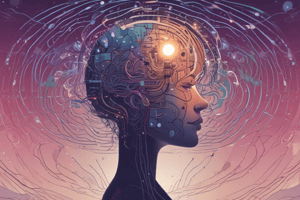Podcast
Questions and Answers
What type of memory is found on secondary storage devices?
What type of memory is found on secondary storage devices?
Long-term memory.
What is the term for the instructions that tell a computer what to do?
What is the term for the instructions that tell a computer what to do?
Software.
Why is binary code made up of a series of ones and zeroes?
Why is binary code made up of a series of ones and zeroes?
To turn the electrical switches in the CPU on and off. 0 = off, 1 = on.
What basic function is being performed when a person uses a scanner to send an image to a computer?
What basic function is being performed when a person uses a scanner to send an image to a computer?
During the processing stage, what does the computer do?
During the processing stage, what does the computer do?
Where would the information needed to start a computer be stored?
Where would the information needed to start a computer be stored?
In which basic function does the computer save information?
In which basic function does the computer save information?
What type of device are speakers and headphones?
What type of device are speakers and headphones?
Where is most of the information processed in a computer?
Where is most of the information processed in a computer?
What type of software maintains a computer?
What type of software maintains a computer?
What's it called when you take care of a computer?
What's it called when you take care of a computer?
How do you properly care for a CD?
How do you properly care for a CD?
Why should anti-virus and anti-spyware software be updated often?
Why should anti-virus and anti-spyware software be updated often?
What should be used to clean the keyboard keys?
What should be used to clean the keyboard keys?
What should be used to save a computer from damage by sudden increases in voltage?
What should be used to save a computer from damage by sudden increases in voltage?
What program secretly monitors a user's computer activities?
What program secretly monitors a user's computer activities?
What kind of maintenance is Gina performing when she uses an internet service to store copies of her photos on 'the cloud'?
What kind of maintenance is Gina performing when she uses an internet service to store copies of her photos on 'the cloud'?
What should Scott do when he receives an email from someone he doesn't recognize?
What should Scott do when he receives an email from someone he doesn't recognize?
About how often should the components inside the computer case be checked and cleaned?
About how often should the components inside the computer case be checked and cleaned?
What location should be used to secure computer equipment?
What location should be used to secure computer equipment?
How should a USB flash drive be handled?
How should a USB flash drive be handled?
Why is it a good idea to set up a schedule for maintenance tasks?
Why is it a good idea to set up a schedule for maintenance tasks?
If your computer screen goes black, what is the troubleshooting process you should complete to get the screen to function again?
If your computer screen goes black, what is the troubleshooting process you should complete to get the screen to function again?
What is a computer hacker?
What is a computer hacker?
What is the term for the principles that people use to guide all their decisions?
What is the term for the principles that people use to guide all their decisions?
What is the combination of hardware and software that checks all information coming through a network server?
What is the combination of hardware and software that checks all information coming through a network server?
Which part of an email holds the data needed to send the message, including the To: box?
Which part of an email holds the data needed to send the message, including the To: box?
What is the host in the email address: < [email protected] >?
What is the host in the email address: < [email protected] >?
What command would you use to add a file to an email message?
What command would you use to add a file to an email message?
What is the name of the computer through which email messages are sent and received?
What is the name of the computer through which email messages are sent and received?
If your connectivity to the internet stops working, what is the troubleshooting process you should complete to get it functioning again?
If your connectivity to the internet stops working, what is the troubleshooting process you should complete to get it functioning again?
List the purpose of each domain type: a. ___, b. ___, c. ___, d. ___
List the purpose of each domain type: a. ___, b. ___, c. ___, d. ___
List the file extension for each document type: a. Excel - ____, b. Powerpoint - ____, c. Word - ____
List the file extension for each document type: a. Excel - ____, b. Powerpoint - ____, c. Word - ____
What is telecommunications?
What is telecommunications?
What item sends information to and receives information from other networks?
What item sends information to and receives information from other networks?
What type of network connects computers in a large geographic area?
What type of network connects computers in a large geographic area?
In a computer network, what type of computer controls the resources?
In a computer network, what type of computer controls the resources?
Facebook, Twitter, and LinkedIn are examples of what type of online community?
Facebook, Twitter, and LinkedIn are examples of what type of online community?
What is the term for real-time conversation on a computer?
What is the term for real-time conversation on a computer?
List ergonomic techniques relating to each item that help improve productivity and avoid injury: a. Posture, b. Typing, c. Workspace.
List ergonomic techniques relating to each item that help improve productivity and avoid injury: a. Posture, b. Typing, c. Workspace.
What fingers go on each home key in the traditional keyboarding technique: LEFT - Pinkie: ____, Ring Finger: ____, Middle Finger: ____, Index Finger: ____, Thumb: ____; RIGHT - Pinkie: ____, Ring Finger: ____, Middle Finger: ____, Index Finger: ____, Thumb: ____
What fingers go on each home key in the traditional keyboarding technique: LEFT - Pinkie: ____, Ring Finger: ____, Middle Finger: ____, Index Finger: ____, Thumb: ____; RIGHT - Pinkie: ____, Ring Finger: ____, Middle Finger: ____, Index Finger: ____, Thumb: ____
Flashcards are hidden until you start studying
Study Notes
Memory and Storage
- Secondary storage devices provide long-term memory for data retention.
- BIOS (Basic Input Output System) contains essential information to start a computer.
Software and Processing
- Software refers to the set of instructions guiding computer operations.
- During the processing stage, the computer utilizes the provided information.
Input and Output Devices
- Input functions, like scanners, allow users to send data to a computer.
- Output devices, such as speakers and headphones, convey processed information to users.
Maintenance and Care
- Utility software is essential for maintaining computer health.
- Regular maintenance involves checking and cleaning components every 6 to 12 months.
- Proper care for CDs includes storing them in hard cases and handling them by the edges.
Security and Protection
- Anti-virus and anti-spyware software require frequent updates to counter new threats.
- Surge protectors shield computers from voltage spikes.
- Suspicious emails from unknown senders should be deleted without opening.
Data Management and Back-up
- Back-up maintenance involves using cloud storage solutions for data preservation.
- Secure storage for computer equipment is best done in locked cabinets.
USB Drive Handling
- USB flash drives should be protected with covers when not in use and handled carefully to avoid damage.
Network and Connectivity
- Firewalls combine hardware and software to monitor network data flow.
- Routers facilitate communication between networks by sending and receiving information.
Internet and Email Basics
- Email headers contain crucial information for message delivery, including the recipient's address.
- The domain types serve specific purposes, with .com indicating commercial sites, .edu for educational institutions, .gov for government bodies, and .org for non-profits.
Telecommunications and Networks
- Telecommunications involves electronic information transmission via wires or radio signals.
- WAN (Wide Area Network) connects computers over large geographic distances.
Ergonomics and Keyboarding
- Ergonomic practices enhance productivity and reduce injury risks: maintain proper posture, ensure relaxed typing posture, and keep workspaces organized.
- Home keys for traditional keyboarding include specific finger placements for efficient typing.
Social Media and Communication
- Platforms like Facebook, Twitter, and LinkedIn represent social media communities.
- Real-time conversations on computers are referred to as chat sessions.
Troubleshooting
- To troubleshoot a black screen, check monitor connections and power supplies.
- Internet connectivity issues may require checking cables, restarting the device, or contacting tech support.
Studying That Suits You
Use AI to generate personalized quizzes and flashcards to suit your learning preferences.