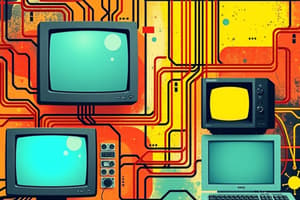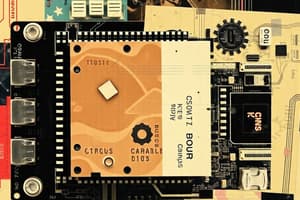Podcast
Questions and Answers
Which computer is primarily designed for individual use and is often referred to as a personal computer?
Which computer is primarily designed for individual use and is often referred to as a personal computer?
- Hybrid computer
- Micro computer (correct)
- Mini computer
- Mainframe computer
What type of computer combines features of both analog and digital computers?
What type of computer combines features of both analog and digital computers?
- Mainframe computer
- Hybrid computer (correct)
- Micro computer
- Super computer
What is a common feature of mainframe computers?
What is a common feature of mainframe computers?
- Processes data at a speed of 100 million instructions per second (correct)
- Designed for individual use
- Utilizes analog-to-digital converters
- Supports several users simultaneously
Which of the following is a characteristic of minicomputers?
Which of the following is a characteristic of minicomputers?
What distinguishes hybrid computers from digital computers?
What distinguishes hybrid computers from digital computers?
Which type of computer is considered the most powerful and can process tasks at high speeds?
Which type of computer is considered the most powerful and can process tasks at high speeds?
What feature is NOT typically associated with micro computers?
What feature is NOT typically associated with micro computers?
Which statement best describes the evolution of mini computers?
Which statement best describes the evolution of mini computers?
What is the main purpose of Optical Character Recognition (OCR) software?
What is the main purpose of Optical Character Recognition (OCR) software?
Which of the following is a disadvantage of OCR technology?
Which of the following is a disadvantage of OCR technology?
Which font is commonly associated with MICR systems for cheque processing?
Which font is commonly associated with MICR systems for cheque processing?
What is a key advantage of using MICR technology?
What is a key advantage of using MICR technology?
What technology does a Bar Code Reader predominantly use to recognize barcodes?
What technology does a Bar Code Reader predominantly use to recognize barcodes?
Which of the following describes how barcodes represent data?
Which of the following describes how barcodes represent data?
What character set do UPC barcodes typically represent?
What character set do UPC barcodes typically represent?
What is a limitation of using MICR technology?
What is a limitation of using MICR technology?
What is the result of the subtraction 1010101 – 1001100 using the complement method?
What is the result of the subtraction 1010101 – 1001100 using the complement method?
What is the first step in performing subtraction using the binary complement method?
What is the first step in performing subtraction using the binary complement method?
How is the final result adjusted if there's no carry during binary subtraction?
How is the final result adjusted if there's no carry during binary subtraction?
What is the product of 1010 and 1001 in binary multiplication?
What is the product of 1010 and 1001 in binary multiplication?
What does the binary multiplication of any number with 0 yield?
What does the binary multiplication of any number with 0 yield?
During binary division, what happens if the divisor cannot be subtracted from the dividend?
During binary division, what happens if the divisor cannot be subtracted from the dividend?
What is the quotient of the operation 1 divided by 1 in binary?
What is the quotient of the operation 1 divided by 1 in binary?
What is the main principle of binary multiplication compared to decimal multiplication?
What is the main principle of binary multiplication compared to decimal multiplication?
What does BCD stand for in computer coding?
What does BCD stand for in computer coding?
How many characters can be represented in standard ASCII?
How many characters can be represented in standard ASCII?
Why is BCD limited to 4 bits for representing decimal digits?
Why is BCD limited to 4 bits for representing decimal digits?
Which of the following is NOT a coding scheme mentioned?
Which of the following is NOT a coding scheme mentioned?
What is the purpose of the extra parity bit in ASCII?
What is the purpose of the extra parity bit in ASCII?
What is the main limitation of 4-bit BCD coding?
What is the main limitation of 4-bit BCD coding?
EBCDIC is primarily used by which type of systems?
EBCDIC is primarily used by which type of systems?
Which code allows for the representation of both letters and special symbols?
Which code allows for the representation of both letters and special symbols?
How many distinct characters can be represented using 8 bits in EBCDIC?
How many distinct characters can be represented using 8 bits in EBCDIC?
What is the primary purpose of a parity bit in data transmission?
What is the primary purpose of a parity bit in data transmission?
Which encoding standard was developed to address the needs of multiple languages including Chinese and Japanese?
Which encoding standard was developed to address the needs of multiple languages including Chinese and Japanese?
What is a key drawback of the Unicode system?
What is a key drawback of the Unicode system?
In an odd parity system, what must be true about the total number of '1' bits transmitted?
In an odd parity system, what must be true about the total number of '1' bits transmitted?
Which of the following statements about EBCDIC is correct?
Which of the following statements about EBCDIC is correct?
Which method can be employed to convert characters between ASCII and EBCDIC?
Which method can be employed to convert characters between ASCII and EBCDIC?
What is a limitation of the parity check technique?
What is a limitation of the parity check technique?
Flashcards are hidden until you start studying
Study Notes
Digital Computers
- Digital computers use digital technology to represent information numerically.
- They represent data as discrete electrical pulses, either 'on' or 'off'.
- This results in accurate output.
- Most modern computers are based on digital technology.
Hybrid Computers
- Hybrid computers combine the benefits of analog and digital computers.
- They offer the speed of analog computers and the accuracy of digital computers.
- They accept analog data but process it digitally.
- They require analog-to-digital and digital-to-analog converters for input and output.
Computer Classification by Data Processing
- Computers are categorized based on data processing capabilities into four types.
- Microcomputers, Minicomputers, Mainframe computers, and Supercomputers.
Microcomputers
- These computers use a microprocessor chip as the central processing unit.
- They emerged in the 1970s.
- The first microcomputers were built with 8-bit processors.
- Known as personal computers, designed for individual use (PCs, workstations or notebooks).
- They are relatively small, affordable and widely used.
- Examples include IBM PC, IBM PC/XT, IBM PC/AT.
Minicomputers
- They emerged in the 1960s.
- They are smaller mainframes that perform limited tasks.
- Less expensive than mainframes.
- Less powerful in terms of processing capabilities compared to mainframes.
- Capable of supporting 10 to 100 users simultaneously.
- Early models used 8 or 12-bit processors.
- Later progressed to 16 and 32-bit processors.
- More powerful versions were developed known as supermini computers.
- Examples: IBM AS400.
Mainframe Computers
- They are very powerful computers designed to support thousands of users simultaneously.
- They include powerful data processing systems.
- They can run multiple operating systems.
- They can process up to 100 million instructions per second.
- They are large, expensive, with large storage capacities and high processing speeds.
Optical Character Recognition (OCR)
- Used for converting images of characters to ASCII code.
- It first creates a bitmap image of the document.
- OCR software then translates the image into ASCII code, allowing computers to interpret letters, symbols or numbers.
- The document must be typed using OCR fonts.
- Common standards are OCR-A (American standard) and OCR-B (European standard).
OCR Advantages
- Speedy data entry.
- Accepts a wide range of fonts.
OCR Disadvantages
- Expensive.
- Scanning works correctly only if characters are standard size.
- Dusty paper cannot be scanned properly.
Magnetic Ink Character Recognition (MICR)
- MICR systems use special magnetizable ink to print characters that can be read by magnetic devices.
- Common E13B font is used, containing numbers 0-9 and 4 symbols.
- Character detection occurs in two steps.
- First, the MICR Reader-Sorter reads the data on cheques and sorts them for further processing.
- Magnetized characters are read by the head.
MICR Advantages
- Speedy data entry.
- Accurate output.
- Folded or roughly handled cheques can be scanned accurately.
MICR Disadvantages
- MICR software is required.
- Limited fonts used, primarily in banking industries.
Barcode Reader Devices
- Data is encoded using small lines known as barcodes.
- Barcodes represent alphanumeric data by combinations of vertical lines varying in width and spacing.
- Bar Code Readers are devices that recognize barcode data.
- They scan barcode images, convert them to alphanumeric values, and feed them to computers.
- They often use laser-beam technology.
- The laser scans across the barcode pattern, sensed by a light-sensitive decoder.
- The reflected light patterns are transformed into electrical pulses and then into alphanumeric values.
- Various barcodes exist for different uses.
- The most common is UPC (Universal Product Code), consisting of 10 digits, the first 5 identifying the manufacturer and the remaining 5 identifying a specific product.
Number Complement
- Example of subtraction using a binary system.
- Step 1: Find the complement of the number being subtracted.
- Step 2: Add the complement to the original number.
- Step 3: If a carry occurs, add 1 to the result.
- If no carry occurs, complement the result (in binary) and add a negative sign.
Multiplication in Binary
- Multiplication in binary follows the same rules as decimal multiplication.
- Remember the following table:
- 0 x 0 = 0
- 0 x 1 = 0
- 1 x 0 = 0
- 1 x 1 = 1
Binary Division
- The following table is used in binary division:
- 0 / 1 = 0
- 1 / 1 = 1
- Steps:
- Begin from the left of the dividend.
- Perform subtraction where the divisor is subtracted from the dividend.
- If subtraction is possible, place a 1 in the quotient and subtract the divisor from the matching digits in the dividend; otherwise, place a 0 in the quotient.
- Bring down the next digit to the right of the remainder.
- Repeat step 2 until there are no more digits in the dividend.
Units of Information (Codes)
- Most computers use coded versions of binary to represent characters and symbols.
- This standardization enables data transfer between systems.
- Codes include BCD, ASCII, EBCDIC, and Unicode.
BCD (Binary Coded Decimal)
- One of the earliest computer codes.
- Each decimal digit is converted to its binary equivalent (4 bits).
- Convenient for conversion but limited in representing characters (only 16).
- Extended to a 6-bit code for representing more characters.
ASCII (American Standard Code for Information Interchange)
- Each character (letters, digits, symbols) is assigned a unique bit pattern.
- The standard ASCII character set uses 7 bits, representing 128 characters.
- It utilizes one extra parity bit for error detection.
- Extended versions use an extra bit, allowing for 256 characters.
- Popularized by IBM.
- Commonly used for data exchange between systems.
EBCDIC (Extended Binary Coded Decimal Interchange Code)
- Uses 8 bits, representing 256 characters.
- Also utilizes one extra parity bit for error detection.
- Used in IBM mainframes and similar machines.
- Circuits exist to convert characters between ASCII and EBCDIC.
Unicode
- Developed to address the need for representing characters from multiple languages (Chinese, Korean, Japanese).
- ASCII and EBCDIC were insufficient.
- Unicode uses 16 bits, allowing for 65536 characters, plus an extra parity bit.
- It tackles the problem of multilingual data representation.
- Issues: waste of storage space, transmission time, lack of current OS support.
- No consistent sort order.
Parity Check
- Techniques to verify the correctness of transmitted characters.
- A parity bit is added for each character.
- Even Parity System: The total number of '1' bits (including the parity bit) must be even.
- Odd Parity System: The total number of '1' bits must be odd.
- Not foolproof: it can fail when an even number of bits are incorrect.
Languages, Operating System, and Software Packages
- A computer only does what a programmer instructs it to do.
- Programmers write sequences of instructions called programs.
- Each instruction tells the computer to perform a specific task on data.
- Computers understand machine language, while humans use natural languages.
- Language acts as a bridge between humans and computers.
Studying That Suits You
Use AI to generate personalized quizzes and flashcards to suit your learning preferences.