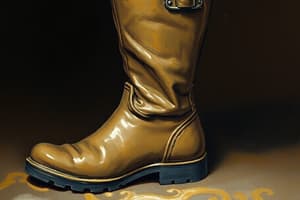Podcast
Questions and Answers
What distinguishes the Advanced User Mode from the Basic User Mode?
What distinguishes the Advanced User Mode from the Basic User Mode?
- Is designed for basic configurations only
- Allows more parameters to be changed (correct)
- Requires a password to enter
- Functions only in Hygiene Operation Mode
What function does the [Y/+] key perform when pressed continuously?
What function does the [Y/+] key perform when pressed continuously?
- Exits the current menu mode
- Allows for quick scrolling advance through options (correct)
- Turns the device on or off
- Sets the date and time simultaneously
When using the 24-hour time format, how should time be entered?
When using the 24-hour time format, how should time be entered?
- HH MM SS
- MM/DD HH:MM
- HH:MM:SS (correct)
- HH:MM
When is the backlight activated if set for manual operation?
When is the backlight activated if set for manual operation?
What happens to the display when the LCD Flip feature is activated?
What happens to the display when the LCD Flip feature is activated?
In the policy for User IDs, how many characters must the User ID contain?
In the policy for User IDs, how many characters must the User ID contain?
Which option is NOT a recognized parameter that can be adjusted in the MultiRAE?
Which option is NOT a recognized parameter that can be adjusted in the MultiRAE?
What does the wireless status icon indicate when it shows no icon?
What does the wireless status icon indicate when it shows no icon?
Which of the following keys can be used to manually activate display backlighting on the MultiRAE?
Which of the following keys can be used to manually activate display backlighting on the MultiRAE?
What does a tick mark on the display signify concerning the sensors?
What does a tick mark on the display signify concerning the sensors?
When the MultiRAE is upside down, which feature allows it to be easily readable?
When the MultiRAE is upside down, which feature allows it to be easily readable?
How does the instrument respond when it reaches its horizontal position during tilting?
How does the instrument respond when it reaches its horizontal position during tilting?
What does the battery status display indicate?
What does the battery status display indicate?
What is the purpose of the pump status indicator?
What is the purpose of the pump status indicator?
Which statement accurately describes the calibration indicators for sensors?
Which statement accurately describes the calibration indicators for sensors?
What is the primary function of Hygiene Mode in the MultiRAE instruments?
What is the primary function of Hygiene Mode in the MultiRAE instruments?
Which of the following statements is NOT true regarding the screens displayed by the MultiRAE instrument?
Which of the following statements is NOT true regarding the screens displayed by the MultiRAE instrument?
What occurs when the Peak or Min values are cleared in MultiRAE instruments?
What occurs when the Peak or Min values are cleared in MultiRAE instruments?
When operating in Search Mode, what is a key feature of the MultiRAE instrument?
When operating in Search Mode, what is a key feature of the MultiRAE instrument?
What happens when the MultiRAE instrument transitions between Hygiene and Search modes?
What happens when the MultiRAE instrument transitions between Hygiene and Search modes?
Flashcards are hidden until you start studying
Study Notes
Wireless Status Indicators
- Radio status indicated by specific icons: on, off, or no radio equipped.
- Wireless strength displayed as 0 to 5 bars.
- Pump status indication available only for models with a pump.
- Datalogging status shown when active; otherwise, it's blank.
- Battery status displayed in three segments showing charge level.
- Man Down alarm can be enabled for immediate alerts.
Sensor Status Notifications
- Calibration required for sensors indicated with a due calibration notification.
- Bump test notifications appear if sensors are due for testing.
- A tick mark confirms all sensors have been tested and calibrated, with no overdue items.
MultiRAE Interface and Functionality
- Three keys: [Y/+], [MODE], and [N/-], each associated with specific functions.
- Manual backlight activation done by pressing any key when backlight is off.
- Display rotates 180° for ease of reading when the instrument is inverted.
Key Remapping and User Identification
- Keys are remapped when the LCD flips to match displayed functions.
- 8-digit alphanumeric User ID can be entered for identification, used in datalog reports.
- Site ID includes a combination of letters and numbers.
Date and Time Configuration
- Date can be formatted in MM/DD/YYYY, DD/MM/YYYY, or YYYY/MM/DD.
- Time displayed in either 12-hour (AM/PM) or 24-hour format.
User Modes
- Two User Modes: Advanced (more configurable) and Basic (limited options).
- No password needed to access the Programming Menu in Advanced User Mode.
Backlighting and Display Functions
- Backlight options include automatic adjustment based on ambient light or manual control.
- The LCD Flip feature can be enabled to automatically rotate the display when upside down.
Active Sensors and Display Configuration
- MultiRAE can show readings from one to six sensors, adapting display based on configurations.
- Specific readings for configurations including PID sensor & measurement gas correction factors.
Mode Selection and Sampling
- Two operational modes: Hygiene Mode (continuous sampling) and Search Mode (event-driven sampling).
- Peak and minimum values can be cleared in both modes.
- Screens for specific sensors (PID or LEL) will not display unless the instrument is equipped with them.
Studying That Suits You
Use AI to generate personalized quizzes and flashcards to suit your learning preferences.