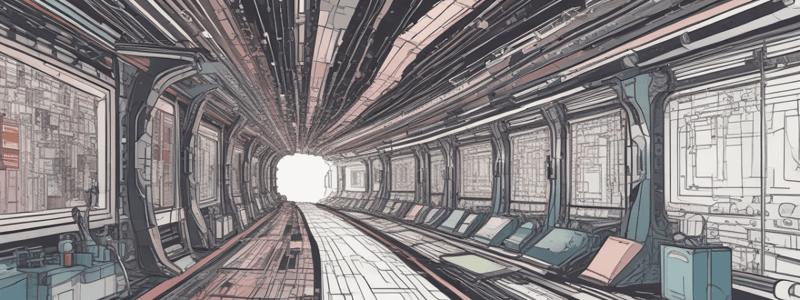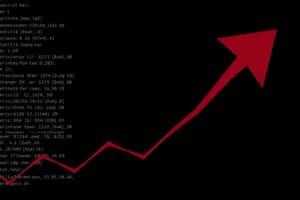Podcast
Questions and Answers
The DeltaTableBuilder API is only used for loading data from a DataFrame.
The DeltaTableBuilder API is only used for loading data from a DataFrame.
False (B)
The DROP TABLE IF EXISTS statement is used to create a new table.
The DROP TABLE IF EXISTS statement is used to create a new table.
False (B)
The write method is used to save the DataFrame as a Delta table.
The write method is used to save the DataFrame as a Delta table.
True (A)
The SELECT * FROM taxidb.rateCard statement is used to create a Delta table.
The SELECT * FROM taxidb.rateCard statement is used to create a Delta table.
The DeltaTableBuilder API is designed to work with DataFrames.
The DeltaTableBuilder API is designed to work with DataFrames.
The mode('overwrite') option is used to append data to an existing table.
The mode('overwrite') option is used to append data to an existing table.
The option('path', DELTALAKE_PATH) option is used to specify the column names.
The option('path', DELTALAKE_PATH) option is used to specify the column names.
The Builder design pattern is only used in the DeltaTableBuilder API.
The Builder design pattern is only used in the DeltaTableBuilder API.
The CREATE TABLE IF NOT EXISTS command is used to update an existing table.
The CREATE TABLE IF NOT EXISTS command is used to update an existing table.
A catalog allows you to register a table with a file format and path notation.
A catalog allows you to register a table with a file format and path notation.
The Hive catalog is the least widely used catalog in the Spark ecosystem.
The Hive catalog is the least widely used catalog in the Spark ecosystem.
You can use the standard SQL DDL commands in Spark SQL to create a Delta table.
You can use the standard SQL DDL commands in Spark SQL to create a Delta table.
The LOCATION keyword is used to specify the database name.
The LOCATION keyword is used to specify the database name.
You can refer to a Delta table as delta./mnt/datalake/book/chapter03/rateCard after creating a database named taxtdb.
You can refer to a Delta table as delta./mnt/datalake/book/chapter03/rateCard after creating a database named taxtdb.
The CREATE DATABASE IF NOT EXISTS command is used to create a new Delta table.
The CREATE DATABASE IF NOT EXISTS command is used to create a new Delta table.
The DESCRIBE command can be used to return the basic metadata for a CSV file.
The DESCRIBE command can be used to return the basic metadata for a CSV file.
The python -m json.tool command is used to search for the string 'metadata' in the transaction log entry.
The python -m json.tool command is used to search for the string 'metadata' in the transaction log entry.
The schema of the table is not written to the transaction log entry.
The schema of the table is not written to the transaction log entry.
The 'createdTime' field in the metadata contains the name of the provider.
The 'createdTime' field in the metadata contains the name of the provider.
The DESCRIBE command is used to modify the metadata of a Delta table.
The DESCRIBE command is used to modify the metadata of a Delta table.
The number of files created when partitioning by multiple columns is the sum of the cardinality of both columns.
The number of files created when partitioning by multiple columns is the sum of the cardinality of both columns.
Z-ordering is a type of partitioning.
Z-ordering is a type of partitioning.
The SELECT COUNT(*) > 0 FROM statement is used to create a new partition.
The SELECT COUNT(*) > 0 FROM statement is used to create a new partition.
The 'small file problem' occurs when a small number of large Parquet part files are created.
The 'small file problem' occurs when a small number of large Parquet part files are created.
Partitioning by multiple columns is not supported.
Partitioning by multiple columns is not supported.
Partitioning by multiple columns always leads to the 'small file problem'.
Partitioning by multiple columns always leads to the 'small file problem'.
The DeltaTableBuilder API offers coarse-grained control when creating a Delta table.
The DeltaTableBuilder API offers coarse-grained control when creating a Delta table.
The DESCRIBE command can be used to modify the metadata of a Delta table.
The DESCRIBE command can be used to modify the metadata of a Delta table.
The schema of the table is stored in XML format and can be accessed using the grep command.
The schema of the table is stored in XML format and can be accessed using the grep command.
Partitioning a Delta table always leads to the creation of a single file.
Partitioning a Delta table always leads to the creation of a single file.
The CREATE TABLE command is used to create a new Delta table.
The CREATE TABLE command is used to create a new Delta table.
The 'small file problem' occurs when a large number of small Parquet part files are created.
The 'small file problem' occurs when a large number of small Parquet part files are created.
Z-ordering is a type of partitioning that can be used to alleviate the 'small file problem'.
Z-ordering is a type of partitioning that can be used to alleviate the 'small file problem'.
The number of files created when partitioning by multiple columns is the sum of the cardinality of both columns.
The number of files created when partitioning by multiple columns is the sum of the cardinality of both columns.
Flashcards
What is a Delta Table?
What is a Delta Table?
A table format in Spark SQL that allows for ACID properties (Atomicity, Consistency, Isolation, Durability) and efficient data management.
How do you create a Delta Table?
How do you create a Delta Table?
A Delta table can be created using SQL DDL commands, specifying table properties like location and format.
What is the CREATE TABLE notation for Delta Tables?
What is the CREATE TABLE notation for Delta Tables?
A specific format in SQL DDL used to define the Delta table's location and format during creation.
What is a Catalog?
What is a Catalog?
Signup and view all the flashcards
How does a Catalog simplify Delta table creation?
How does a Catalog simplify Delta table creation?
Signup and view all the flashcards
Where is the Delta table schema stored?
Where is the Delta table schema stored?
Signup and view all the flashcards
In what format is the Delta table schema stored?
In what format is the Delta table schema stored?
Signup and view all the flashcards
How can you access the Delta table schema?
How can you access the Delta table schema?
Signup and view all the flashcards
What is the DESCRIBE command used for?
What is the DESCRIBE command used for?
Signup and view all the flashcards
How can DESCRIBE be used for data verification?
How can DESCRIBE be used for data verification?
Signup and view all the flashcards
What is the DeltaTableBuilder API?
What is the DeltaTableBuilder API?
Signup and view all the flashcards
How is the DeltaTableBuilder API different from the DataFrameWriter API?
How is the DeltaTableBuilder API different from the DataFrameWriter API?
Signup and view all the flashcards
What is the 'small file problem' in Delta tables?
What is the 'small file problem' in Delta tables?
Signup and view all the flashcards
What determines the number of files created in a partitioned Delta table?
What determines the number of files created in a partitioned Delta table?
Signup and view all the flashcards
What is Z-ordering in Delta tables?
What is Z-ordering in Delta tables?
Signup and view all the flashcards
How to check if a partition exists in a Delta table?
How to check if a partition exists in a Delta table?
Signup and view all the flashcards
What does the query result indicate about the partition?
What does the query result indicate about the partition?
Signup and view all the flashcards
What is the main purpose of Delta Tables?
What is the main purpose of Delta Tables?
Signup and view all the flashcards
What are some applications of Delta tables?
What are some applications of Delta tables?
Signup and view all the flashcards
Why is Delta Tables important in data engineering?
Why is Delta Tables important in data engineering?
Signup and view all the flashcards
How do Delta tables ensure data integrity?
How do Delta tables ensure data integrity?
Signup and view all the flashcards
What features do Delta tables offer for data versioning and management?
What features do Delta tables offer for data versioning and management?
Signup and view all the flashcards
How do Delta tables handle performance and scalability?
How do Delta tables handle performance and scalability?
Signup and view all the flashcards
What is the compatibility of Delta tables?
What is the compatibility of Delta tables?
Signup and view all the flashcards
What is the trend in using Delta tables?
What is the trend in using Delta tables?
Signup and view all the flashcards
What are the advantages of Delta tables?
What are the advantages of Delta tables?
Signup and view all the flashcards
Study Notes
Creating a Delta Table
- A Delta table can be created using standard SQL DDL commands in Spark SQL.
- The notation for creating a Delta table is
CREATE TABLE ... USING DELTA LOCATION '/path/to/table'. - This notation can be tedious to use, especially when working with long filepaths.
Using Catalogs
- Catalogs allow you to register a table with a database and table name notation, making it easier to refer to the table.
- Creating a database and table using a catalog notation simplifies the process of creating a Delta table.
- For example, creating a database named
taxtdband a table namedrateCardusing the catalog notation:CREATE TABLE taxtdb.rateCard (...) USING DELTA LOCATION '/mnt/datalake/book/chapter03/rateCard'.
Metadata and Schema
- Delta Lake writes the schema of the table to the transaction log entry, along with auditing and partitioning information.
- The schema is stored in JSON format and can be accessed using the
grepcommand andpython -m json.tool.
DESCRIBE Statement
- The SQL
DESCRIBEcommand can be used to return the basic metadata for a Parquet file or Delta table. - Dropping an existing table and recreating it with the
DESCRIBEstatement can be used to verify that the data has been loaded correctly.
Creating a Delta Table with the DeltaTableBuilder API
- The DeltaTableBuilder API offers fine-grained control when creating a Delta table.
- It allows users to specify additional information such as column comments, table properties, and generated columns.
- The API is designed to work with Delta tables and offers more control than the traditional DataFrameWriter API.
Partitioning and Files
- Partitioning a Delta table can lead to the creation of multiple files, which can lead to the "small file problem".
- The number of files created is the product of the cardinality of both columns, which can lead to a large number of small Parquet part files.
- Alternative solutions, such as Z-ordering, can be more effective than partitioning for certain use cases.
Checking if a Partition Exists
- To check if a partition exists in a table, use the statement
SELECT COUNT(*) > 0 FROM ... WHERE .... - If the partition exists, the statement returns
true.
Creating a Delta Table
- A Delta table can be created using standard SQL DDL commands in Spark SQL.
- The notation for creating a Delta table is
CREATE TABLE...USING DELTA LOCATION '/path/to/table'. - Catalogs can be used to register a table with a database and table name notation, making it easier to refer to the table.
Metadata and Schema
- Delta Lake writes the schema of the table to the transaction log entry.
- The schema is stored in JSON format and can be accessed using the
grepcommand andpython -m json.tool. - Auditing and partitioning information are also stored in the transaction log entry.
DESCRIBE Statement
- The SQL
DESCRIBEcommand can be used to return the basic metadata for a Parquet file or Delta table. - The
DESCRIBEstatement can be used to verify that the data has been loaded correctly by dropping an existing table and recreating it.
DeltaTableBuilder API
- The DeltaTableBuilder API offers fine-grained control when creating a Delta table.
- The API allows users to specify additional information such as column comments, table properties, and generated columns.
- The DeltaTableBuilder API is designed to work with Delta tables and offers more control than the traditional DataFrameWriter API.
Partitioning and Files
- Partitioning a Delta table can lead to the creation of multiple files, which can lead to the "small file problem".
- The number of files created is the product of the cardinality of both columns.
- Alternative solutions, such as Z-ordering, can be more effective than partitioning for certain use cases.
Checking if a Partition Exists
- To check if a partition exists in a table, use the statement
SELECT COUNT(*) > 0 FROM...WHERE.... - If the partition exists, the statement returns true.
Studying That Suits You
Use AI to generate personalized quizzes and flashcards to suit your learning preferences.