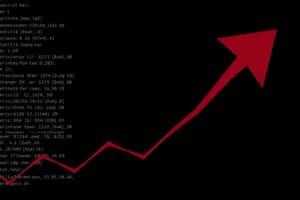Podcast
Questions and Answers
The DLT view created in the DLT pipeline is a permanent view saved to the metastore.
The DLT view created in the DLT pipeline is a permanent view saved to the metastore.
False (B)
For a table to be a streaming source in DLT, it must be an append-only table.
For a table to be a streaming source in DLT, it must be an append-only table.
True (A)
Views created in the DLT pipeline cannot be used to enforce data equality.
Views created in the DLT pipeline cannot be used to enforce data equality.
False (B)
Code in any notebook can reference tables and views created in another notebook within the same DLT pipeline.
Code in any notebook can reference tables and views created in another notebook within the same DLT pipeline.
A DLT pipeline can reference only one notebook at a time.
A DLT pipeline can reference only one notebook at a time.
To run the updated DLT pipeline successfully, one might need to do a full refresh to clear all data.
To run the updated DLT pipeline successfully, one might need to do a full refresh to clear all data.
The CDC data for books operations includes Insert, Update, and Delete statuses.
The CDC data for books operations includes Insert, Update, and Delete statuses.
The delete operations in the CDC feed contain null values for all fields except book_id.
The delete operations in the CDC feed contain null values for all fields except book_id.
A DLT pipeline allows only one notebook to be integrated into its process.
A DLT pipeline allows only one notebook to be integrated into its process.
The Apply Changes Into command is used without declaring a target table.
The Apply Changes Into command is used without declaring a target table.
Auto loader is used to load JSON files incrementally into the bronze table.
Auto loader is used to load JSON files incrementally into the bronze table.
The main branch must be selected to pull the latest version of the course materials from GitHub.
The main branch must be selected to pull the latest version of the course materials from GitHub.
What defines a DLT view in contrast to a table within a DLT pipeline?
What defines a DLT view in contrast to a table within a DLT pipeline?
Which of the following is TRUE regarding the use of the LIVE keyword in a DLT pipeline?
Which of the following is TRUE regarding the use of the LIVE keyword in a DLT pipeline?
What happens when a DLT pipeline is run with the new configurations after adding a notebook?
What happens when a DLT pipeline is run with the new configurations after adding a notebook?
In what situation is a streaming source considered invalid in the context of DLT?
In what situation is a streaming source considered invalid in the context of DLT?
What is the first step to integrate a new notebook into a DLT pipeline after creation?
What is the first step to integrate a new notebook into a DLT pipeline after creation?
Which statement accurately describes the operational column row_status in the CDC data?
Which statement accurately describes the operational column row_status in the CDC data?
What operation is performed if a book_id exists in the target table during an Apply Changes Into command?
What operation is performed if a book_id exists in the target table during an Apply Changes Into command?
When creating the silver table in the DLT pipeline, what is the first step that needs to be taken?
When creating the silver table in the DLT pipeline, what is the first step that needs to be taken?
What happens to records in the target table where the row_status is marked as 'delete'?
What happens to records in the target table where the row_status is marked as 'delete'?
What is the functionality of the auto loader in this context?
What is the functionality of the auto loader in this context?
Why must the table book_silver be declared separately in the DLT pipeline?
Why must the table book_silver be declared separately in the DLT pipeline?
What do the delete operations in the CDC feed contain?
What do the delete operations in the CDC feed contain?
Match the operational column in the CDC data with its description:
Match the operational column in the CDC data with its description:
Match the steps in processing the CDC data with their respective actions:
Match the steps in processing the CDC data with their respective actions:
Match the type of operation with its corresponding behavior in the CDC feed:
Match the type of operation with its corresponding behavior in the CDC feed:
Match the table hierarchy in the DLT pipeline with their purpose:
Match the table hierarchy in the DLT pipeline with their purpose:
Match the JSON file processing steps with their outcomes:
Match the JSON file processing steps with their outcomes:
Match the command in DLT with its corresponding requirement:
Match the command in DLT with its corresponding requirement:
Match the component of the DLT pipeline with its functionality:
Match the component of the DLT pipeline with its functionality:
Match the types of records with their characteristics in the context of CDC data:
Match the types of records with their characteristics in the context of CDC data:
Match the following terms related to DLT with their definitions:
Match the following terms related to DLT with their definitions:
Match the operations with their effects in DLT pipelines:
Match the operations with their effects in DLT pipelines:
Match the actions to their descriptions in the context of a DLT pipeline:
Match the actions to their descriptions in the context of a DLT pipeline:
Match the components of the DLT pipeline with their respective characteristics:
Match the components of the DLT pipeline with their respective characteristics:
Match the statements about DLT pipelines with their truth values:
Match the statements about DLT pipelines with their truth values:
Match the operations in CDC data with their specific field characteristics:
Match the operations in CDC data with their specific field characteristics:
Match the characteristics of a DLT pipeline with their roles:
Match the characteristics of a DLT pipeline with their roles:
Flashcards are hidden until you start studying
Study Notes
Change Data Capture (CDC) Process with Delta Live Tables (DLT)
- Utilizes Delta Live Tables (DLT) for processing CDC feeds sourced from JSON files.
- Pull the latest course materials from GitHub and load new CDC files into the source directory.
CDC Data Structure
- Each CDC data JSON file includes operational columns:
row_status: Indicates the operation type (Insert, Update, Delete).row_time: Timestamp of the operation, used as a sequence key during processing.
- Update and insert operations contain values for all fields; delete operations have null values except for
book_id.
DLT Pipeline Overview
- Consists of creating and managing tables for CDC data.
- Bronze table: Ingests the CDC feed using auto loader for incremental loading.
- Silver table: Target table where changes are applied.
Table Operations
- Declare the target silver table before applying changes.
- The
Apply Changes Intocommand specifies:- Target:
book_silver. - Source:
books_bronze. - Primary key:
book_iddetermines whether to update or insert records. - Delete records where
row_statusis "delete". - Use
row_timefor operation ordering. - Include all fields except operational columns (
row_status,row_time).
- Target:
Gold Layer and Views
- The gold layer involves creating an aggregate query to form a non-streaming live table from
book_silver. - DLT views can be defined by replacing TABLE with VIEW; scoped to the DLT pipeline, and not persisted to the metastore.
- Views enable data equality enforcement, and metrics for views are collected similarly to tables.
Notebook Interaction
- DLT allows referencing tables and views across multiple notebooks within a single pipeline.
- Expandability of DLT pipelines by adding new notebooks to enhance functionality.
Updating the Pipeline
- To add a new notebook to an existing pipeline:
- Access pipeline settings and select the notebook to integrate.
- Start the updated pipeline; refreshing may be required to clear and reload data successfully.
Final Observations
- The updated pipeline includes both the newly referenced books tables and the view
book_sales, which joins tables from different notebooks in the DLT context.
Change Data Capture (CDC) Process with Delta Live Tables (DLT)
- Utilizes Delta Live Tables (DLT) for processing CDC feeds sourced from JSON files.
- Pull the latest course materials from GitHub and load new CDC files into the source directory.
CDC Data Structure
- Each CDC data JSON file includes operational columns:
row_status: Indicates the operation type (Insert, Update, Delete).row_time: Timestamp of the operation, used as a sequence key during processing.
- Update and insert operations contain values for all fields; delete operations have null values except for
book_id.
DLT Pipeline Overview
- Consists of creating and managing tables for CDC data.
- Bronze table: Ingests the CDC feed using auto loader for incremental loading.
- Silver table: Target table where changes are applied.
Table Operations
- Declare the target silver table before applying changes.
- The
Apply Changes Intocommand specifies:- Target:
book_silver. - Source:
books_bronze. - Primary key:
book_iddetermines whether to update or insert records. - Delete records where
row_statusis "delete". - Use
row_timefor operation ordering. - Include all fields except operational columns (
row_status,row_time).
- Target:
Gold Layer and Views
- The gold layer involves creating an aggregate query to form a non-streaming live table from
book_silver. - DLT views can be defined by replacing TABLE with VIEW; scoped to the DLT pipeline, and not persisted to the metastore.
- Views enable data equality enforcement, and metrics for views are collected similarly to tables.
Notebook Interaction
- DLT allows referencing tables and views across multiple notebooks within a single pipeline.
- Expandability of DLT pipelines by adding new notebooks to enhance functionality.
Updating the Pipeline
- To add a new notebook to an existing pipeline:
- Access pipeline settings and select the notebook to integrate.
- Start the updated pipeline; refreshing may be required to clear and reload data successfully.
Final Observations
- The updated pipeline includes both the newly referenced books tables and the view
book_sales, which joins tables from different notebooks in the DLT context.
Change Data Capture (CDC) Process with Delta Live Tables (DLT)
- Utilizes Delta Live Tables (DLT) for processing CDC feeds sourced from JSON files.
- Pull the latest course materials from GitHub and load new CDC files into the source directory.
CDC Data Structure
- Each CDC data JSON file includes operational columns:
row_status: Indicates the operation type (Insert, Update, Delete).row_time: Timestamp of the operation, used as a sequence key during processing.
- Update and insert operations contain values for all fields; delete operations have null values except for
book_id.
DLT Pipeline Overview
- Consists of creating and managing tables for CDC data.
- Bronze table: Ingests the CDC feed using auto loader for incremental loading.
- Silver table: Target table where changes are applied.
Table Operations
- Declare the target silver table before applying changes.
- The
Apply Changes Intocommand specifies:- Target:
book_silver. - Source:
books_bronze. - Primary key:
book_iddetermines whether to update or insert records. - Delete records where
row_statusis "delete". - Use
row_timefor operation ordering. - Include all fields except operational columns (
row_status,row_time).
- Target:
Gold Layer and Views
- The gold layer involves creating an aggregate query to form a non-streaming live table from
book_silver. - DLT views can be defined by replacing TABLE with VIEW; scoped to the DLT pipeline, and not persisted to the metastore.
- Views enable data equality enforcement, and metrics for views are collected similarly to tables.
Notebook Interaction
- DLT allows referencing tables and views across multiple notebooks within a single pipeline.
- Expandability of DLT pipelines by adding new notebooks to enhance functionality.
Updating the Pipeline
- To add a new notebook to an existing pipeline:
- Access pipeline settings and select the notebook to integrate.
- Start the updated pipeline; refreshing may be required to clear and reload data successfully.
Final Observations
- The updated pipeline includes both the newly referenced books tables and the view
book_sales, which joins tables from different notebooks in the DLT context.
Studying That Suits You
Use AI to generate personalized quizzes and flashcards to suit your learning preferences.