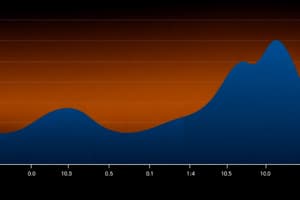Podcast
Questions and Answers
What is a deadlock?
What is a deadlock?
A situation where each computer process waits for a resource which is being assigned to another process.
In a deadlock, at least one process is executing.
In a deadlock, at least one process is executing.
False (B)
What does RAG stand for in the context of resource management?
What does RAG stand for in the context of resource management?
Resource Allocation Graph
In the RAG, what does the edge P R signify?
In the RAG, what does the edge P R signify?
What are the main components you need to set up a RAG?
What are the main components you need to set up a RAG?
Which of the following represents the holding/assignment edge in a RAG?
Which of the following represents the holding/assignment edge in a RAG?
What is a safe state in the context of deadlock avoidance?
What is a safe state in the context of deadlock avoidance?
What information does a Resource Allocation Graph (RAG) contain?
What information does a Resource Allocation Graph (RAG) contain?
In Example 1 of the RAG, which process is holding an instance of R2 and waiting for R1?
In Example 1 of the RAG, which process is holding an instance of R2 and waiting for R1?
Flashcards
Deadlock
Deadlock
A situation where multiple processes are blocked indefinitely, waiting for each other to release resources.
Resource Allocation Graph (RAG)
Resource Allocation Graph (RAG)
A visual representation of process-resource relationships, showing which processes hold and request resources.
Process
Process
An active program execution unit.
Resource
Resource
Signup and view all the flashcards
Waiting/Request Edge (RAG)
Waiting/Request Edge (RAG)
Signup and view all the flashcards
Holding/Assignment Edge (RAG)
Holding/Assignment Edge (RAG)
Signup and view all the flashcards
Safe State
Safe State
Signup and view all the flashcards
Unsafe State
Unsafe State
Signup and view all the flashcards
Deadlock Avoidance
Deadlock Avoidance
Signup and view all the flashcards
Safe Sequence
Safe Sequence
Signup and view all the flashcards
Study Notes
Deadlock in Operating Systems
- Deadlock is a situation where each computer process waits for a resource being assigned to another process.
- In this scenario, no process executes because a resource needed by one process is held by another process, which is also waiting for another resource.
Resource Allocation Graph (RAG)
- RAG is a pictorial representation of a system's state.
- It details all processes holding resources or waiting for them.
- It also includes information about resource instances (available or used by processes).
RAG Elements
- P: Represents a process.
- R: Represents resources.
- ☐: Represents resources.
- ○: Represents a process instance.
- ■→☐: Represents a waiting/request edge from a process to a resource instance.
- ☐→■: Represents a holding/assignment edge from a resource instance to a process instance.
How to Create a RAG
- RAG Situation: Define processes (P) and resources (R) along with edges (E).
- Resource Instances: Specify the number of instances of each resource type (e.g., one R1, two R2).
- Process States: Determine which processes hold which resources and what resources each process is waiting for.
Example 1
- RAG Situation: P = {P1, P2, P3}, R = {R1, R2, R3, R4}.
- Resource Instances: One R1, two R2, one R3, three R4.
- Process States: P1 holds R2 and needs R1; P2 holds R2 and R1 and needs R3; P3 holds R3.
Example 2
- RAG Situation: P = {P0, P1, P2}, R = {R1, R2, R3}.
- Resource Instances: One R1, two R2, one R3.
- Process States: P0 holds R2 and is waiting for R1; P1 holds R1; P2 holds R2, R3.
Example 3
- RAG Situation: P ={P1, P2, P3, P4}, R = {R1, R2}.
- Resource Instances: Two R1, two R2.
- Process States: P1 holds R2 and needs R1; P2 holds R1; P3 holds R1, and needs R2; P4 holds R2.
Deadlock Avoidance
- Avoid deadlock by ensuring a safe system state where resources can be allocated to processes up to their maximum needs.
- A safe state is characterized by a safe sequence where the system can allocate resources in a way that guarantees no deadlock will occur.
Example 1 - Safe State
- Consider the system with 12 magnetic drives and 3 processes.
- (See table data in the image)
- Determine if the system's state is safe based on maximum resource allocation and current needs of each process.
Example 2, 3 - Safe/Unsafe State
- Similar format to Example 1; use data from charts in image.
- Determine if the system is safe for the given number of resources and allocated processes.
Studying That Suits You
Use AI to generate personalized quizzes and flashcards to suit your learning preferences.