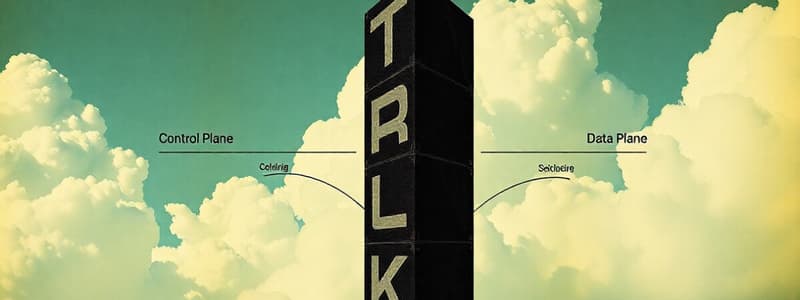Podcast
Questions and Answers
What is the primary function of the Azure Databricks control plane?
What is the primary function of the Azure Databricks control plane?
- To facilitate direct access to cloud resources
- To serve as the user interface for the application
- To provide data storage for notebooks and jobs
- To host the serverless application and manage configurations (correct)
Which of the following components is NOT part of the Databricks workspace's architecture?
Which of the following components is NOT part of the Databricks workspace's architecture?
- Clusters menu
- Local file storage (correct)
- Databricks web application
- Workflows menu
How can users access the Databricks web application?
How can users access the Databricks web application?
- Via a specific URL using a web browser. (correct)
- Using a desktop application downloaded from Azure.
- Through a command-line interface.
- Through a remote desktop connection.
Which items can be created within the Databricks workspace?
Which items can be created within the Databricks workspace?
What type of jobs can be configured within the Databricks workspace?
What type of jobs can be configured within the Databricks workspace?
What allows users to create and manage clusters in Databricks?
What allows users to create and manage clusters in Databricks?
In which part of the architecture do configurations for various job types get stored?
In which part of the architecture do configurations for various job types get stored?
What is a key characteristic of the Databricks Workspace?
What is a key characteristic of the Databricks Workspace?
What is the primary purpose of the control plane in Databricks?
What is the primary purpose of the control plane in Databricks?
How do users typically access the functionalities of the control plane?
How do users typically access the functionalities of the control plane?
Which component of the Databricks architecture does the customer retain control over?
Which component of the Databricks architecture does the customer retain control over?
What is the default storage layer created in Azure when a Databricks workspace is established?
What is the default storage layer created in Azure when a Databricks workspace is established?
What is the best practice for data storage in a Databricks environment?
What is the best practice for data storage in a Databricks environment?
What type of application is Databricks categorized as?
What type of application is Databricks categorized as?
Why might accessing the root storage directly from an Azure account be problematic?
Why might accessing the root storage directly from an Azure account be problematic?
Which service provides credential verification for accessing the Databricks control plane?
Which service provides credential verification for accessing the Databricks control plane?
Where does the data plane exist in the Databricks architecture?
Where does the data plane exist in the Databricks architecture?
What is not a feature of the Databricks workspace?
What is not a feature of the Databricks workspace?
What defines a user's access to the control plane functionalities?
What defines a user's access to the control plane functionalities?
Which elements are part of the data plane in Databricks?
Which elements are part of the data plane in Databricks?
What is the main difference between the control plane and data plane in Databricks?
What is the main difference between the control plane and data plane in Databricks?
Flashcards are hidden until you start studying
Study Notes
Databricks Workspace Architecture
- Databricks Workspace is a serverless application hosted in the Azure cloud.
- The workspace is accessed through a web UI (URL).
- It consists of two planes: Control Plane and Data Plane.
Control Plane
- Databricks software (serverless application) resides in the Control Plane.
- It includes:
- Databricks web application (accessed through the web UI)
- Notebooks created within the workspace
- Job configurations, queries, alerts
- Cluster configurations
- The Control Plane is managed by Databricks and not directly accessible by users.
- Users interact with the Control Plane through:
- Web UI
- REST-based APIs
- Command line tools
Data Plane
- Resides within the customer's Azure subscription, implying full control and responsibility.
- Includes:
- Databricks clusters (virtual machines)
- Data storage layers (e.g., Workspace root storage (DBFS) and custom data storage accounts)
- Users are responsible for managing and paying for resources within the Data Plane.
Data Storage
- Workspace root storage (DBFS) is the default storage layer for a Databricks workspace.
- DBFS is created within the Data Plane and is secured by Databricks.
- It is generally not recommended for storing large data volumes or for data ingestion.
- For production environments, a separate data storage account within the Azure subscription is typically used for data ingestion and management.
Important Points
- The Control Plane manages all configurations and functionalities of the Databricks workspace.
- The Data Plane hosts the compute infrastructure and data storage, allowing user control and responsible for costs.
Studying That Suits You
Use AI to generate personalized quizzes and flashcards to suit your learning preferences.