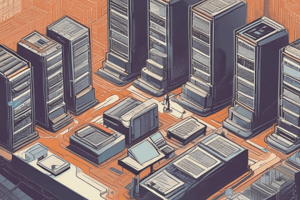Podcast
Questions and Answers
Flashcards
Database
Database
An organized collection of structured information or data, typically stored electronically. It can be accessed and managed by a software system.
File based system
File based system
A system used to organize and manage data files but has limitations in handling large amounts of data, preventing data redundancy and security, and making data sharing difficult.
DBMS (Database Management System)
DBMS (Database Management System)
A software system designed to manage and organize data in a structured manner. It allows users to create, modify, and query a database, and control security and access.
RDBMS (Relational Database Management System)
RDBMS (Relational Database Management System)
Signup and view all the flashcards
Efficient data access
Efficient data access
Signup and view all the flashcards
Data integrity & security
Data integrity & security
Signup and view all the flashcards
Concurrent access
Concurrent access
Signup and view all the flashcards
Crash recovery
Crash recovery
Signup and view all the flashcards
Size
Size
Signup and view all the flashcards
Performance
Performance
Signup and view all the flashcards
Relational Data Model
Relational Data Model
Signup and view all the flashcards
Relation
Relation
Signup and view all the flashcards
Tuples
Tuples
Signup and view all the flashcards
Attributes
Attributes
Signup and view all the flashcards
Schema of a Relation
Schema of a Relation
Signup and view all the flashcards
Degree of a Relation
Degree of a Relation
Signup and view all the flashcards
Cardinality of a Relation
Cardinality of a Relation
Signup and view all the flashcards
Key in DBMS
Key in DBMS
Signup and view all the flashcards
Candidate Key
Candidate Key
Signup and view all the flashcards
Primary Key
Primary Key
Signup and view all the flashcards
Alternate Key
Alternate Key
Signup and view all the flashcards
Composite Key (Composite Primary Key)
Composite Key (Composite Primary Key)
Signup and view all the flashcards
Super Key
Super Key
Signup and view all the flashcards
Foreign Key (Reference Key)
Foreign Key (Reference Key)
Signup and view all the flashcards
Structured Query Language (SQL)
Structured Query Language (SQL)
Signup and view all the flashcards
Data Definition Language (DDL)
Data Definition Language (DDL)
Signup and view all the flashcards
Data Manipulation Language (DML)
Data Manipulation Language (DML)
Signup and view all the flashcards
Data Query Language (DQL)
Data Query Language (DQL)
Signup and view all the flashcards
Data Control Language (DCL)
Data Control Language (DCL)
Signup and view all the flashcards
Transaction Control Language (TCL)
Transaction Control Language (TCL)
Signup and view all the flashcards
GUI (Graphical User Interface)
GUI (Graphical User Interface)
Signup and view all the flashcards
Tkinter
Tkinter
Signup and view all the flashcards
Widgets
Widgets
Signup and view all the flashcards
Study Notes
Databases
- A database is an organized collection of structured information, usually stored electronically.
- File-based systems store data in files, often inefficient for large amounts of data and not secure.
- Database Management Systems (DBMS) are software systems designed to manage data in a structured manner, allowing users to create, modify, query, and control access.
- Relational Database Management Systems (RDBMS) store data in tables, with relationships between tables. Examples include Oracle, SQL Server, MySQL, MS Access, and DB2.
- Advantages of DBMS include efficient data access, data integrity and security, and concurrent access. They also enable crash recovery.
- Disadvantages of DBMS include size, which can occupy significant disk space, and potentially slower performance compared to simpler systems.
Difference Between File Systems and DBMS
- File Systems: Used to store files on a computer. Redundant data may be present. Less security protection.
- DBMS: A software to manage and store data. No redundant data. Supports more security features.
Concepts of DBMS
- Relational Data Model: Data and relationships are structured as tables. This model is efficient and useful for representing many relationships possible.
- Relation: A table in a relational database, enabling relationships between tables.
- Tuples: Rows in a relation (table).
- Attributes: Columns in a relation (table).
- Schema of a Relation: The table structure including the name of the relation and all attributes. (Example: Employee(EmpID, EmpName, Designation))
- Degree of a Relation: The number of attributes (columns) in a relation (table).
- Cardinality of a Relation: The number of tuples (rows) in a relation (table).
Keys in DBMS
- Keys in a DBMS are attributes or sets of attributes used to uniquely identify a row (tuple) in a relation (table).
- Super Key: A group of one or more attributes that uniquely identifies a row.
- Candidate Key: A minimal super key, meaning it cannot be further reduced without losing unique identification.
- Primary Key: A candidate key chosen to uniquely identify rows in a table; a table can only have one primary key.
- Alternate Key: Any candidate key that is not the primary key.
- Foreign Key: An attribute in one table that refers to the primary key in another table, creating a link between the two.
Data types in SQL
- CHAR(Size): Fixed-length string.
- VARCHAR(Size): Variable-length string.
- INT(Size): Integer value.
- DECIMAL(size,d): Fixed-point number.
- DATE: Representing dates.
Constraints in SQL
- NOT NULL: Ensures a column cannot have a NULL value.
- UNIQUE: Ensures that all values in a column are distinct.
- PRIMARY KEY: Uniquely identifies each row in a table.
- DEFAULT: Assigns a default value to a column if no value is provided.
- CHECK: Ensures values in a column satisfy a specific condition.
Types of SQL Commands
- DDL (Data Definition Language): Used to define the database structure (CREATE, ALTER, DROP, TRUNCATE).
- DML (Data Manipulation Language): Used to manage data within the database (INSERT, UPDATE, DELETE).
- DCL (Data Control Language): Used to control access to data (GRANT, REVOKE).
- TCL (Transaction Control Language): Used to manage transactions (COMMIT, ROLLBACK, SAVEPOINT).
- DQL (Data Query Language): Used to retrieve data from the database table (SELECT).
Data Manipulation Language (DML)
INSERT INTO: Used to insert data into a table.UPDATE SET: Modifies existing data in a table.DELETE FROM: Removes data from a table.
Data Query Language (DQL)
SELECT: Retrieves data from database tables.
Data Control Language (DCL)
GRANT: Grants user permissions on the database.REVOKE: Revokes user permissions.
Transaction Control Language (TCL)
COMMIT: Saves all changes to the database.ROLLBACK: Reverts all changes made since the lastCOMMIT.SAVEPOINT: Creates a savepoint in a transaction.
Clauses in SQL
WHERE: Filters data based on specified conditions.ORDER BY: Sorts the retrieved data.GROUP BY: Groups rows with the same values in specified columns.HAVING: Filters grouped results.
SQL Functions
UPPER(),LOWER(),CONCAT(),LENGTH(),SUBSTR(),COUNT(),SUM(),AVG(),MAX(),MIN().
GUI Programming in Python (Tkinter)
- Tkinter is a standard Python library for creating graphical user interfaces(GUI).
Tk(): Creates main application window.geometry(): Sets the window size.- Widgets: Elements of the GUI like buttons, labels, text boxes.
Label(): Displays text or images on the window.Button(): Creates a button.Entry(): Creates a text box for user input.Canvas(): Provides an area for drawing and graphic elements.Checkbutton(),Radiobutton(): Handle options with multiple states for users' selections.Listbox(): Displays items in a scrollable list.- Control Variables: Variables to link to GUI elements (StringVar, IntVar, DoubleVar).
pack(),grid(),place(): Layout managers to position widgets neatly.
Python Files and Operations
- Files used to store data permanently.
- Opening a file (
open()): Crucial to read or write data (Specify the mode:r-reading,w-writing,a-appending). - Writing to a file: Use
write(). (Can overwrite if mode is write, and append with modea). - Reading from a file: Use
read()orreadline(). - Closing a file (
close()): Releases resources, essential after operations. - Python errors during the file operations are processed using try-except and these exceptions can include
FileNotFoundError,SyntaxError,IOError, or similar exceptions.
Software Testing
- Software Testing: A process to validate a software product meets expected requirements.
- Verification: Checking the software product conforms to specified requirements.
- Validation: Making sure software meets actual user needs.
- Unit Testing: Isolating and testing individual software components.
- Integration Testing: Testing how different components interact.
- System Testing: Testing the entire system as a whole.
- Acceptance Testing: Checking the system meets user needs.
- Software Testing Life Cycle (STLC): A series of steps for proper software testing.
- Alpha Testing: Internal testing by developers; beta testing by a limited group of selected users; gamma testing signifies final testing prior to official release.
- White-Box Testing: Examining the internal code structure of the software.
- Black-Box Testing: Testing the functionality of the software without examining the internal structure.
Software Engineering
- Software Engineering: The disciplined application of engineering principles to the design, development, operation, and maintenance of software, with a high degree of structure and predictability.
- Software Requirements: Clear, comprehensive descriptions of the system and its functionalities.
- Waterfall Model (Sequential) and Agile Model (Iterative) are common models for software development.
- Debugging is the process where errors are identified and corrected.
- SDLC (Software Development Life Cycle): A systematic process for creating software. Each stage must be finished before the next one begins.
Management Information Systems (MIS)
- Management Information System (MIS): A computer-based system to meet management information needs.
- Management: Planning, organizing, directing, and controlling.
- Information: Data that has meaning within context.
- System: Interrelated parts working together.
- Purpose of MIS: To support decision-making and strategic planning.
Internet of Things (IoT)
- Internet of Things (IoT): A network of interconnected physical devices that collect and exchange data.
- Applications of IoT: Wide ranging from smart homes to industrial automation.
Artificial Intelligence (AI)
- Artificial intelligence (AI): A broad field focused on creating systems that mimic human intelligence.
- Machine Learning (ML): Systems can learn from data without explicit programming.
- Types of ML: Supervised, unsupervised, reinforcement, and semi-supervised learning are considered.
Intellectual Property (IP)
- Intellectual Property (IP): Intangible assets like inventions, creative works, brands, etc
- Types of IP: Copyright, patent, and trademark rights legally protect intellectual creations.
Cyber Security
- Cyber Security: Measures to protect computer systems and networks from threats.
- Cybercrime: Illegal activities using computers or the internet, ranging from fraud to theft
Studying That Suits You
Use AI to generate personalized quizzes and flashcards to suit your learning preferences.