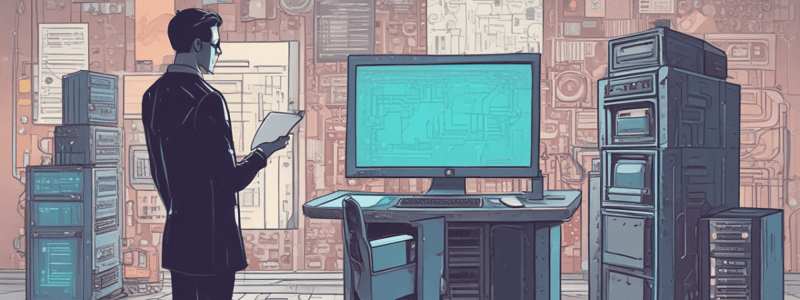Podcast
Questions and Answers
What is the purpose of the CREATE TABLE command in MySQL?
What is the purpose of the CREATE TABLE command in MySQL?
- To delete a table from a database
- To create a new table in a database (correct)
- To retrieve data from a table
- To add new records to a table
What is the maximum length of the title column in the book table?
What is the maximum length of the title column in the book table?
- 200 characters (correct)
- 100 characters
- 50 characters
- 500 characters
What is the data type of the publication_date column in the book table?
What is the data type of the publication_date column in the book table?
- date (correct)
- int
- varchar
- double
What is the purpose of the DESCRIBE command in MySQL?
What is the purpose of the DESCRIBE command in MySQL?
What is a common mistake when using the INSERT INTO command?
What is a common mistake when using the INSERT INTO command?
What is the purpose of the SELECT command in MySQL?
What is the purpose of the SELECT command in MySQL?
What is an attribute in the context of database design?
What is an attribute in the context of database design?
Why is practice important when learning about database design?
Why is practice important when learning about database design?
What is the purpose of identifying the entity and its attributes when creating a database table?
What is the purpose of identifying the entity and its attributes when creating a database table?
Which data type would you choose to store a book title?
Which data type would you choose to store a book title?
What is the main difference between Char and Varchar data types?
What is the main difference between Char and Varchar data types?
Which numeric data type would you choose to store a population size?
Which numeric data type would you choose to store a population size?
What is the purpose of the NOT NULL constraint when creating a table?
What is the purpose of the NOT NULL constraint when creating a table?
What is the format of the Date data type in MySQL?
What is the format of the Date data type in MySQL?
What is the basic syntax for creating a table in MySQL?
What is the basic syntax for creating a table in MySQL?
Flashcards are hidden until you start studying
Study Notes
Creating and Modifying Database Tables
- A database table represents a real-world entity, which is a thing or concept that we want to store data about.
- Entities have attributes, which are the data points we want to store about them.
- To create a database table, we need to:
- Identify the entity and its attributes
- Decide on the columns and their data types
- Consider the size of each column
Data Types in MySQL
- MySQL provides various data types to store different types of data:
- Text data types (e.g., Char, Varchar, Text) for storing text data
- Numeric data types (e.g., Tinyint, Smallint, Mediumint, Int, Bigint) for storing whole numbers
- Date and time data types (e.g., Date, Datetime, Time, Year) for storing dates and times
Text Data Types
- Char: stores up to 255 characters, used for fixed-length strings
- Varchar: stores up to 65,535 characters, used for variable-length strings
- Text: stores larger amounts of text data
- When choosing a text data type, consider the maximum length of the data and whether it needs to store non-English characters
Numeric Data Types
- Tinyint: stores whole numbers from -128 to 127 (signed) or 0 to 255 (unsigned)
- Smallint: stores whole numbers from -32,768 to 32,767 (signed) or 0 to 65,535 (unsigned)
- Mediumint: stores whole numbers from -8,388,608 to 8,388,607 (signed) or 0 to 16,777,215 (unsigned)
- Int: stores whole numbers from -2,147,483,648 to 2,147,483,647 (signed) or 0 to 4,294,967,295 (unsigned)
- Bigint: stores whole numbers from -9,223,372,036,854,775,808 to 9,223,372,036,854,775,807 (signed) or 0 to 18,446,744,073,709,551,615 (unsigned)
- When choosing a numeric data type, consider whether negative numbers are needed and the maximum value required
Date and Time Data Types
- Date: stores dates in the format 'YYYY-MM-DD'
- Datetime: stores dates and times in the format 'YYYY-MM-DD HH:MM:SS'
- Time: stores times in the format 'HH:MM:SS'
- Year: stores years in the format 'YYYY'
- When choosing a date and time data type, consider the level of precision required
Creating a Table in MySQL
- The basic syntax for creating a table is:
CREATE TABLE table_name (column1 data_type, column2 data_type, ...); - Each column is defined with a name, data type, and size (if applicable)
- The
NOT NULLconstraint can be used to make a column mandatory - A comma separates each column definition, except for the last one### Database Design
- A database table is designed to store information about books.
- The table has 7 columns:
- title (varchar, 200 characters, not null)
- author (varchar, 50 characters, not null)
- publication_date (date, not null)
- number_of_pages (int, unsigned, not null)
- publisher (varchar, 200 characters, not null)
- genre (varchar, 15 characters, null)
- retail_price (double, not null)
MySQL Commands
CREATE TABLEcommand is used to create a new table in a database.- The command starts with
CREATE TABLEfollowed by the table name and the column definitions in parentheses. - Each column definition includes the column name, data type, and any constraints (e.g. not null, unsigned).
- The command ends with a semicolon.
Creating a Table
- The
CREATE TABLEcommand is executed in MySQL Workbench to create a new table called "book" in the "instructor" database. - The table structure is verified by using the
DESCRIBEcommand, which shows the column names, data types, and constraints. - The
SHOW CREATE TABLEcommand is used to display the entire SQL command that created the table.
Inserting Data
- The
INSERT INTOcommand is used to add new records to a table. - The command starts with
INSERT INTOfollowed by the table name and the column names in parentheses. - The values to be inserted are listed in the
VALUESclause, in the same order as the column names. - Each value is separated by a comma, and text values are enclosed in single quotes.
- The command ends with a semicolon.
Common Mistakes
- Failing to match the column names and values in the
INSERT INTOcommand. - Not enclosing text values in single quotes.
- Not specifying values for mandatory columns.
Retrieving Data
-
The
SELECTcommand is used to retrieve data from a table. -
The command starts with
SELECTfollowed by the column names to be retrieved. -
The
FROMclause specifies the table name. -
The command ends with a semicolon.
-
The result set is displayed in MySQL Workbench.### Creating a Database Table in MySQL
-
To create a database table, you need to decide what data you want to store and what attributes the data will have.
-
In this case, the entity is a book, and the attributes are title, author, publication date, pages, publisher, genre, and retail price.
Understanding Entity Attributes
- Attributes are the data items you want to store about the entity (e.g., title, author, price).
- You need to know the name of the attribute (e.g., title) and the data type (e.g., text, number, date).
- You also need to decide on the length of the attribute (e.g., how long the title can be).
Data Types in MySQL
- MySQL offers various data types, such as varchar, date, decimal, and double.
- Different database systems (e.g., Oracle) may have different data types.
Designing the Table
- Design a table with the entity name, MySQL data types, and length.
- This design is conceptual and independent of the database system.
Creating the Table
- Use MySQL Workbench to connect to the MySQL server and create the table using the CREATE TABLE command.
- Add data to the table using the INSERT INTO command.
Importance of Practice
- Understanding the concept is one thing, but doing it is a different thing.
- Practice creating tables and experimenting with different data types to learn more.
Creating and Modifying Database Tables
- A database table represents a real-world entity, with attributes that are the data points we want to store about it.
- To create a table, we need to identify the entity and its attributes, decide on the columns and their data types, and consider the size of each column.
Data Types in MySQL
- MySQL provides various data types to store different types of data, including:
- Text data types (e.g., Char, Varchar, Text) for storing text data
- Numeric data types (e.g., Tinyint, Smallint, Mediumint, Int, Bigint) for storing whole numbers
- Date and time data types (e.g., Date, Datetime, Time, Year) for storing dates and times
Text Data Types
- Char: stores up to 255 characters, used for fixed-length strings
- Varchar: stores up to 65,535 characters, used for variable-length strings
- Text: stores larger amounts of text data
- When choosing a text data type, consider the maximum length of the data and whether it needs to store non-English characters
Numeric Data Types
- Tinyint: stores whole numbers from -128 to 127 (signed) or 0 to 255 (unsigned)
- Smallint: stores whole numbers from -32,768 to 32,767 (signed) or 0 to 65,535 (unsigned)
- Mediumint: stores whole numbers from -8,388,608 to 8,388,607 (signed) or 0 to 16,777,215 (unsigned)
- Int: stores whole numbers from -2,147,483,648 to 2,147,483,647 (signed) or 0 to 4,294,967,295 (unsigned)
- Bigint: stores whole numbers from -9,223,372,036,854,775,808 to 9,223,372,036,854,775,807 (signed) or 0 to 18,446,744,073,709,551,615 (unsigned)
- When choosing a numeric data type, consider whether negative numbers are needed and the maximum value required
Date and Time Data Types
- Date: stores dates in the format 'YYYY-MM-DD'
- Datetime: stores dates and times in the format 'YYYY-MM-DD HH:MM:SS'
- Time: stores times in the format 'HH:MM:SS'
- Year: stores years in the format 'YYYY'
- When choosing a date and time data type, consider the level of precision required
Creating a Table in MySQL
- The basic syntax for creating a table is:
CREATE TABLE table_name (column1 data_type, column2 data_type,...); - Each column is defined with a name, data type, and size (if applicable)
- The
NOT NULLconstraint can be used to make a column mandatory
Database Design
- A database table is designed to store information about books, with 7 columns:
- title (varchar, 200 characters, not null)
- author (varchar, 50 characters, not null)
- publication_date (date, not null)
- number_of_pages (int, unsigned, not null)
- publisher (varchar, 200 characters, not null)
- genre (varchar, 15 characters, null)
- retail_price (double, not null)
Creating a Table
- The
CREATE TABLEcommand is used to create a new table in a database - The command starts with
CREATE TABLEfollowed by the table name and the column definitions in parentheses - Each column definition includes the column name, data type, and any constraints (e.g., not null, unsigned)
- The command ends with a semicolon
Inserting Data
- The
INSERT INTOcommand is used to add new records to a table - The command starts with
INSERT INTOfollowed by the table name and the column names in parentheses - The values to be inserted are listed in the
VALUESclause, in the same order as the column names - Each value is separated by a comma, and text values are enclosed in single quotes
- The command ends with a semicolon
Common Mistakes
- Failing to match the column names and values in the
INSERT INTOcommand - Not enclosing text values in single quotes
- Not specifying values for mandatory columns
Retrieving Data
- The
SELECTcommand is used to retrieve data from a table - The command starts with
SELECTfollowed by the column names to be retrieved - The
FROMclause specifies the table name - The command ends with a semicolon
- The result set is displayed in MySQL Workbench
Understanding Entity Attributes
- Attributes are the data items you want to store about the entity (e.g., title, author, price)
- You need to know the name of the attribute (e.g., title) and the data type (e.g., text, number, date)
- You also need to decide on the length of the attribute (e.g., how long the title can be)
Importance of Practice
- Understanding the concept is one thing, but doing it is a different thing
- Practice creating tables and experimenting with different data types to learn more
Studying That Suits You
Use AI to generate personalized quizzes and flashcards to suit your learning preferences.