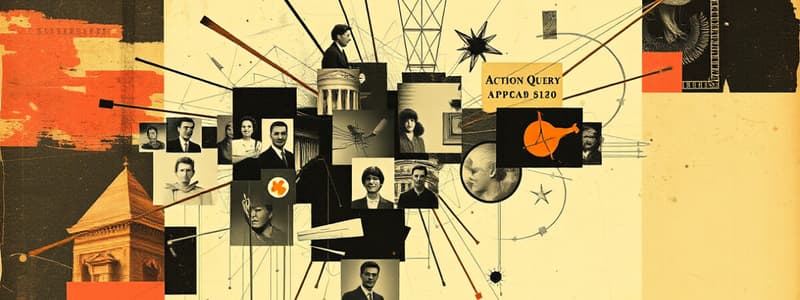Podcast
Questions and Answers
What is an Action Query?
What is an Action Query?
- A query that allows a user to create a new table from specified data.
- A query that allows a user to make changes or move records in the applied tables. (correct)
- A query that allows the user to view data without changing it.
- A query that allows the user to delete records.
What does Alignment refer to in a document?
What does Alignment refer to in a document?
The position of items in a document in relation to each other or the grid.
What is an Append Query?
What is an Append Query?
A query that allows the user to create a new table from specified data in applied tables.
What are Application Parts?
What are Application Parts?
What does Backstage View provide?
What does Backstage View provide?
What is a Backup Copy?
What is a Backup Copy?
What is a Control in a form?
What is a Control in a form?
What is a Criteria Row?
What is a Criteria Row?
What are Crosstab Queries used for?
What are Crosstab Queries used for?
What defines a Database?
What defines a Database?
What is Datasheet View?
What is Datasheet View?
What is a Delete Query?
What is a Delete Query?
What is Design View in Access?
What is Design View in Access?
What is a Field in a form?
What is a Field in a form?
What defines a Foreign Key?
What defines a Foreign Key?
What is a Form in Access?
What is a Form in Access?
What is Form Design?
What is Form Design?
What does the Form Wizard do?
What does the Form Wizard do?
What are Formulas in Access?
What are Formulas in Access?
What does the IN Statement allow users to do?
What does the IN Statement allow users to do?
What is an Inner Join?
What is an Inner Join?
What is an Input Mask?
What is an Input Mask?
What is a Label in a form?
What is a Label in a form?
What does Layout View provide in Access?
What does Layout View provide in Access?
What is a Make Table Query?
What is a Make Table Query?
What defines a Many-to-Many Relationship?
What defines a Many-to-Many Relationship?
What is a Margin in a document?
What is a Margin in a document?
What is a Multitable Query?
What is a Multitable Query?
What does the NOT Statement allow users to do?
What does the NOT Statement allow users to do?
What are Naming Conventions?
What are Naming Conventions?
What is a Navigation Pane?
What is a Navigation Pane?
What does Null represent in a database?
What does Null represent in a database?
What defines a One-to-Many Relationship?
What defines a One-to-Many Relationship?
What is a One-to-One Relationship?
What is a One-to-One Relationship?
What is an Outer Join?
What is an Outer Join?
What is a Page Footer?
What is a Page Footer?
What does the Page Header contain?
What does the Page Header contain?
What is a Parameter in Access?
What is a Parameter in Access?
What is a Primary Key?
What is a Primary Key?
What is a Query in Access?
What is a Query in Access?
What does the Query Wizard do?
What does the Query Wizard do?
What is a Record in a database?
What is a Record in a database?
What is Referential Integrity?
What is Referential Integrity?
What is a Report in Access?
What is a Report in Access?
What is a Split Form?
What is a Split Form?
What is a Table in Access?
What is a Table in Access?
What is a Template?
What is a Template?
What are Validation Rules in Access?
What are Validation Rules in Access?
What does a Wildcard Statement allow the user to do?
What does a Wildcard Statement allow the user to do?
Flashcards are hidden until you start studying
Study Notes
Key Concepts of Queries in Access
- Action Query: Changes or moves records in applied tables.
- Append Query: Creates a new table from data in existing tables.
- Delete Query: Removes records based on specified criteria.
- Make Table Query: Moves records into a newly created table.
Database Fundamentals
- Database: Organized collection of data in tables for easy reference.
- Table: Basic data storage unit with rows (records) and columns (fields).
- Record: Individual entry within a table composed of multiple fields.
- Field: Area in a form for data entry, synonymous with column.
Data Management Features
- Crosstab Queries: Calculate aggregate functions such as sum and average.
- Multitable Query: Searches for related records across multiple queries.
- Inner Join: Combines information from linked tables based on common values.
- Outer Join: Displays all data from specified fields, including unmatched records.
Data Input and Control Elements
- Control: Interface tools (like buttons or drop-downs) that enhance form functionality.
- Input Mask: Ensures information is entered in a specified format.
- Label: Designates the type of information in a corresponding field.
Database Relationships
- Foreign Key: Links to a primary key in another table.
- One-to-One Relationship: Connection between two primary keys.
- One-to-Many Relationship: Links a primary key to multiple foreign keys.
- Many-to-Many Relationship: Relates two foreign keys in Access.
Form and Report Functionality
- Form: Organizes and allows data entry in a database; pulls data from tables.
- Form Design: Process of creating forms tailored for specific data needs.
- Form Wizard: Step-by-step tool in Access for form creation.
- Report: Object for printing organized information from tables as per user specs.
View Options in Access
- Datasheet View: Displays a clear table of specified information.
- Design View: Allows structural editing of forms for better customization.
- Layout View: Provides a realistic view of forms with live data.
- Split Form: Combines form view and datasheet view for dual perspectives.
User Interface and Navigation
- Backstage View: Options for managing database files, including document properties.
- Navigation Pane: Task pane that appears upon opening a project or database.
Data Integrity and Rules
- Referential Integrity: Ensures related records are entered correctly across tables.
- Validation Rules: Functions to ensure input meets specified criteria.
- Criteria Row: Design grid row for entering query data filters.
Miscellaneous
- Wildcard Statement: Enables search for partial matches within data.
- Parameter: Placeholder for entering new criteria in queries.
- Backup Copy: Safeguard of database stored separately to prevent data loss.
- Template: Pre-designed document formats for specific uses.
- Margin: Describes the white space around a document page.
Studying That Suits You
Use AI to generate personalized quizzes and flashcards to suit your learning preferences.