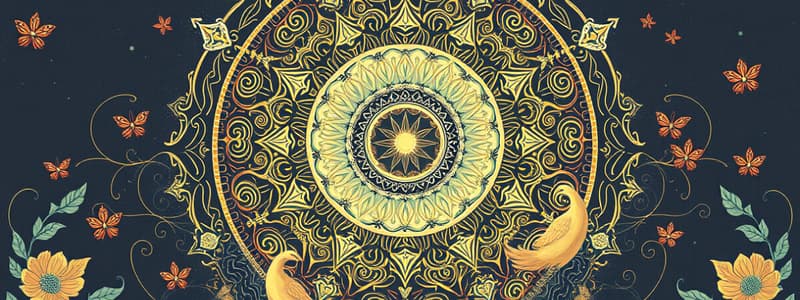Podcast
Questions and Answers
What is the purpose of a checkpoint in a DBMS?
What is the purpose of a checkpoint in a DBMS?
- To minimize recovery time in case of a system crash (correct)
- To permanently store all data updates
- To log every operation performed by the DBMS
- To increase the efficiency of transactions
During a simple transaction abort, what is the first action taken?
During a simple transaction abort, what is the first action taken?
- Write an Abort log record (correct)
- Restore the old value of a page
- Commit the transaction
- Flush all log records
What does CLR stand for and what is its purpose during UNDO?
What does CLR stand for and what is its purpose during UNDO?
- Change Log Record; to indicate a page update
- Commit Log Record; to finalize a transaction
- Checkpoint Log Record; to mark a point of recovery
- Compensating Log Record; to ensure atomicity during UNDO (correct)
What happens during the Analysis Phase of recovery?
What happens during the Analysis Phase of recovery?
What is the primary goal of the REDO Phase in crash recovery?
What is the primary goal of the REDO Phase in crash recovery?
Study Notes
Checkpointing
- Checkpoints are created by DBMS periodically to reduce recovery time after a system crash.
- Begin Checkpoint Record: Marks the start of a checkpoint.
- End Checkpoint Record: Contains the current transaction (Xact) table and the dirty page table.
- The Log Sequence Number (LSN) of the checkpoint record is stored safely as a master record.
Simple Transaction Abort
- Simple transaction abort involves explicitly terminating a transaction without a crash.
- Log playback occurs in reverse to undo updates by accessing the lastLSN from the Xact table.
- The log chain is followed backwards through the prevLSN field.
- An Abort log record is created before starting the undo process.
Abort Recovery Process
- Before restoring old page values, a Compensation Log Record (CLR) is written.
- CLRs include an additional field: undonextLSN, which points to the next log record to undo.
- CLRs are not undone but can be redone during history replay, maintaining atomicity.
- An "end" log record is written after the undo process completes.
Transaction Commit
- Upon committing a transaction, a commit record is added to the log.
- All log records up to the transaction's lastLSN are flushed, ensuring the flushedLSN is greater than or equal to lastLSN.
- The commit() operation concludes with an end record written to the log.
Recovery: Analysis Phase
- The log is scanned forward from the last checkpoint.
- Transaction records leading to the end record are removed from the Xact table.
- Other log records are processed to update Xact status and adjust lastLSN.
- Update records result in the addition of pages to the Dirty Page Table (DPT) if they are not already present.
Recovery: REDO Phase
- The REDO phase involves reapplying all updates to recreate the system state as it was at the time of a crash.
- This phase includes redoing updates even from aborted transactions and redoing CLRs.
- The scanning begins from the log record containing the smallest recLSN in the DPT.
Studying That Suits You
Use AI to generate personalized quizzes and flashcards to suit your learning preferences.
Related Documents
Description
This quiz focuses on Chapter 20 of Database Management Systems, covering essential concepts related to crash recovery and checkpointing. You'll learn about the significance of checkpoint records and how they aid in efficient recovery during system failures. Test your understanding of transaction management and data integrity in DBMS.