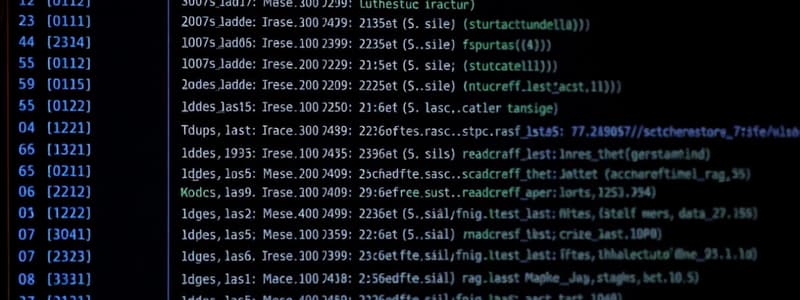Podcast
Questions and Answers
What is the primary purpose of using queries in a database?
What is the primary purpose of using queries in a database?
- To create duplicates of each record for backup purposes
- To delete all records in a database automatically
- To change the structure of the database permanently
- To retrieve specific data without reviewing each record (correct)
Which sequence correctly represents the steps to create a query using a wizard?
Which sequence correctly represents the steps to create a query using a wizard?
- Select the fields, Give Alias, Set the sorting order, Set the criterion, Give table name
- Give Alias, Select the fields, Set the criterion, Set the sorting order, Give table name
- Give table name, Select the fields, Set the sorting order, Set the criterion, Give Alias
- Give table name, Select the fields, Set the criterion, Set the sorting order, Give Alias (correct)
What key information is displayed in the overview step of the Query wizard?
What key information is displayed in the overview step of the Query wizard?
- Only the action to be performed with no other details
- The name of the query, the action selected, and a summary of the query (correct)
- A list of all records included in the query
- A detailed report of errors found during the query creation
Which statements accurately describe the purpose of the Alias row in the Query Design window?
Which statements accurately describe the purpose of the Alias row in the Query Design window?
Which of the following methods can be used to create a query in LibreOffice Base?
Which of the following methods can be used to create a query in LibreOffice Base?
Which step in query creation is omitted when there is no numerical data available?
Which step in query creation is omitted when there is no numerical data available?
Which statement about running a query is true?
Which statement about running a query is true?
How many ways can a query be created?
How many ways can a query be created?
What is the purpose of an Alias in a query?
What is the purpose of an Alias in a query?
In the Query Design window, what does the visible checkbox control?
In the Query Design window, what does the visible checkbox control?
What shortcut key is used to run a query?
What shortcut key is used to run a query?
How many search conditions can be included in the query wizard?
How many search conditions can be included in the query wizard?
What is the result format of a query?
What is the result format of a query?
What is the main purpose of a query in a database?
What is the main purpose of a query in a database?
Which of the following is NOT a method for creating a query in LibreOffice Base?
Which of the following is NOT a method for creating a query in LibreOffice Base?
When creating a query using a Wizard in LibreOffice Base, which step comes first?
When creating a query using a Wizard in LibreOffice Base, which step comes first?
In which scenario would you select the Modify Query option while creating a query?
In which scenario would you select the Modify Query option while creating a query?
What is the default name given to a new query in LibreOffice Base?
What is the default name given to a new query in LibreOffice Base?
Which of the following best describes the result of executing a query?
Which of the following best describes the result of executing a query?
What must be done after selecting the fields for a query before it can be saved?
What must be done after selecting the fields for a query before it can be saved?
Which of the following techniques can be used to design a query?
Which of the following techniques can be used to design a query?
What is the correct keyboard shortcut to run a query in a database?
What is the correct keyboard shortcut to run a query in a database?
Which option is NOT typically available while selecting functions for numerical data in a query?
Which option is NOT typically available while selecting functions for numerical data in a query?
How is the Query Design window typically organized?
How is the Query Design window typically organized?
Which of these operators can be used to set criteria in a query?
Which of these operators can be used to set criteria in a query?
What type of action can be performed with multiple queries in a database?
What type of action can be performed with multiple queries in a database?
Which button is used to move a field from the 'Available fields' list to the 'Fields in the query' list?
Which button is used to move a field from the 'Available fields' list to the 'Fields in the query' list?
Flashcards
What is a query in a database?
What is a query in a database?
In a database, a query is like a question you ask to retrieve specific data. It's used to search for records and display information based on certain conditions.
What is a query?
What is a query?
A query is a set of instructions given to a database management system (DBMS) to retrieve and display specific data from one or more tables.
Creating a query using a wizard
Creating a query using a wizard
Using a query wizard, you can easily create a query by selecting fields from tables, specifying sorting order, and giving the query a name.
Creating a query in Design view
Creating a query in Design view
Signup and view all the flashcards
What is an Alias in a query?
What is an Alias in a query?
Signup and view all the flashcards
Role of Alias in query output
Role of Alias in query output
Signup and view all the flashcards
What is Design View?
What is Design View?
Signup and view all the flashcards
What is the role of the Group option in Query Design View?
What is the role of the Group option in Query Design View?
Signup and view all the flashcards
What are mathematical functions in a database?
What are mathematical functions in a database?
Signup and view all the flashcards
What is the 'Add Table or Query' dialog box?
What is the 'Add Table or Query' dialog box?
Signup and view all the flashcards
What are relational operators in a query?
What are relational operators in a query?
Signup and view all the flashcards
How to run a query?
How to run a query?
Signup and view all the flashcards
How are queries created?
How are queries created?
Signup and view all the flashcards
How is query result displayed?
How is query result displayed?
Signup and view all the flashcards
How many ways can you create a query?
How many ways can you create a query?
Signup and view all the flashcards
How is the Query Design window divided?
How is the Query Design window divided?
Signup and view all the flashcards
Where are query criteria set?
Where are query criteria set?
Signup and view all the flashcards
What does the 'Available Fields' list box show?
What does the 'Available Fields' list box show?
Signup and view all the flashcards
How can query results be sorted?
How can query results be sorted?
Signup and view all the flashcards
What is a query wizard?
What is a query wizard?
Signup and view all the flashcards
What is an alias?
What is an alias?
Signup and view all the flashcards
What are mathematical functions in a query?
What are mathematical functions in a query?
Signup and view all the flashcards
How can you create a query?
How can you create a query?
Signup and view all the flashcards
Study Notes
Database Management System Using LibreOffice Base - Queries
- A database stores data in an organized way for easy retrieval.
- Queries are used to ask questions to a database and retrieve specific information.
- Queries are used to retrieve and display data from one or more tables.
- Search criteria can be used to filter for specific data.
- The result of a query is presented in a tabular format.
- LibreOffice Base allows you to save a query as an object.
- Queries can be run multiple times.
- Queries can be created in three ways:
- Using a Wizard: selecting fields, specifying sorting, and giving an alias name for the query.
- In Design View: adding tables, selecting fields, and defining criteria.
- In SQL view: using SQL commands to retrieve data from a table or multiple tables.
What is an Alias?
- An alias is an alternative name for a column header that will be displayed when running a query.
- By default, field names are displayed as column headers.
- Commonly used for making the query output easier to understand.
Creating a Query Using Wizard
- Selecting the fields for the query from the database tables
- Specifying the sorting order
- Giving an alias name
- Providing a name for the query (by default, Query_Events).
- Selecting ‘Display Query’ option.
Creating a Query Using Design View
- Selecting "Create query in design view"
- Specify tables and fields need in the query
- Give a field name, and alias name, and table name with any criteria needed.
- Sorting fields, as necessary.
- Running the query. (F5).
Working with Numerical Data
- Mathematical functions can be used for calculations on numerical data.
- Functions include count, sum, minimum, maximum, and average.
Answers to Questions (Multiple Choice)
- A query is used to ask questions of a database.
- Ways to design a query include a wizard, design view, and SQL.
- Design view is a flexible way to create a query.
- The query design window is divided into multiple parts.
- A query can be created using multiple tables.
- A query can be run multiple times.
- F5 is the shortcut key to run the query
- Functions like Sum, Minimum, Maximum can be performed on numerical data.
Fill in the Blanks
- A query is a question asked of a database.
- The query result appears in a table format.
- A query is created in three ways: wizard, design view, SQL.
- The query design window is separated into two sections.
- The shortcut key to run a query is F5
- The criteria are used in the criterion row.
- Fields from a selected table are shown in the available fields list box when creating a query, using the wizard.
- Query results can be sorted either ascending or descending (dependent on the field).
- The query overview displays the complete view of the query.
Additional Information
- The number of records in a database affects the difficulty of finding specific information, thus using queries is a vital tool to retrieve the data.
- There are multiple ways to create a query.
- The 'Alias' row in the design grid provides a meaningful column header name when the query is run.
Studying That Suits You
Use AI to generate personalized quizzes and flashcards to suit your learning preferences.