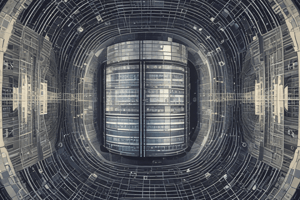Podcast
Questions and Answers
What is the primary key of the "productos" table?
What is the primary key of the "productos" table?
- nombre_producto
- codigo (correct)
- doc_identidad
- n_factura
Which field is calculated automatically in the "detalle" table?
Which field is calculated automatically in the "detalle" table?
- cantidad
- importe (correct)
- precio
- n_factura
What is the relationship between the "productos" and "detalle" tables?
What is the relationship between the "productos" and "detalle" tables?
- Many-to-many
- One-to-many (correct)
- Many-to-one
- One-to-one
What is the purpose of the form created using the "facturar" and "detalle" tables?
What is the purpose of the form created using the "facturar" and "detalle" tables?
How many records were entered into the "productos" table?
How many records were entered into the "productos" table?
What is the data type of the "precio" field in the "detalle" table?
What is the data type of the "precio" field in the "detalle" table?
¿Cuál es el propósito de crear una base de datos llamada 'ventas' en Microsoft Access?
¿Cuál es el propósito de crear una base de datos llamada 'ventas' en Microsoft Access?
¿Cuántos campos tiene la tabla 'facturar'?
¿Cuántos campos tiene la tabla 'facturar'?
¿Qué tipo de campo es el campo 'importe' en la tabla 'detalle'?
¿Qué tipo de campo es el campo 'importe' en la tabla 'detalle'?
¿Qué relación se establece entre las tablas 'productos' y 'detalle'?
¿Qué relación se establece entre las tablas 'productos' y 'detalle'?
¿Qué tipo de campo es el campo 'nombrado' en la tabla 'productos'?
¿Qué tipo de campo es el campo 'nombrado' en la tabla 'productos'?
¿Cómo se configura el formulario para visualizar los datos?
¿Cómo se configura el formulario para visualizar los datos?
Study Notes
- A new database named "ventas" is created to demonstrate creating relationships between tables.
- Three tables are created: "productos", "facturar", and "detalle".
- The "productos" table has two fields: "codigo" (short text, primary key) and "nombre_producto" (short text).
- The "facturar" table has four fields: "fecha" (date/time), "n_factura" (number, primary key), "doc_identidad" (number), and "cliente" (short text).
- The "detalle" table has five fields: "codigo" (short text), "n_factura" (number), "cantidad" (number), "precio" (currency), and "importe" (calculated field, multiplying "cantidad" and "precio").
- The relationships between the tables are established, with the "codigo" field in "productos" related to the "codigo" field in "detalle", and the "n_factura" field in "facturar" related to the "n_factura" field in "detalle".
- Data is entered into the "productos" table, including three records with codes "001", "002", and "003".
- A form is created using the "facturar" and "detalle" tables, with fields selected from both tables.
- The form is designed to display data by facturas, with a subform for the detalle records.
- The form is used to enter new records, with automatic calculations for the "importe" field in the "detalle" table.
Studying That Suits You
Use AI to generate personalized quizzes and flashcards to suit your learning preferences.
Description
Learn how to create a database with relationships between tables, including designing forms for data entry and calculation. This quiz covers the creation of a database named 'ventas' with three tables: 'productos', 'facturar', and 'detalle'.