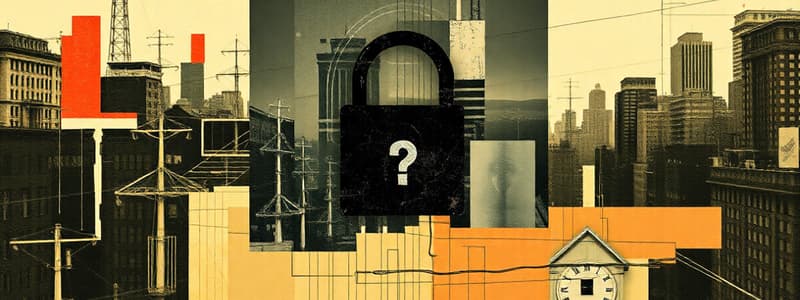Podcast
Questions and Answers
Spyware is designed to protect your personal information.
Spyware is designed to protect your personal information.
False (B)
Which of the following is NOT a common symptom of a virus infection?
Which of the following is NOT a common symptom of a virus infection?
- Unusual error messages appear
- Applications work properly (correct)
- The computer freezes often
- Computer works slower than normal
What kind of information might spyware collect?
What kind of information might spyware collect?
Personal information such as websites visited, credit card information, passwords.
_________ is a type of software that can be annoying, but spyware can be much more dangerous.
_________ is a type of software that can be annoying, but spyware can be much more dangerous.
Which of the following is considered a primary tactic used by hackers to gain access to computer systems?
Which of the following is considered a primary tactic used by hackers to gain access to computer systems?
Match the following terms with their descriptions:
Match the following terms with their descriptions:
Hardware firewalls are typically installed on a computer's operating system like software.
Hardware firewalls are typically installed on a computer's operating system like software.
Which of the following is NOT a common filtering mechanism used by firewalls?
Which of the following is NOT a common filtering mechanism used by firewalls?
Firewalls enforce a ______ or set of rules governing the flow of data.
Firewalls enforce a ______ or set of rules governing the flow of data.
What is the primary function of a firewall for a typical home user?
What is the primary function of a firewall for a typical home user?
What is a key advantage of software firewalls?
What is a key advantage of software firewalls?
Match the type of firewall with its description:
Match the type of firewall with its description:
Firewalls are only effective when used to protect home computers.
Firewalls are only effective when used to protect home computers.
How do firewall rules help control network traffic?
How do firewall rules help control network traffic?
What are the three main steps involved in using a biometric system?
What are the three main steps involved in using a biometric system?
Most biometric systems store the complete image or recording of a person's biometric trait.
Most biometric systems store the complete image or recording of a person's biometric trait.
What are the three main components of a biometric system?
What are the three main components of a biometric system?
Biometric systems analyze the ______ of writing, not just the shapes of the letters.
Biometric systems analyze the ______ of writing, not just the shapes of the letters.
Which of the following is NOT a trait analyzed by handwriting recognition systems?
Which of the following is NOT a trait analyzed by handwriting recognition systems?
Forging someone's handwriting is easy because biometric systems only look at the shapes of the letters.
Forging someone's handwriting is easy because biometric systems only look at the shapes of the letters.
Match each component of a biometric system with its function:
Match each component of a biometric system with its function:
Why do many people consider biometric systems to be safer than keys or passwords?
Why do many people consider biometric systems to be safer than keys or passwords?
It is safe to store your passwords in your computer's Password List.
It is safe to store your passwords in your computer's Password List.
Which of these is NOT a recommended security measure for online shopping?
Which of these is NOT a recommended security measure for online shopping?
What are two recommended security measures for using a home PC for banking?
What are two recommended security measures for using a home PC for banking?
Regularly updating your operating system is essential because it helps ______ security vulnerabilities.
Regularly updating your operating system is essential because it helps ______ security vulnerabilities.
Match the following security tips with their corresponding categories:
Match the following security tips with their corresponding categories:
Information stored in a public computer's cache may be accessible to others.
Information stored in a public computer's cache may be accessible to others.
To enhance online shopping security, it's crucial to use a ______ connection while placing orders.
To enhance online shopping security, it's crucial to use a ______ connection while placing orders.
Which of these is NOT recommended for protecting your online shopping information? (Select all that apply)
Which of these is NOT recommended for protecting your online shopping information? (Select all that apply)
What type of malware specifically records your keystrokes, potentially capturing sensitive data like credit card numbers?
What type of malware specifically records your keystrokes, potentially capturing sensitive data like credit card numbers?
What is the minimum recommended length for a strong password, according to the text?
What is the minimum recommended length for a strong password, according to the text?
Match the following security terms to their descriptions:
Match the following security terms to their descriptions:
Using an unsecured Wi-Fi network for online shopping is generally safe, as long as you log out immediately after completing your transaction.
Using an unsecured Wi-Fi network for online shopping is generally safe, as long as you log out immediately after completing your transaction.
Name one type of security software mentioned in the text that can protect your computer from various threats, including viruses and keyloggers.
Name one type of security software mentioned in the text that can protect your computer from various threats, including viruses and keyloggers.
A security seal from a trusted third party like McAfee SECURE Trustmark guarantees complete protection from all online threats.
A security seal from a trusted third party like McAfee SECURE Trustmark guarantees complete protection from all online threats.
Which of the following is NOT a reason to use a credit card for online purchases?
Which of the following is NOT a reason to use a credit card for online purchases?
To ensure a website is secure, look for a ______ symbol next to the web address.
To ensure a website is secure, look for a ______ symbol next to the web address.
Describe one way you can protect yourself from online credit card fraud.
Describe one way you can protect yourself from online credit card fraud.
Match the following online security measures with their corresponding benefits:
Match the following online security measures with their corresponding benefits:
Why can it be more difficult to get your money back if you use a debit card for a fraudulent online purchase?
Why can it be more difficult to get your money back if you use a debit card for a fraudulent online purchase?
It is always safe to purchase items from a website that has a security seal.
It is always safe to purchase items from a website that has a security seal.
What is the primary purpose of using online payment services like PayPal?
What is the primary purpose of using online payment services like PayPal?
Flashcards
Spyware
Spyware
Software that collects personal information without user's knowledge.
Hacker
Hacker
An individual who breaks into computer systems using technical skills.
Adware
Adware
Software that displays advertisements to users, often annoying but less harmful.
Virus
Virus
Signup and view all the flashcards
Symptoms of virus infection
Symptoms of virus infection
Signup and view all the flashcards
Unusual error messages
Unusual error messages
Signup and view all the flashcards
Preventive methods
Preventive methods
Signup and view all the flashcards
Technical knowledge
Technical knowledge
Signup and view all the flashcards
Hardware Firewall
Hardware Firewall
Signup and view all the flashcards
Software Firewall
Software Firewall
Signup and view all the flashcards
Packet Filtering
Packet Filtering
Signup and view all the flashcards
Firewall Rules
Firewall Rules
Signup and view all the flashcards
Proxy Firewall
Proxy Firewall
Signup and view all the flashcards
Data Packet
Data Packet
Signup and view all the flashcards
Network Ports
Network Ports
Signup and view all the flashcards
Traffic Control
Traffic Control
Signup and view all the flashcards
Good Password Practices
Good Password Practices
Signup and view all the flashcards
Dangers of Storing Passwords
Dangers of Storing Passwords
Signup and view all the flashcards
Security Software Importance
Security Software Importance
Signup and view all the flashcards
Operating System Updates
Operating System Updates
Signup and view all the flashcards
Online Shopping Safety
Online Shopping Safety
Signup and view all the flashcards
Identifying Unsecure Sites
Identifying Unsecure Sites
Signup and view all the flashcards
Avoid Spam Links
Avoid Spam Links
Signup and view all the flashcards
Search Legitimate E-Tailers
Search Legitimate E-Tailers
Signup and view all the flashcards
Legitimate website
Legitimate website
Signup and view all the flashcards
Security seal
Security seal
Signup and view all the flashcards
Encryption
Encryption
Signup and view all the flashcards
HTTPS
HTTPS
Signup and view all the flashcards
Credit card safety
Credit card safety
Signup and view all the flashcards
One-time-use credit card
One-time-use credit card
Signup and view all the flashcards
Online payment services
Online payment services
Signup and view all the flashcards
Fraud protection laws
Fraud protection laws
Signup and view all the flashcards
Biometric Systems
Biometric Systems
Signup and view all the flashcards
Enrollment
Enrollment
Signup and view all the flashcards
Storage in Biometric Systems
Storage in Biometric Systems
Signup and view all the flashcards
Comparison in Biometric Systems
Comparison in Biometric Systems
Signup and view all the flashcards
Handwriting Recognition
Handwriting Recognition
Signup and view all the flashcards
Forgery Resistance
Forgery Resistance
Signup and view all the flashcards
Sensors in Handwriting Recognition
Sensors in Handwriting Recognition
Signup and view all the flashcards
Software in Biometric Systems
Software in Biometric Systems
Signup and view all the flashcards
Public Computer Risks
Public Computer Risks
Signup and view all the flashcards
Cache Information
Cache Information
Signup and view all the flashcards
Secure Connection
Secure Connection
Signup and view all the flashcards
Security Software
Security Software
Signup and view all the flashcards
Keylogger Malware
Keylogger Malware
Signup and view all the flashcards
Strong Passwords
Strong Passwords
Signup and view all the flashcards
Avoid Unsecured Networks
Avoid Unsecured Networks
Signup and view all the flashcards
Password Management
Password Management
Signup and view all the flashcards
Study Notes
1.4 Security
- Data security involves safeguarding data from unauthorized access, damage, intentional destruction, infection, or corruption. Data integrity is maintaining data accuracy during and after processing.
Importance of Security and Data Integrity
- Data security and integrity are crucial to prevent problems arising from data loss, theft, copying, or damage. Compromised data can cause significant issues.
Data Loss
- Data may be lost or damaged during system crashes, especially hard disk issues.
- Data may become corrupted due to faulty disks, drives, or power failures.
- Data can be lost by accidental deletion or overwriting of files.
- Viruses can corrupt computer data.
- Unauthorized access and deletion or modification by malicious users.
- Natural disasters or acts of terrorism can destroy data.
- Data is subject to alterations or deletions by employees motivated by revenge, blackmail, or betrayal.
Data Security Measures
- Regularly back up data to a secondary location (e.g., another building).
- Employ anti-virus software to prevent infection.
- Protect computers using strong passwords, thereby restricting access to data.
- Secure important data on removable disks by storing them in locked, waterproof and fireproof safes
- Access to sensitive data areas is restricted by using authorized personnel verification measures, like ID cards, magnetic swipe cards, or biometrics.
- Turn off computer terminals or lock them when not in use.
- Employ data encryption techniques to dissimulate the meaning of data.
Accidental Data Damage
- Accidental damage involves unintentional data deletion or modification.
- Data can be damaged by removing important files, or amending data without proper checks.
- Prevent accidental damage by creating backups and implementing robust data management procedures.
Intrusion Prevention (Hackers)
- "Hackers" are skilled programmers or engineers who exploit security loopholes in computer systems.
- They may intentionally breach computer security through various means, including hacking into computer systems using passwords, licenses, bypassing security measures
Types of Computer Threats
- Viruses: Can be malicious or annoying which frequently cause malfunctions and destroy data, by stopping programs, crashing the computer, or frequent restarts.
- Spyware: malicious software that collects sensitive information about users without permission.
- Adware: typically annoying but can be downright dangerous if it manages to gain access to sensitive data.
- Hackers are skilled programmers or engineers, who exploit weaknesses in computer systems
How Does a Hacked Computer Appear?
- Newly installed programs
- Changes to passwords
- Increased network activity
- Unknown programs trying to access the computer
- Uninstalled security programs
- Computer performing unexpected or unusual activities
Firewalls
- Firewalls are computer programs or hardware devices used to protect private computer networks or individual computers from unauthorized access.
- Firewalls manage data flow based on predefined rules to prevent offensive or unwanted data.
Firewall Mechanisms
- Packet Filtering: Inspect incoming and outgoing data packets for malicious characteristics
- Proxy Servers: act as intermediaries between a web browser and the Internet, improving web performance by caching frequently used webpages and filtering out malicious content.
Firewall Filtering Rules
- Customize rules based on security needs and threats, including blocking specific IP addresses or ranges.
- Specify which domains can access the systems.
Protocols
- Firewalls can control which systems can access various protocols like IP, SMTP, FTP, UDP, ICMP, Telnet, and SNMP.
- Blocking specific ports on servers prevents unauthorized access.
- Filtering data flow based on keywords to block offensive or unwanted content
Passwords
- Passwords should be strong (at least 8 characters, combining uppercase and lowercase letters, numbers, symbols).
- Avoid using common words, names, or sequences.
- Change passwords regularly.
- Do not share passwords with others.
Biometric Passwords
- Biometric passwords use physical characteristics like fingerprints, iris, handwriting, etc.
- This system translates unique traits into a code for verification.
- More secure than conventional passwords
1.4.4 Internet Security for Real Life Situations
- Online banking should always use encrypted connection protocols (SSL/TLS) to prevent data transmission interception.
- Use strong passwords and regularly update security software (anti-virus, firewall, anti-spyware).
- Be aware of phishing scams and never provide personal or financial details unless you are sure about email authenticity.
- Avoid using public computers for sensitive transactions.
Online Shopping
- Verify website authenticity (ensure address starts with "https:", check for secure symbols).
- Look for trusted third-party security certifications.
- Use a credit card or payment service (not your regular credit card numbers).
- Avoid public computers.
Phishing
- Phishing involves sending deceptive emails or messages to trick people into providing personal information to fraudsters.
- Be vigilant about suspicious emails or texts.
Studying That Suits You
Use AI to generate personalized quizzes and flashcards to suit your learning preferences.