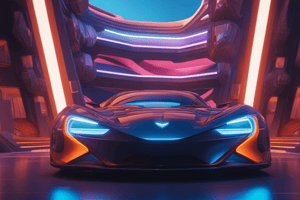Podcast
Questions and Answers
Which of the following is a benefit of moving multiple subscriptions under a management group in Azure?
Which of the following is a benefit of moving multiple subscriptions under a management group in Azure?
- It increases the limit of the number of management groups that can be supported in a single directory.
- It allows users to have access to everything they need without scripting Azure RBAC over different subscriptions. (correct)
- It allows for multiple Azure RBAC assignments on the management group.
- It enables users to create multiple parent-child relationships between management groups and subscriptions.
How many levels of depth can a management group tree support?
How many levels of depth can a management group tree support?
- 6 (correct)
- 5
- 7
- 4
How many management groups can be supported in a single directory?
How many management groups can be supported in a single directory?
- 5,000
- 10,000 (correct)
- 20,000
- 15,000
What are Azure Regions and Availability Zones used for?
What are Azure Regions and Availability Zones used for?
Which of the following best describes a region in Azure?
Which of the following best describes a region in Azure?
What is the purpose of availability zones in Azure?
What is the purpose of availability zones in Azure?
Which Azure services support availability zones?
Which Azure services support availability zones?
Which type of subscription boundary determines how an Azure account is billed for using Azure?
Which type of subscription boundary determines how an Azure account is billed for using Azure?
What is the purpose of creating additional Azure subscriptions?
What is the purpose of creating additional Azure subscriptions?
What is the purpose of Azure management groups?
What is the purpose of Azure management groups?
How can you use management groups to apply a policy?
How can you use management groups to apply a policy?
Which of the following is NOT a characteristic of resource groups in Azure?
Which of the following is NOT a characteristic of resource groups in Azure?
Which of the following statements about Azure subscriptions is correct?
Which of the following statements about Azure subscriptions is correct?
In a one-direction pairing of regions in Azure, what is the relationship between the primary and secondary regions?
In a one-direction pairing of regions in Azure, what is the relationship between the primary and secondary regions?
What is the purpose of sovereign regions in Azure?
What is the purpose of sovereign regions in Azure?
What is one of the benefits of using Azure?
What is one of the benefits of using Azure?
What can you do with Azure?
What can you do with Azure?
What is a characteristic of Azure resource groups?
What is a characteristic of Azure resource groups?
Which of the following best describes Microsoft Azure?
Which of the following best describes Microsoft Azure?
What is one of the benefits that Azure provides?
What is one of the benefits that Azure provides?
What can you do with Azure?
What can you do with Azure?
Match the Azure regions with their secondary regions:
Match the Azure regions with their secondary regions:
Match the Azure region pairings with their characteristics:
Match the Azure region pairings with their characteristics:
Match the Azure sovereign regions with their descriptions:
Match the Azure sovereign regions with their descriptions:
Match the Azure management components with their definitions:
Match the Azure management components with their definitions:
Match the following Azure RBAC levels with their respective scopes:
Match the following Azure RBAC levels with their respective scopes:
Match the following Azure components with their respective characteristics:
Match the following Azure components with their respective characteristics:
Match the following Azure components with their respective limitations:
Match the following Azure components with their respective limitations:
Match the following Azure elements with their descriptions:
Match the following Azure elements with their descriptions:
Match the following purposes of creating additional Azure subscriptions:
Match the following purposes of creating additional Azure subscriptions:
Match the following levels of Azure resource organization with their descriptions:
Match the following levels of Azure resource organization with their descriptions:
Match the following uses of Azure management groups:
Match the following uses of Azure management groups:
Match the following Azure concepts with their definitions:
Match the following Azure concepts with their definitions:
Match the Azure services with their availability type:
Match the Azure services with their availability type:
Match the following Azure features with their descriptions:
Match the following Azure features with their descriptions:
Match the following Azure services according to their categorization:
Match the following Azure services according to their categorization:
Match the following Azure benefits with their descriptions:
Match the following Azure benefits with their descriptions:
Match the following Azure services with their functionalities:
Match the following Azure services with their functionalities:
Match the following Azure capabilities with their descriptions:
Match the following Azure capabilities with their descriptions:
Match the following Azure offerings with their descriptions:
Match the following Azure offerings with their descriptions:
Match the Azure account types with their features:
Match the Azure account types with their features:
Match the Azure components with their descriptions:
Match the Azure components with their descriptions:
Match the following Azure services with their primary usage:
Match the following Azure services with their primary usage:
Azure offers more than 100 services to enable various software paradigms.
Azure offers more than 100 services to enable various software paradigms.
Azure allows you to build, manage, and deploy applications using only Microsoft tools and frameworks.
Azure allows you to build, manage, and deploy applications using only Microsoft tools and frameworks.
Migrating existing applications to virtual machines (VMs) is the only way to explore the cloud through Azure.
Migrating existing applications to virtual machines (VMs) is the only way to explore the cloud through Azure.
True or false: Azure provides storage solutions that dynamically grow to accommodate massive amounts of data.
True or false: Azure provides storage solutions that dynamically grow to accommodate massive amounts of data.
True or false: The Azure free account includes free access to popular Azure products for 12 months.
True or false: The Azure free account includes free access to popular Azure products for 12 months.
True or false: The Azure free student account offer includes a credit to use in the first 12 months.
True or false: The Azure free student account offer includes a credit to use in the first 12 months.
True or false: The Microsoft Learn sandbox allows you to create and test Azure resources at no cost to you.
True or false: The Microsoft Learn sandbox allows you to create and test Azure resources at no cost to you.
True or false: Azure resources and resource groups are the same thing.
True or false: Azure resources and resource groups are the same thing.
True or false: A resource group can contain multiple resources, but a resource can only be in one resource group at a time.
True or false: A resource group can contain multiple resources, but a resource can only be in one resource group at a time.
True or false: When you delete a resource group, all the resources within that group will also be deleted.
True or false: When you delete a resource group, all the resources within that group will also be deleted.
True or false: Azure subscriptions are used for authentication and authorization to access Azure products and services.
True or false: Azure subscriptions are used for authentication and authorization to access Azure products and services.
True or false: Azure regions are geographical areas that contain multiple datacenters networked together with a high-latency network.
True or false: Azure regions are geographical areas that contain multiple datacenters networked together with a high-latency network.
True or false: Availability zones are physically separate datacenters within an Azure region that are not connected to each other.
True or false: Availability zones are physically separate datacenters within an Azure region that are not connected to each other.
True or false: Availability zones are primarily used for VMs, managed disks, load balancers, and SQL databases in Azure.
True or false: Availability zones are primarily used for VMs, managed disks, load balancers, and SQL databases in Azure.
True or false: Region pairs in Azure are directly connected and located at least 300 miles away from each other.
True or false: Region pairs in Azure are directly connected and located at least 300 miles away from each other.
True or false: By moving multiple subscriptions under a management group, you can create one Azure RBAC assignment on the management group.
True or false: By moving multiple subscriptions under a management group, you can create one Azure RBAC assignment on the management group.
True or false: Each management group and subscription can support multiple parents.
True or false: Each management group and subscription can support multiple parents.
True or false: A management group tree can support up to six levels of depth, including the root level and the subscription level.
True or false: A management group tree can support up to six levels of depth, including the root level and the subscription level.
True or false: An Azure account can have multiple subscriptions, but it is only required to have one.
True or false: An Azure account can have multiple subscriptions, but it is only required to have one.
True or false: In a multi-subscription account, you can use the subscriptions to configure different billing models and apply different access-management policies.
True or false: In a multi-subscription account, you can use the subscriptions to configure different billing models and apply different access-management policies.
True or false: Azure subscriptions can be used to define boundaries around Azure products, services, and resources.
True or false: Azure subscriptions can be used to define boundaries around Azure products, services, and resources.
True or false: Azure management groups provide a level of scope above subscriptions and allow for improved governance.
True or false: Azure management groups provide a level of scope above subscriptions and allow for improved governance.
Flashcards are hidden until you start studying
Study Notes
Azure Benefits and Capabilities
- Azure offers more than 100 services to enable various software paradigms.
- One of the benefits of using Azure is that it allows you to build, manage, and deploy applications using various tools and frameworks.
- Azure provides storage solutions that dynamically grow to accommodate massive amounts of data.
- Azure provides various benefits, including the ability to create and test Azure resources at no cost to you.
Azure Accounts and Subscriptions
- An Azure account can have multiple subscriptions, but it is only required to have one.
- Azure subscriptions can be used to define boundaries around Azure products, services, and resources.
- In a multi-subscription account, you can use the subscriptions to configure different billing models and apply different access-management policies.
- The purpose of creating additional Azure subscriptions is to configure different billing models and apply different access-management policies.
- Azure subscriptions are used for billing and not for authentication and authorization to access Azure products and services.
Azure Resource Organization
- Azure resources and resource groups are not the same thing.
- A resource group can contain multiple resources, but a resource can only be in one resource group at a time.
- When you delete a resource group, all the resources within that group will also be deleted.
- Resource groups are used to organize and manage Azure resources.
- A characteristic of Azure resource groups is that they can contain multiple resources.
Azure Management Components
- Azure management groups provide a level of scope above subscriptions and allow for improved governance.
- The purpose of Azure management groups is to apply a policy and improve governance.
- You can use management groups to apply a policy by creating one Azure RBAC assignment on the management group.
- By moving multiple subscriptions under a management group, you can create one Azure RBAC assignment on the management group.
- A management group tree can support up to six levels of depth, including the root level and the subscription level.
- Each management group and subscription can support multiple parents.
Azure Regions and Availability Zones
- Azure regions are geographical areas that contain multiple datacenters networked together with a low-latency network.
- Availability zones are physically separate datacenters within an Azure region that are connected to each other using a high-latency network.
- The purpose of availability zones in Azure is to provide high availability and redundancy for applications.
- Azure services that support availability zones include VMs, managed disks, load balancers, and SQL databases.
- Region pairs in Azure are directly connected and located at least 300 miles away from each other.
Azure Sovereign Regions
- The purpose of sovereign regions in Azure is to provide a trusted and secure environment for sensitive data and applications.
Azure Free Account and Student Account
- The Azure free account includes free access to popular Azure products for 12 months.
- The Azure free student account offer includes a credit to use in the first 12 months.
- The Microsoft Learn sandbox allows you to create and test Azure resources at no cost to you.
Studying That Suits You
Use AI to generate personalized quizzes and flashcards to suit your learning preferences.