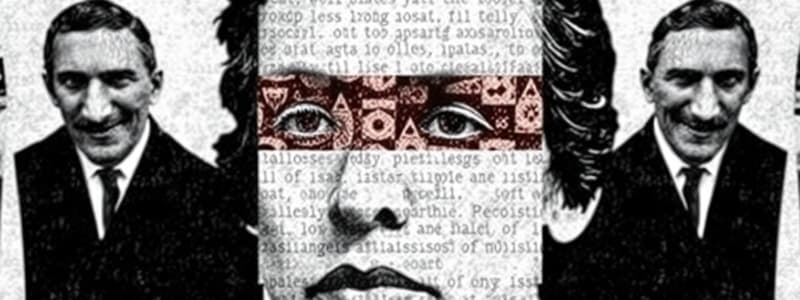Podcast
Questions and Answers
Which data representation method involves reversing each binary digit and adding 1 to the right-most position?
Which data representation method involves reversing each binary digit and adding 1 to the right-most position?
- One's complement
- Two's complement (correct)
- Binary-coded decimal (BCD)
- Sign and magnitude
In the sign and magnitude representation, '0' as the leftmost bit indicates a negative number, and '1' indicates a positive number.
In the sign and magnitude representation, '0' as the leftmost bit indicates a negative number, and '1' indicates a positive number.
False (B)
What number system is based on the value 16 and uses the denary digits 0 to 9 and the letters A to F?
What number system is based on the value 16 and uses the denary digits 0 to 9 and the letters A to F?
Hexadecimal
A ______ is an abbreviation for binary digit.
A ______ is an abbreviation for binary digit.
Match the following data representation methods with their descriptions:
Match the following data representation methods with their descriptions:
Unicode is a coding system designed to:
Unicode is a coding system designed to:
Which of the following is a limitation of ASCII code?
Which of the following is a limitation of ASCII code?
A memory dump refers to:
A memory dump refers to:
What is a primary disadvantage of using Unicode compared to ASCII?
What is a primary disadvantage of using Unicode compared to ASCII?
A higher bit depth in a digital image always results in lower image quality.
A higher bit depth in a digital image always results in lower image quality.
Define pixel density and explain its impact on image appearance.
Define pixel density and explain its impact on image appearance.
In digital imaging, the smallest unit of an image is known as a ______.
In digital imaging, the smallest unit of an image is known as a ______.
If an image has a resolution of 4096 x 3192 pixels, approximately how many total pixels does the image contain?
If an image has a resolution of 4096 x 3192 pixels, approximately how many total pixels does the image contain?
Match the following multimedia concepts with their definitions:
Match the following multimedia concepts with their definitions:
Vector graphics use pixels to form images, similar to bitmap images.
Vector graphics use pixels to form images, similar to bitmap images.
Explain the impact of a screen resolution being smaller than the resolution of an image being displayed.
Explain the impact of a screen resolution being smaller than the resolution of an image being displayed.
Which factor is most influential when determining whether to use a vector graphic or a bitmap image for a specific application?
Which factor is most influential when determining whether to use a vector graphic or a bitmap image for a specific application?
During audio compression using perceptual music shaping, all sounds outside the typical range of human hearing are preserved to maintain the original quality.
During audio compression using perceptual music shaping, all sounds outside the typical range of human hearing are preserved to maintain the original quality.
Explain the difference between lossy and lossless file compression methods, referencing the recoverability of the original file.
Explain the difference between lossy and lossless file compression methods, referencing the recoverability of the original file.
The number of sound samples taken per second when converting analogue sound to digital is known as the ______.
The number of sound samples taken per second when converting analogue sound to digital is known as the ______.
What is the primary characteristic of JPEG file compression?
What is the primary characteristic of JPEG file compression?
Why would a higher bit rate typically result in a better quality audio or video file?
Why would a higher bit rate typically result in a better quality audio or video file?
Match the following terms with their descriptions:
Match the following terms with their descriptions:
Vector images are generally more suitable than bitmap images for photographs because they can represent continuous tones and subtle gradations of color more accurately.
Vector images are generally more suitable than bitmap images for photographs because they can represent continuous tones and subtle gradations of color more accurately.
Flashcards
Extended ASCII
Extended ASCII
An extended character encoding standard that allowed more European language characters and accents.
Unicode
Unicode
A character encoding standard using 16 or 32 bits per character, enabling support for millions of different characters.
Bit-map image
Bit-map image
An image represented by a grid of pixels.
Pixel
Pixel
Signup and view all the flashcards
Color depth
Color depth
Signup and view all the flashcards
Bit depth
Bit depth
Signup and view all the flashcards
Image resolution
Image resolution
Signup and view all the flashcards
Vector graphics
Vector graphics
Signup and view all the flashcards
Binary
Binary
Signup and view all the flashcards
Bit
Bit
Signup and view all the flashcards
One's Complement
One's Complement
Signup and view all the flashcards
Two's Complement
Two's Complement
Signup and view all the flashcards
Sign and Magnitude
Sign and Magnitude
Signup and view all the flashcards
Hexadecimal
Hexadecimal
Signup and view all the flashcards
Memory Dump
Memory Dump
Signup and view all the flashcards
Binary-Coded Decimal (BCD)
Binary-Coded Decimal (BCD)
Signup and view all the flashcards
Sound
Sound
Signup and view all the flashcards
Sound wave components
Sound wave components
Signup and view all the flashcards
Sampling Rate
Sampling Rate
Signup and view all the flashcards
Sampling resolution
Sampling resolution
Signup and view all the flashcards
Lossless File Compression
Lossless File Compression
Signup and view all the flashcards
Lossy File Compression
Lossy File Compression
Signup and view all the flashcards
JPEG
JPEG
Signup and view all the flashcards
Run Length Encoding (RLE)
Run Length Encoding (RLE)
Signup and view all the flashcards
Study Notes
Data Representation
- Binary is a base two number system using values 0 and 1.
- Bit is short for binary digit.
- One's complement reverses each binary digit to represent positive and negative numbers.
- Two's complement reverses each binary digit and adds 1 to the right-most position for representing positive and negative numbers.
- Sign and magnitude uses the left-most bit to represent the sign (0 = +, 1 = -), and the remaining bits represent the binary value.
- Hexadecimal is a base 16 number system (using digits 0-9 and letters A-F).
- Memory dump refers to computer memory contents output to a screen or printer.
- Binary-coded decimal (BCD) uses 4 bits to represent each denary digit.
- ASCII code is a coding system for all keyboard characters and control codes.
- A character set is a list of characters defined by computer hardware/software, necessary for computers to understand human characters.
- Unicode is a coding system that represents all world languages, where the first 128 characters match ASCII code.
Binary Number System
- Uses 1s and 0s.
- Place values from right to left are 1, 2, 4, 8, 16, 32, 64, 128.
Hexadecimal Number System
- Closely related to the binary system.
- Base 16 system.
- Place values are 1, 16, 256, 4096, 65 536, 576, 1048.
ASCII and Unicode
- ASCII code system was established in 1963 for communication in computer systems.
- Advantages: easy to read/write/understand, simple to memorize, small storage and transmission size (7 bits standard, 8 bits extended).
- Disadvantages: only works for English, limited special characters.
- ASCII extended from 7 to 8 bits to include 256 characters.
Unicode
- Solved problems with ASCII.
- Advantages: use of more European language characters and accents, millions of characters available (16 or 32 bits per character).
- Disadvantages: longer than ASCII, more storage space, couldn't support Eastern alphabets/characters.
- There is a need for a larger number of available characters, so Unicode was invented.
- Larger number of bits per character mean 2 or 4 times more storage space is needed per letter.
Multimedia
- Bit-map image uses pixels to make up an image.
- Pixel: smallest picture element.
- Colour depth: number of bits to represent colours in a pixel.
- An 8-bit colour depth can represent 256 colours.
- Bit depth: the number of bits for the smallest sound or image unit.
- A larger bit depth means better quality.
- Image resolution: the number of pixels.
- Example: 4096 × 3192 pixels = 12738656 pixels.
- Screen resolution: number of horizontal and vertical pixels.
- If screen resolution is smaller than the image resolution, the image will not be fully shown or the original image quality will be lower.
- Resolution: number of pixels per column and row on a screen.
- Pixel density: number of pixels per square centimetre.
- Vector graphics use 2D points to describe geometric shapes.
- Sampling resolution number of bits used to represent sound amplitude (also known as bit depth).
- Sampling rate is the number of sound samples taken per second.
- Frame rate: number of video frames per second.
Bitmap Images
- Made up of pixels stored in a two-dimensional matrix. A bitmap can be resized
- Pixel density can be calculated using screen resolution and size.
Vector Images
- Images use 2D points to describe lines, curves, and their properties.
Vector vs Bitmap
- Vector graphic images are made up of geometric shapes that require definition/attributes
- Editing vector graphic images requires changing each geometric shape
- Because vector graphic images are made up of simple geometric shapes their file sizes aren't large
- Vector graphics are not usually very realistic
- File formats are usually .svg, .cgm, .odg
- Bit-map images are made up of tiny pixels of different colours
- Editing bit-map images requires changing each pixel
- Because bit-map images use pixels (which give very accurate designs), the file size is very large
- Images are built up pixel by pixel, the final image is usually very realistic
- File formats are usually .jpeg, .bmp, .png
- Resize a vector graphic image if needed
- Drawing an image to scale means a vector graphic works well
- Bitmap images look realistic
- Important to consider whether vector graphic images can be used, and if not it's necessary to consider the image resolution of a bit-map image to ensure the file size is not too large.
Sound Files
- Sound is vibrations through a medium caused by pressure changes.
- Components: volume (amplitude) and pitch (frequency).
- High and low frequencies are filtered out of music files.
- Analogue data is converted to digital via sound waves being sampled at a time.
| Pros | Cons |
|---|---|
| Larger dynamic range | Produces larger file size |
| Better sound quality | Takes longer to transmit/download |
| Less sound distortion | Requires greater processing power |
Video Files
- Camera detects light from the image and converts it into an electronic signal using light-sensitive sensors.
- DV cameras convert the electronic signal into compressed files themselves.
- Frame rate: the number of frames that is recorded per second.
File Compression
- Lossless file compression restores the original file after decompression.
- Lossy file compression loses parts of the original file during decompression.
- JPEG (Joint Photographic Expert Group): lossy compression based on the inability of the eye to spot certain colour changes and hues.
- MP3/MP4 files: compression for music and multimedia.
- Audio compression uses perceptual music shaping.
- Perceptual music shaping eliminates sounds outside the human hearing range.
- Bit rate: number of bits per second that can be transmitted.
- Run length encoding (RLE): lossless compression for text and photo files.
- Necessary to reduce file size (to save storage or lessen transmission time).
- Common forms: lossless and lossy compression.
MPEG-3 (MP3) and MPEG-4 (MP4)
- MP3: compression to convert music/sounds into MP3 format.
- Reduces file size by 90% using perceptual music shaping.
- Perceptual music shaping removes certain sounds: outer range frequencies, quieter simultaneous sounds
- MP4: format allows storage of multimedia files, music, videos, photos, and animation.
Photographic (Bit-Map) Images
- Image quality is reduced.
- JPEG is a common file format.
- JPEG uses lossy file compression.
- Once a JPEG image is compressed, the original file can no longer be constructed.
- JPEG reduces raw bit-map image size by a factor between 5 and 15.
- Vector graphics compression also occurs.
Run-Length Encoding (RLE)
- Compresses several file formats.
- Method: Lossless/reversible file that reduces adjacent, identical data string size.
- Repeating string is encoded into two values.
- The first value represents the number of identical data.
- The second represents the code of the character data.
General Methods of Compressing Files
- Movie files:
- Reduce the sampling rate
- Reduce the sampling resolution
- Reduce the frame rate
- Image files:
- Crop The Image
- Decrease the color/bit depth
- Reduce the image resolution
Studying That Suits You
Use AI to generate personalized quizzes and flashcards to suit your learning preferences.