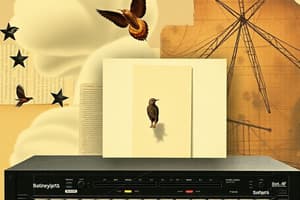Podcast
Questions and Answers
What is one common method used by organizations to ensure corporate data is not accessible when upgrading devices?
What is one common method used by organizations to ensure corporate data is not accessible when upgrading devices?
- Reusing the storage in new devices
- Donating the old devices as they are
- Selling the old devices without removing the storage
- Shredding the storage component (correct)
How can you physically destroy a storage device without a large shredder?
How can you physically destroy a storage device without a large shredder?
- Dismantling the device
- Using a drill or a hammer (correct)
- Using a magnet on the device
- Wiping the drive with software
What does a degausser do to a storage device?
What does a degausser do to a storage device?
- Increases the magnetic field
- Encrypts the data
- Extracts the data
- Removes the magnetic field (correct)
Why is incineration considered as a method to ensure data remains unrecoverable?
Why is incineration considered as a method to ensure data remains unrecoverable?
What happens to the data on a storage device once it has been shredded?
What happens to the data on a storage device once it has been shredded?
Why do organizations often use industrial shredders to destroy storage components?
Why do organizations often use industrial shredders to destroy storage components?
What is important to obtain from a third party when handing over corporate data for destruction?
What is important to obtain from a third party when handing over corporate data for destruction?
What is the difference between a quick format and a regular format of a drive?
What is the difference between a quick format and a regular format of a drive?
Which utility can be used for secure file deletion on Windows systems?
Which utility can be used for secure file deletion on Windows systems?
What does DBAN stand for in the context of drive deletion?
What does DBAN stand for in the context of drive deletion?
Why might you perform a regular format instead of a quick format on a drive?
Why might you perform a regular format instead of a quick format on a drive?
How does physical destruction of a drive ensure data security?
How does physical destruction of a drive ensure data security?
What percentage of the 159 drives purchased from eBay contained sensitive data?
What percentage of the 159 drives purchased from eBay contained sensitive data?
Why is it important to securely delete information from storage drives?
Why is it important to securely delete information from storage drives?
What does Sdelete from Windows Sysinternals offer that a standard delete function does not?
What does Sdelete from Windows Sysinternals offer that a standard delete function does not?
Why would you choose to use DBAN for deleting data on a drive multiple times?
Why would you choose to use DBAN for deleting data on a drive multiple times?
Flashcards are hidden until you start studying
Study Notes
- Organizations often donate or destroy old devices when upgrading, removing storage components to prevent unauthorized access to corporate data.
- Shredding is an effective way to ensure data is unrecoverable, involving large industrial devices or physical destruction with drills or hammers.
- Electromagnetic means, such as deguassers, can also destroy drives by removing their magnetic fields.
- Incineration is another option to ensure no data can be recovered.
- Many organizations have large numbers of drives to destroy each year, often outsourcing to third parties who provide certificates of destruction.
- Manufacturers provide a low-level format at the factory, followed by standard formats that remove data in varying degrees.
- Quick format only removes the drive index, leaving data intact and potentially recoverable.
- Regular format overwrites all data with zeros, making it unrecoverable.
- Secure delete functions, like Sdelete, allow selective overwriting of data while keeping the rest intact.
- Third-party utilities, like DBAN, offer secure delete options and multiple overwrite passes for peace of mind.
- A 2019 study found that 42% of used drives purchased from eBay contained sensitive data, including personal information and emails.
Studying That Suits You
Use AI to generate personalized quizzes and flashcards to suit your learning preferences.