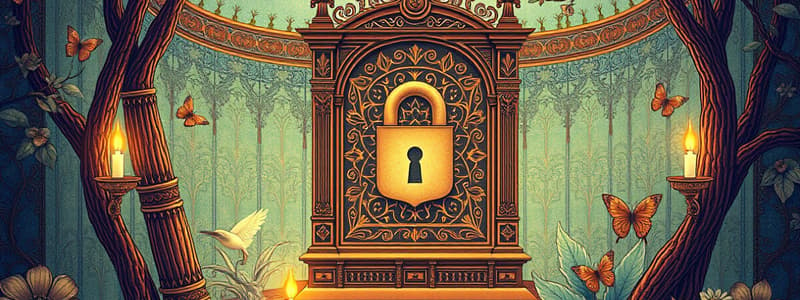Podcast
Questions and Answers
What is a primary reason for creating backups?
What is a primary reason for creating backups?
- To eliminate the need for data storage
- To prevent unauthorized access to files
- To reduce internet bandwidth usage
- To restore data when it becomes corrupt or inaccessible (correct)
Which backup strategy involves saving only the data that has changed since the last full backup?
Which backup strategy involves saving only the data that has changed since the last full backup?
- Full Backup
- Incremental Backup
- Snapshot Backup
- Differential Backup (correct)
What challenge is associated with creating a new full backup every day?
What challenge is associated with creating a new full backup every day?
- It avoids data redundancy issues
- It leads to excessive storage needs and time consumption (correct)
- It requires advanced data encryption methods
- It simplifies data access protocols
How does combining different types of backups benefit a backup strategy?
How does combining different types of backups benefit a backup strategy?
Which of the following best defines 'Incremental Backup'?
Which of the following best defines 'Incremental Backup'?
What does the 'Retention' parameter in a backup strategy refer to?
What does the 'Retention' parameter in a backup strategy refer to?
What type of backup captures the entire data set, regardless of changes?
What type of backup captures the entire data set, regardless of changes?
Which of the following is NOT a requirement for effective backups?
Which of the following is NOT a requirement for effective backups?
At what time are backups scheduled to take place?
At what time are backups scheduled to take place?
What is the retention period for incremental backups?
What is the retention period for incremental backups?
Which type of storage media is more cost-effective for large data amounts?
Which type of storage media is more cost-effective for large data amounts?
What is a potential risk of cloud storage in terms of accessibility?
What is a potential risk of cloud storage in terms of accessibility?
What should be done to external backups for security?
What should be done to external backups for security?
What is a consequence of using automatic data synchronization across devices?
What is a consequence of using automatic data synchronization across devices?
Which of the following describes a common issue with misconfigured cloud services?
Which of the following describes a common issue with misconfigured cloud services?
What is an advantage of using cloud storage for backup purposes?
What is an advantage of using cloud storage for backup purposes?
What must be assessed regarding the recovery of data from cloud storage?
What must be assessed regarding the recovery of data from cloud storage?
Why should backups be stored at different physical locations?
Why should backups be stored at different physical locations?
Flashcards are hidden until you start studying
Study Notes
Importance of Backups
- Data can become corrupted or inaccessible due to human errors, technical failures, or cyberattacks like ransomware.
- Regular backups are vital to minimize data loss and ensure recovery availability.
Backup Requirements
- Frequent backups reduce potential data loss during restoration.
- Archiving allows recovery to specific points in time.
- Fast restoration is achieved by keeping data in easily accessible locations.
Backup Challenges
- Creating a new backup copy of all data daily is impractical due to:
- Massive storage needs and long backup process durations.
- Changes typically affect only a small portion of data.
Types of Backup Strategies
- Full Backup: Backs up the entire data set.
- Differential Backup: Backs up only data that has changed since the last full backup.
- Incremental Backup: Backs up only data modified since the last backup of any kind.
Key Backup Parameters
- Frequency: Dictates how often backups occur.
- Retention: Determines how long backups are stored.
- Combining different backups can significantly reduce storage needs and allow for more frequent backups.
Example of a Backup Strategy
- Backups are performed nightly at 3:00 AM.
- Full backups occur on the first of each month, with incremental backups on all other days.
- Incremental backups are retained for 30 days; full backups for two years.
Backup Storage Considerations
- Storage medium costs vary, with magnetic tapes being cheaper than NVMe SSDs.
- Recovery time can differ, with physical drives in secure places often faster than over slow connections.
- Backup resilience is crucial; original data and backups should be stored separately to avoid simultaneous loss.
- Encryption is necessary for externally stored backups, with accessible keys for recovery.
Cloud Storage Services
- Client services facilitate central data storage, accessible online from various devices.
- Cloud services often offer built-in backup options for multiple versions of data.
Cloud Dependency and Risks
- Access to cloud services relies on internet connectivity and provider functionality.
- Misconfigurations can lead to sensitive data exposure online.
- Backup strategies should include off-cloud copies due to potential service outages.
- Outgoing data transfer costs for backups can be significant.
Access and Sharing in Cloud Services
- Fine-tuned access rights can create complex permission structures, risking data leaks if not managed properly.
- Data can be shared with third parties for collaboration, but safeguards are needed to prevent accidental sharing.
Automatic Data Synchronization Issues
- Automatic synchronization across devices can spread errors quickly.
- Data deletions or encryptions on one device may propagate to the cloud and other synced devices.
- Malware stored on one synced device can easily affect others.
Utilizing Cloud for Backup Storage
- Cloud storage can effectively serve as a backup location, ensuring data recovery even if local infrastructure fails.
- Important considerations include:
- Ensuring backups are encrypted.
- Pre-calculating costs and times for recovery data transfer.
Studying That Suits You
Use AI to generate personalized quizzes and flashcards to suit your learning preferences.