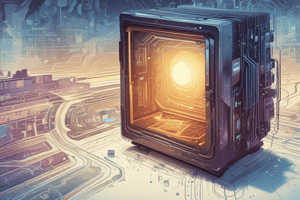Podcast
Questions and Answers
What is the difference between data and information?
What is the difference between data and information?
- Information has context and meaning, while data does not (correct)
- Information is processed, while data is raw facts
- Data is processed, while information is raw facts
- Data has context and meaning, while information does not
Define information security in a few words.
Define information security in a few words.
Protection of information and its critical elements, including systems and hardware.
What is the role of information security?
What is the role of information security?
To only allow authorized individuals access to information within an organization.
Security is the quality or state of being secure—to be free from __________.
Security is the quality or state of being secure—to be free from __________.
What is an exploit in terms of information security?
What is an exploit in terms of information security?
What are computer viruses designed to do?
What are computer viruses designed to do?
Which type of attack can flood a website with packets, making it difficult for legitimate users to access the content?
Which type of attack can flood a website with packets, making it difficult for legitimate users to access the content?
Adware collects data without user consent.
Adware collects data without user consent.
______ work similarly to adware but are installed on a computer without the user's knowledge.
______ work similarly to adware but are installed on a computer without the user's knowledge.
Match the following network security threats with their descriptions:
Match the following network security threats with their descriptions:
What is password strength determined by?
What is password strength determined by?
What are potential consequences of malware being installed on a device?
What are potential consequences of malware being installed on a device?
Confidentiality prevents unauthorized disclosure of information.
Confidentiality prevents unauthorized disclosure of information.
Integrity ensures that information is whole, complete, and ________.
Integrity ensures that information is whole, complete, and ________.
Match the following types of security policies:
Match the following types of security policies:
What is authentication?
What is authentication?
Information has accuracy when it is free from mistakes or errors.
Information has accuracy when it is free from mistakes or errors.
Flashcards are hidden until you start studying
Study Notes
Data and Information
- Data is any collection of numbers, characters, or symbols that can be input into a computer and processed.
- Data on its own has no meaning or context.
- It is only after processing by a computer that data takes on a context and becomes information.
Types of Data
- There are many types of data.
Information
- Information is the summarization of data.
- Technically, data are raw facts and figures that are processed into information, such as summaries and totals.
Information Security
- The Committee on National Security Systems (CNSS) defines information security as the protection of information and its critical elements, including the systems and hardware that use, store, and transmit that information.
- Information security is the theory and practice of only allowing access to information to people in an organization who are authorized to see it.
- This includes access to information contained on computers, but also encompasses all records under the control of an organization.
What is Security?
-
Security is the quality or state of being free from danger.
-
A successful organization should have multiple layers of security in place to protect its operations, including:
Physical Security
- Protecting physical items, objects, or areas from unauthorized access and misuse.
Personnel Security
- Protecting the individual or group of individuals who are authorized to access the organization and its operations.
Operations Security
- Protecting the details of a particular operation or series of activities.
Communications Security
- Protecting communications media, technology, and content.
Network Security
- Protecting networking components, connections, and contents.
Information Security
- Protecting the confidentiality, integrity, and availability of information assets, whether in storage, processing, or transmission.
- Achieved via the application of policy, education, training, and awareness, and technology.
Key Terms of Information Security
-
Access
- A subject or object’s ability to use, manipulate, modify, or affect another subject or object.
- Authorized users have legal access to a system, whereas hackers have illegal access to a system.
-
Asset
- The organizational resource that is being protected.
- Can be logical (e.g. a Website, information, or data) or physical (e.g. a person, computer system, or other tangible object).
-
Attack
- An intentional or unintentional act that can cause damage to or otherwise compromise information and/or the systems that support it.
-
Exploit
- A technique used to compromise a system.
- Can be a verb or a noun.
-
Loss
- A single instance of an information asset suffering damage or unintended or unauthorized modification or disclosure.
-
Threat
- A category of objects, persons, or other entities that presents a danger to an asset.
- Threats are always present and can be purposeful or undirected.
Computer Security Threats
- Computer Viruses: Malicious software that spreads from one computer to another, infecting the system, stealing data, and deleting files.
- Can be spread through email attachments or downloads from specific websites
- Can disable security settings, steal personal information, and delete data
- Trojan Horses: Malicious code or software that tricks users into running it willingly, often disguised as legitimate programs.
- Can spread through email attachments or false advertisements
- Can record keystrokes, hijack webcams, and steal sensitive data
- Rogue Security Software: Malicious software that misleads users into believing their system is infected, then asks for payment to "remove" the virus.
- Asks users to download or pay for fake security tools
- Can install malware on the system
- Adware and Spyware: Software that tracks browsing habits and displays targeted advertisements.
- Can slow down computer performance and internet speed
- Can install malware on the system without consent
- Computer Worms: Self-replicating malware that spreads quickly, often exploiting software vulnerabilities.
- Can flood websites with traffic, causing denial-of-service attacks
- Can be used to spread malware or steal sensitive data
- DDoS and DoS Attacks: Attacks that flood a website with traffic, overwhelming the server and causing it to shut down.
- DDoS attacks use multiple computers to launch the attack
- Can be used to extort money or disrupt services
- Phishing Attacks: Social engineering attacks that trick users into revealing sensitive information.
- Often disguised as legitimate emails or messages
- Can be used to steal login credentials, credit card numbers, or personal data
- Rootkits: Collections of software tools that enable remote control and administration-level access over a computer or network.
- Can hide malware from antivirus software
- Can be used to steal data or take control of the system
- SQL Injection Attacks: Attacks that exploit vulnerabilities in SQL databases to steal or modify data.
- Can be used to access sensitive information or disrupt services
- Often used to steal credit card numbers or personal data
- Man-in-the-Middle Attacks: Attacks that intercept communication between two parties, often to steal sensitive information.
- Can be used to eavesdrop on conversations or steal login credentials
- Often used in public Wi-Fi networks
Network Security
- DNS Poisoning: Attacks that redirect users to fake websites by altering DNS records.
- Can be used to steal login credentials or sensitive information
- Often used in phishing attacks
- IP Spoofing: Attacks that impersonate a trusted source by faking IP addresses.
- Can be used to steal sensitive information or disrupt services
- Often used in Man-in-the-Middle attacks
- ARP Spoofing: Attacks that redirect traffic on a local network by faking ARP messages.
- Can be used to steal sensitive information or disrupt services
- Often used in Man-in-the-Middle attacks
Password Security
- Password Cracking: The process of guessing or cracking passwords using various methods.
- Brute-force attacks: trying multiple password combinations
- Dictionary attacks: using common words and variations
- Password Strength: Measures of a password's resistance to cracking.
- Length: longer passwords are harder to crack
- Complexity: using a mix of characters, numbers, and symbols
- Unpredictability: avoiding common words and patterns
Information Security
- Confidentiality: Protecting sensitive information from unauthorized access.
- Important for companies, businesses, or personal reasons
- Includes physical security measures and access control
- Integrity: Ensuring information is accurate, complete, and uncorrupted.
- Important for data consistency and reliability
- Includes measures to prevent unauthorized modification or deletion
- Availability: Ensuring authorized users can access information when needed.
- Important for business continuity and customer trust
- Includes measures to prevent denial-of-service attacks
Security Policies
- General Security Policy: A comprehensive policy covering overall security guidelines and procedures.
- Applies to all employees and systems
- Covers confidentiality, integrity, and availability
- Issue-Specific Security Policy: A policy addressing specific security concerns, such as email or internet use.
- Covers specific guidelines and procedures for each issue
- Often more detailed than general security policies
- Systems-Specific Security Policy: A policy addressing security concerns specific to a particular system or network.
- Covers security guidelines and procedures for each system or network
- Often more detailed than general security policies
Studying That Suits You
Use AI to generate personalized quizzes and flashcards to suit your learning preferences.