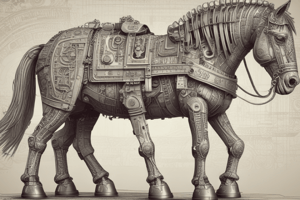Podcast
Questions and Answers
Which type of files can contain macros that may be infected by a virus?
Which type of files can contain macros that may be infected by a virus?
- PDF files
- Microsoft Office files (correct)
- Image files
- Text files
Modern viruses only target executable files.
Modern viruses only target executable files.
False (B)
What programming language is used to write macros in Microsoft Office files?
What programming language is used to write macros in Microsoft Office files?
VBA
Viruses that target PDF files often exploit vulnerabilities in ________.
Viruses that target PDF files often exploit vulnerabilities in ________.
Match the file types with their characteristics:
Match the file types with their characteristics:
What is one key characteristic of virus behavior?
What is one key characteristic of virus behavior?
Replicating into as many files or systems as possible is not a goal of viruses.
Replicating into as many files or systems as possible is not a goal of viruses.
What type of files were commonly exploited through vulnerabilities before their deprecation?
What type of files were commonly exploited through vulnerabilities before their deprecation?
What is the main purpose of the Zeus Trojan?
What is the main purpose of the Zeus Trojan?
Trojan Droppers are designed primarily for remote system access.
Trojan Droppers are designed primarily for remote system access.
Name one method through which Trojans often spread.
Name one method through which Trojans often spread.
RATs allow attackers to take full control of a system __________.
RATs allow attackers to take full control of a system __________.
Which of the following is a notable example of a Remote Access Trojan?
Which of the following is a notable example of a Remote Access Trojan?
Match each type of Trojan with its primary function:
Match each type of Trojan with its primary function:
Trojan malware can only be spread through direct downloads from malicious websites.
Trojan malware can only be spread through direct downloads from malicious websites.
What negative impact do Trojans often have on system performance?
What negative impact do Trojans often have on system performance?
What is the primary purpose of a rootkit?
What is the primary purpose of a rootkit?
Which of the following methods do rootkits use to prevent malware detection?
Which of the following methods do rootkits use to prevent malware detection?
Kernel-mode rootkits are less dangerous than user-mode rootkits.
Kernel-mode rootkits are less dangerous than user-mode rootkits.
What does the term 'root' refer to in the context of rootkits?
What does the term 'root' refer to in the context of rootkits?
Rootkits cannot modify kernel functions to evade detection.
Rootkits cannot modify kernel functions to evade detection.
What is one way rootkits interfere with antivirus tools?
What is one way rootkits interfere with antivirus tools?
Rootkits primarily aim to ______ evidence of their presence.
Rootkits primarily aim to ______ evidence of their presence.
Rootkits communicate via __________ channels to avoid detection.
Rootkits communicate via __________ channels to avoid detection.
Match the capabilities of kernel-mode rootkits with their descriptions:
Match the capabilities of kernel-mode rootkits with their descriptions:
Match the following rootkit functionalities with their descriptions:
Match the following rootkit functionalities with their descriptions:
Which of the following statements describes a common characteristic of rootkits?
Which of the following statements describes a common characteristic of rootkits?
What is a common characteristic of rootkits that makes them particularly dangerous?
What is a common characteristic of rootkits that makes them particularly dangerous?
Rootkits can operate even after a computer restart.
Rootkits can operate even after a computer restart.
Rootkits may use altered packet timing to communicate without detection.
Rootkits may use altered packet timing to communicate without detection.
Name one method that rootkits use to stay hidden.
Name one method that rootkits use to stay hidden.
What is one major difference between kernel mode and user mode?
What is one major difference between kernel mode and user mode?
A crash in user mode can destabilize the entire system.
A crash in user mode can destabilize the entire system.
What is kernel mode also known as?
What is kernel mode also known as?
In kernel mode, code can manage low-level tasks like memory allocation, process scheduling, and ___ drivers.
In kernel mode, code can manage low-level tasks like memory allocation, process scheduling, and ___ drivers.
Match the following characteristics with the corresponding mode:
Match the following characteristics with the corresponding mode:
Which of the following can run in kernel mode?
Which of the following can run in kernel mode?
The operating system kernel runs in user mode.
The operating system kernel runs in user mode.
What is the main safety feature of user mode?
What is the main safety feature of user mode?
Which process type has restricted access to hardware?
Which process type has restricted access to hardware?
Errors in user mode applications can crash the entire computer system.
Errors in user mode applications can crash the entire computer system.
What is the purpose of system calls?
What is the purpose of system calls?
In user mode, applications must use ______ to interact with the kernel.
In user mode, applications must use ______ to interact with the kernel.
Match the following to their corresponding mode:
Match the following to their corresponding mode:
Which of the following is an example of a user mode application?
Which of the following is an example of a user mode application?
Kernel mode has lower privilege than user mode.
Kernel mode has lower privilege than user mode.
What happens when a system call is made?
What happens when a system call is made?
Flashcards
Data File Infection
Data File Infection
Viruses can infect data files like Microsoft Office files, PDF files, and Flash files by embedding malicious code or scripts that run when the file is opened.
Office Macros and Viruses
Office Macros and Viruses
Microsoft Office documents (like .docx and .xlsm) can contain small programs called macros written in VBA (Visual Basic for Applications). Viruses can hide in these macros and spread when the document is opened.
PDF File Infection
PDF File Infection
A virus can embed malicious code into PDF files that can be executed when the file is opened, often exploiting vulnerabilities in PDF reader software.
Flash File Infection
Flash File Infection
Signup and view all the flashcards
Stealth Virus Behavior
Stealth Virus Behavior
Signup and view all the flashcards
Replication of Viruses
Replication of Viruses
Signup and view all the flashcards
What is a Trojan horse in cybersecurity?
What is a Trojan horse in cybersecurity?
Signup and view all the flashcards
How are Trojans usually spread?
How are Trojans usually spread?
Signup and view all the flashcards
How do governments use Trojans?
How do governments use Trojans?
Signup and view all the flashcards
What are some examples of different types of Trojans?
What are some examples of different types of Trojans?
Signup and view all the flashcards
What are the potential negative impacts of Trojans?
What are the potential negative impacts of Trojans?
Signup and view all the flashcards
How can Trojans be used to steal banking information?
How can Trojans be used to steal banking information?
Signup and view all the flashcards
What are the capabilities of Remote Access Trojans (RATs)?
What are the capabilities of Remote Access Trojans (RATs)?
Signup and view all the flashcards
What is the role of a Trojan dropper?
What is the role of a Trojan dropper?
Signup and view all the flashcards
What is a Rootkit?
What is a Rootkit?
Signup and view all the flashcards
What are Kernel-Mode Rootkits?
What are Kernel-Mode Rootkits?
Signup and view all the flashcards
What are the capabilities of Kernel-Mode Rootkits?
What are the capabilities of Kernel-Mode Rootkits?
Signup and view all the flashcards
What is persistent remote access?
What is persistent remote access?
Signup and view all the flashcards
How do Rootkits hide evidence of a compromise?
How do Rootkits hide evidence of a compromise?
Signup and view all the flashcards
How do Rootkits hide files?
How do Rootkits hide files?
Signup and view all the flashcards
How do Rootkits hide processes?
How do Rootkits hide processes?
Signup and view all the flashcards
What are hidden filesystems?
What are hidden filesystems?
Signup and view all the flashcards
Altering OS Functionality
Altering OS Functionality
Signup and view all the flashcards
Tampering with Malware Scanners
Tampering with Malware Scanners
Signup and view all the flashcards
Communicating via Covert Channels
Communicating via Covert Channels
Signup and view all the flashcards
Operating at the Kernel Level
Operating at the Kernel Level
Signup and view all the flashcards
Intercepting System Calls
Intercepting System Calls
Signup and view all the flashcards
Modifying Logs
Modifying Logs
Signup and view all the flashcards
Exploiting Vulnerabilities
Exploiting Vulnerabilities
Signup and view all the flashcards
Social Engineering
Social Engineering
Signup and view all the flashcards
Kernel Mode
Kernel Mode
Signup and view all the flashcards
User Mode
User Mode
Signup and view all the flashcards
System Call
System Call
Signup and view all the flashcards
Mode Switching
Mode Switching
Signup and view all the flashcards
Fault Isolation
Fault Isolation
Signup and view all the flashcards
Security
Security
Signup and view all the flashcards
Stability
Stability
Signup and view all the flashcards
Why are Kernel Mode and User Mode important?
Why are Kernel Mode and User Mode important?
Signup and view all the flashcards
What is kernel mode?
What is kernel mode?
Signup and view all the flashcards
What is user mode?
What is user mode?
Signup and view all the flashcards
What are privileged instructions in kernel mode?
What are privileged instructions in kernel mode?
Signup and view all the flashcards
Where does the operating system kernel run?
Where does the operating system kernel run?
Signup and view all the flashcards
What are the risks of an error in kernel mode?
What are the risks of an error in kernel mode?
Signup and view all the flashcards
How does user mode provide isolation?
How does user mode provide isolation?
Signup and view all the flashcards
What are the benefits of running programs in user mode?
What are the benefits of running programs in user mode?
Signup and view all the flashcards
How do user mode programs interact with the kernel?
How do user mode programs interact with the kernel?
Signup and view all the flashcards
Study Notes
Virus Infection Process
- A virus attaches to a legitimate program or file, spreading when the infected file is run.
- Virus code is injected into a legitimate program/file (beginning, end, or free space). The original file's functionality might be preserved to avoid detection.
- The entry point is changed to redirect execution to the virus code.
- Control is returned to the original entry point after virus code executes to maintain normal operation.
- The virus performs malicious actions (e.g., spreading, stealing data) while appearing as a normal file or program.
How Viruses Spread
- Viruses infect other files or programs on the host system by injecting themselves using the same process used the initial infection.
- This allows them to spread within the system or across connected systems (via networks or shared drives).
- Traditional viruses require executable files for propagation (e.g., .exe, .bat, .vbs, .elf).
Infection of "Data" Files
- Modern viruses also infect data files (rather than just executable files) which contain embedded code or scripts such as:
- Office Macros (.docx, .xlsm) contain small programs (VBA) that execute when the document opens.
- PDF Files contain embedded scripts or links.
- Adobe Flash Files (.swf) often contain scripts or media often susceptible to malware.
Key Characteristics of Virus Behavior
- Stealth: Viruses hide their presence to avoid detection, and continue normal operation of the infected program.
- Replication: Viruses replicate themselves to many files or systems to increase their reach.
- Execution Dependency: A virus needs a host program or user interaction to propagate (unlike worms, which can spread autonomously).
What Is a Worm?
- A worm is malware that spreads independently without needing a host program.
- It replicates itself across networks, email systems or devices, rather than being reliant on a specific host file.
How Worms Work
- Stand-Alone Program: Worms are self-contained programs.
- Spreading: Worms can spread via email systems using user interaction or without any user involvement (exploiting vulnerabilities).
Key Characteristics of Worms
- Self-Contained: Worms operate independently without needing a host program.
- Spreading Mechanisms: Spread via email, networks, shared drives or the internet.
- Impact: High network bandwidth consumption, potential file or system damage, potential installation of dangerous modules.
Comparison: Virus vs. Worm
| Feature | Virus | Worm |
|---|---|---|
| Needs Host? | Yes, attaches to a file or program. | No, it is a stand-alone program. |
| Spreading | Needs user interaction to execute. | Can spread automatically or with user action |
| Impact | Affects files/programs directly. | Spreads quickly across networks. |
What Is a Trojan?
- A Trojan is malware that masquerades as a legitimate program.
- Unlike viruses or worms, Trojans do not self-replicate; they must be installed manually.
Key Characteristics of Trojans
- Not Self-Replicating: Trojans don't spread automatically.
- Manual Installation: Trojans are typically installed by the user either unknowingly or directly (via phishing).
Types of Actions Trojans Can Perform
- Relatively Benign actions:
- Adware: Displays advertisements
- Spyware: Tracks user activity
- Criminal Actions:
- Stealing Data: Collects sensitive info
- Creating Backdoors: Creates unauthorized access pathways
- Install Ransomware: Encrypts files and demands ransom.
Targeted Attacks
- Trojans can be customized to target specific people, organizations or systems.
- Examples of government or organization-specific attacks exist that take advantage of an organization's or government's processes and routines.
Examples of Trojan Malware
- Zeus Trojan: Steals banking information
- RATs: Remote Access Trojans, which control the infected computer remotely.
How Trojans Spread
- Phishing Emails: Trojans are often disguised as attachments or links in fake emails designed to trick users
- Malicious Websites: Downloading files or software from unauthorized sites can install a Trojan.
- Software Bundles: Trojans are sometimes embedded in legitimate software packages.
- Social Engineering: Attackers use psychological manipulation to convince users to download/install Trojans.
Impact of Trojans
- Security Breaches: Trojans expose systems to security risks and can steal information.
- Financial Losses: Many Trojans are involved in financial crimes and result in monetary losses.
- System Performance: Trojan activities can affect the general performance of a system.
- Legal and Ethical Concerns: Trojans can be used for malicious purposes including surveillance by governments or organizations.
What Is a Rootkit?
- Rootkits are malware designed to grant attackers persistent, unauthorized access to a computer system while remaining hidden.
- Includes tools that allow attackers to manipulate the system without detection.
Goals of a Rootkit
- Gain Persistent Remote Access: Maintain unauthorized access even after system restarts.
- Hide Evidence of Compromise: Prevent detection by obscuring files, processes or activities.
Capabilities of Kernel-Mode Rootkits
- Hiding Files: Making files invisible to the operating system.
- Hiding Processes: Hiding malicious processes from system monitoring.
- Creating Filesystems: Creating hidden storage spaces.
- Altering OS: Modifying functions within the operating system for control.
- Tampering with Malware Scanners: Preventing antivirus software from detecting malicious files or activities.
- Communicating via Covert Channels: Allows malicious communication using covert channels to avoid detection.
How Rootkits Stay Hidden
- Operating at Kernel Level: Bootkits embed themselves in the kernel, giving them unauthorized access to the operating system.
- Intercepting System Calls: Modifying operating system instructions to conceal operations.
- Modifying or Deleting Logs: Prevents detection by removing traces of their activity.
How Rootkits Are Installed
- Exploiting Vulnerabilities: Exploit known flaws/bugs to gain administrator/root privileges to install the rootkit.
- Social Engineering: Convincing a user to run a compromised program.
- Bundling with Legitimate Software: Installing rootkits by bundling them with legitimate software secretly.
Real-World Use Cases of Rootkits
- Cybercrime: Stealing data, controlling systems.
- Targeted Attacks: Surveillance of specific parties or organizations.
- Government Surveillance: Monitoring communications or activities without consent
Challenges in Detecting Rootkits
- Deep System Integration: Rootkits operate within the operating system's core (kernel), making them difficult to detect.
- Tampering with Detection Tools: Rootkits can disable or modify security software.
- Sophisticated Hiding Techniques: Rootkits use complex techniques to avoid detection.
Mitigating Bootkits
- Secure Boot: Verify the integrity of the bootloader and prevent unauthorized modifications.
- Antimalware with Boot Sector Scanning: Scan the Master Boot Record (MBR), preventing unusual modifications from occurring.
- Reinstallation: Completely reinstall the operating system as a solution to remove rootkit infections.
Kernel Mode vs. User Mode
- Kernel Mode: High-privileged mode for the operating system, offering unrestricted access to hardware and critical system resources.
- User Mode: Limited-privilege mode for applications, preventing direct access to hardware or critical resources. This is fundamentally important to isolate any potential malware or unauthorized access attempts by user-mode applications.
Application Isolation Using Sandboxing
- Sandbox: An isolated environment where applications run. Restricts the app's ability to access system resources or communicate with other applications.
- Access Control: Permissions are strictly controlled to prevent unauthorized access.
- Benefits: Enhanced security (prevents data breaches), privacy protection (limits data access), stability (prevents system-level crashes via isolated processes).
Studying That Suits You
Use AI to generate personalized quizzes and flashcards to suit your learning preferences.