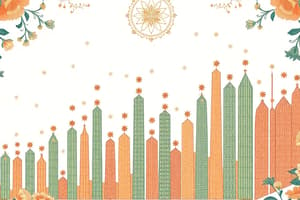Podcast
Questions and Answers
Aşağıdakilerden hangisi bir sütun grafiğinin temel özelliğidir?
Aşağıdakilerden hangisi bir sütun grafiğinin temel özelliğidir?
- Verileri noktalarla göstermesi
- Verileri daire dilimleri şeklinde göstermesi
- Verileri dikdörtgen çubuklarla temsil etmesi (correct)
- Verileri çizgilerle göstermesi
Pasta grafikleri, farklı kategorilerin tam değerlerini karşılaştırmak için sütun grafiklerinden daha uygundur.
Pasta grafikleri, farklı kategorilerin tam değerlerini karşılaştırmak için sütun grafiklerinden daha uygundur.
False (B)
Bir pasta grafiğinde bir dilimin açısını hesaplamak için hangi matematiksel işlemi kullanırsınız?
Bir pasta grafiğinde bir dilimin açısını hesaplamak için hangi matematiksel işlemi kullanırsınız?
Yüzdeyi 3.6 ile çarpmak
Bir sütun grafiğinde, her çubuğun ___________, temsil ettiği değerle orantılıdır.
Bir sütun grafiğinde, her çubuğun ___________, temsil ettiği değerle orantılıdır.
Aşağıdaki grafik türlerini en iyi kullanım alanlarıyla eşleştirin:
Aşağıdaki grafik türlerini en iyi kullanım alanlarıyla eşleştirin:
Bir pasta grafiğinde tüm dilimlerin toplamı ne olmalıdır?
Bir pasta grafiğinde tüm dilimlerin toplamı ne olmalıdır?
Sütun grafikleri, pasta grafiklerinden daha fazla kategoriyle başa çıkmakta zorlanır.
Sütun grafikleri, pasta grafiklerinden daha fazla kategoriyle başa çıkmakta zorlanır.
Neden tüm çubukların bir sütun grafiğinde aynı genişliğe sahip olması önemlidir?
Neden tüm çubukların bir sütun grafiğinde aynı genişliğe sahip olması önemlidir?
Verileri görselleştirirken, hangi grafik türünün kullanılacağına karar vermek, iletmek istediğiniz ___________ bağlıdır.
Verileri görselleştirirken, hangi grafik türünün kullanılacağına karar vermek, iletmek istediğiniz ___________ bağlıdır.
Her grafik türünün en uygun olduğu durumu eşleştirin:
Her grafik türünün en uygun olduğu durumu eşleştirin:
Bir sütun grafiğinde, hangi eksen karşılaştırılan kategorileri gösterir?
Bir sütun grafiğinde, hangi eksen karşılaştırılan kategorileri gösterir?
Veri kategorilerinin çok benzer değerlere sahip olduğu durumlarda pasta grafikleri daha kolaydır.
Veri kategorilerinin çok benzer değerlere sahip olduğu durumlarda pasta grafikleri daha kolaydır.
Neden bir pasta grafiğindeki her dilimi kategori adıyla ve yüzdesiyle açıkça etiketlemelisiniz?
Neden bir pasta grafiğindeki her dilimi kategori adıyla ve yüzdesiyle açıkça etiketlemelisiniz?
Herhangi bir grafik çizmeden önce, tüm verilerin grafiğe sığdığından emin olmak için uygun şekilde ___________ seçmelisiniz.
Herhangi bir grafik çizmeden önce, tüm verilerin grafiğe sığdığından emin olmak için uygun şekilde ___________ seçmelisiniz.
Aşağıdakileri eşleştirin:
Aşağıdakileri eşleştirin:
Aşağıdakilerden hangisi bir pasta grafiğinin amacıdır?
Aşağıdakilerden hangisi bir pasta grafiğinin amacıdır?
Sütun grafikleri, verileri dairesel bir formatta görüntülemek için kullanılır.
Sütun grafikleri, verileri dairesel bir formatta görüntülemek için kullanılır.
Genel olarak, hangi grafik türü, birinin gün içinde aktivitelere ne kadar zaman harcadığını resmetmek için daha uygundur?
Genel olarak, hangi grafik türü, birinin gün içinde aktivitelere ne kadar zaman harcadığını resmetmek için daha uygundur?
Bir sütun grafiğindeki her __________, ayrı bir kategoriyi temsil eder.
Bir sütun grafiğindeki her __________, ayrı bir kategoriyi temsil eder.
Aşağıdaki açıklamaları sütun ve pasta grafikleriyle eşleştirin:
Aşağıdaki açıklamaları sütun ve pasta grafikleriyle eşleştirin:
Flashcards
Çubuk ve pasta grafikler nedir?
Çubuk ve pasta grafikler nedir?
Verileri görsel olarak temsil etmenin yollarıdır. Farklı miktarları veya kategorileri anlamaya ve karşılaştırmaya yardımcı olurlar.
Çubuk grafik nedir?
Çubuk grafik nedir?
Verileri temsil etmek için dikdörtgen çubuklar kullanır. Her çubuğun uzunluğu temsil ettiği değerle orantılıdır.
Çubuk grafiklerin kullanım amacı?
Çubuk grafiklerin kullanım amacı?
Farklı kategorileri veya grupları karşılaştırmak için kullanılır. Farklı değerlerin büyüklüğünü göstermek için yararlıdır.
Pasta grafik nedir?
Pasta grafik nedir?
Signup and view all the flashcards
Pasta grafikte bütün nedir?
Pasta grafikte bütün nedir?
Signup and view all the flashcards
Pasta grafik nasıl oluşturulur?
Pasta grafik nasıl oluşturulur?
Signup and view all the flashcards
Çubuk grafik ne için daha iyidir?
Çubuk grafik ne için daha iyidir?
Signup and view all the flashcards
Pasta grafik ne için daha iyidir?
Pasta grafik ne için daha iyidir?
Signup and view all the flashcards
Ne zaman çubuk grafik kullanılır?
Ne zaman çubuk grafik kullanılır?
Signup and view all the flashcards
Ne zaman pasta grafik kullanılır?
Ne zaman pasta grafik kullanılır?
Signup and view all the flashcards
Study Notes
- Bar charts and pie charts are visual ways to represent data.
- These charts help in understanding and comparing different quantities or categories.
- They are commonly used to display information in a simple and easy-to-understand format.
Bar Charts
- A bar chart uses rectangular bars to represent data.
- The length of each bar is proportional to the value it represents.
- Bars can be oriented vertically or horizontally.
- One axis shows the categories being compared, and the other axis represents the scale or value.
- Bar charts are used to compare different categories or groups.
- They are helpful for showing the magnitude of different values.
- In a bar chart, the bars are separated from each other.
- This helps distinguish between the different categories being compared.
- Each bar represents a distinct category.
- The height (or length) shows the frequency, count, or percentage for that category.
- Example: A bar chart could show favorite subjects of students.
- The categories would be the subjects (math, science, reading, etc.).
- The height of the bar would be the number of students who chose that subject.
- Reading a bar chart involves identifying each category.
- Also, determining the corresponding value by looking at the scale.
- To interpret, compare the lengths or heights of the bars.
- Identify which categories have the highest and lowest values.
- Bar charts are simple to create using graph paper or computer software.
- The scale should be chosen appropriately.
- The scale ensures that all data fits on the chart.
- All bars should have the same width for accurate comparison.
Pie Charts
- A pie chart is a circular chart divided into sectors or slices.
- Each slice represents a proportion of the whole.
- The size of each slice is proportional to the percentage of the data it represents.
- Pie charts are useful for showing how a whole is divided into parts.
- They are particularly effective when showing percentages or proportions.
- In a pie chart, the entire circle represents 100% of the data.
- Each slice represents a percentage of that whole.
- The size of each slice corresponds to the proportion of the category.
- Example: A pie chart could show how a student spends their time in a day.
- Categories could be sleeping, school, homework, playing, etc.
- Each slice would represent the percentage of time spent on each activity.
- Reading a pie chart involves identifying each category (slice) and its corresponding percentage.
- The size of each slice should be compared visually to understand proportions.
- Add up all percentages to ensure they total 100%.
- To create a pie chart, calculate the angle for each slice.
- Multiply each percentage by 3.6 degrees.
- (Since the whole circle is 360 degrees).
- Use a compass and protractor to draw the circle and the slices accurately.
- Label each slice clearly with the category name and percentage.
Comparing Bar Charts and Pie Charts
- Bar charts are better for comparing the exact values of different categories.
- Pie charts are better for showing how a whole is divided into parts.
- Use bar charts when you want to compare specific amounts.
- Use pie charts when you want to emphasize the proportion of each category.
- Bar charts can handle more categories than pie charts.
- Too many slices in a pie chart can make it cluttered and hard to read.
- Bar charts are easier to use when categories have very similar values.
- Small differences are easier to see with the bar chart's linear scale.
- Pie charts effectively show how much each category contributes to the total.
- Choosing between a bar chart and a pie chart depends on the data.
- Also, the message you want to communicate.
- Consider what aspects of the data you want to emphasize.
- Select the chart type which best presents that information.
- Both chart types are valuable tools.
- They help visualize and interpret data in different ways.
Key differences:
- Bar chart uses bars to represent values, useful for comparison.
- Pie chart uses slices to show proportions of a whole.
- Bar charts are suitable when individual values are important.
- Pie charts are suitable when the size of parts relative to the whole is important.
Studying That Suits You
Use AI to generate personalized quizzes and flashcards to suit your learning preferences.