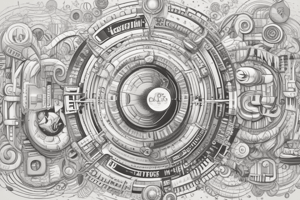Podcast
Questions and Answers
What effect does a positive value have on the size of a shadow?
What effect does a positive value have on the size of a shadow?
- Increases the size of the shadow (correct)
- No effect on the shadow size
- Decreases the size of the shadow
- Reverses the shadow size direction
Which CSS property is used to add multiple background images to an element?
Which CSS property is used to add multiple background images to an element?
- background-style
- background-layer
- background-source
- background-image (correct)
How are the placements of multiple background images specified?
How are the placements of multiple background images specified?
- With background-position (correct)
- By defining custom coordinates
- Using CSS grid properties
- In section tags
What does the background-origin property determine?
What does the background-origin property determine?
If a background image is placed at 100% center, where does it appear?
If a background image is placed at 100% center, where does it appear?
What does the background-clip property specify?
What does the background-clip property specify?
What happens to the second background image when using a comma-separated list in the background-image property?
What happens to the second background image when using a comma-separated list in the background-image property?
Which of the following is true regarding the usage of background images in CSS?
Which of the following is true regarding the usage of background images in CSS?
What is the purpose of the blur radius in the text-shadow property?
What is the purpose of the blur radius in the text-shadow property?
What happens when you specify a negative value for the horizontal offset in text-shadow?
What happens when you specify a negative value for the horizontal offset in text-shadow?
How would you create multiple shadows for a text element in CSS?
How would you create multiple shadows for a text element in CSS?
What does a blur-radius of 0px for text-shadow imply?
What does a blur-radius of 0px for text-shadow imply?
What values does the box-shadow property have, compared to the text-shadow property?
What values does the box-shadow property have, compared to the text-shadow property?
In what order should the values be specified when using the text-shadow property?
In what order should the values be specified when using the text-shadow property?
How does a positive value for the vertical offset affect the shadow?
How does a positive value for the vertical offset affect the shadow?
What is the effect of the spread radius in the box-shadow property?
What is the effect of the spread radius in the box-shadow property?
What does the background-size property control regarding background images?
What does the background-size property control regarding background images?
Which value for the background-origin property places the image starting from the upper left corner of the content area?
Which value for the background-origin property places the image starting from the upper left corner of the content area?
What is the purpose of specifying keyframes in CSS animations?
What is the purpose of specifying keyframes in CSS animations?
Which CSS property defines how long an animation should take to complete?
Which CSS property defines how long an animation should take to complete?
What happens when the animation-iteration-count property is set to infinite?
What happens when the animation-iteration-count property is set to infinite?
How does the background painting differ for the padding-box compared to the content-box?
How does the background painting differ for the padding-box compared to the content-box?
What is the effect of using the contain keyword with the background-size property?
What is the effect of using the contain keyword with the background-size property?
In the box model, where does the background image start when using border-box in the background-origin property?
In the box model, where does the background image start when using border-box in the background-origin property?
What does the 'animation-delay' property do?
What does the 'animation-delay' property do?
Which value for 'animation-direction' makes the animation play forwards first and then backwards?
Which value for 'animation-direction' makes the animation play forwards first and then backwards?
What does the 'ease-in-out' timing function specify for an animation?
What does the 'ease-in-out' timing function specify for an animation?
In the context of CSS animations, what does the '@keyframes' rule define?
In the context of CSS animations, what does the '@keyframes' rule define?
What does the 'animation-direction' value 'reverse' do?
What does the 'animation-direction' value 'reverse' do?
Which timing function results in an animation with a consistent speed throughout?
Which timing function results in an animation with a consistent speed throughout?
What does the 'from' and 'to' keywords in the '@keyframes' rule represent?
What does the 'from' and 'to' keywords in the '@keyframes' rule represent?
Which of these statements is true about the default value of 'animation-timing-function'?
Which of these statements is true about the default value of 'animation-timing-function'?
What does the @keyframes rule specify in a CSS animation?
What does the @keyframes rule specify in a CSS animation?
At what points can CSS styles be specified when using the @keyframes rule?
At what points can CSS styles be specified when using the @keyframes rule?
What is a necessary component of the declaration block in CSS rules?
What is a necessary component of the declaration block in CSS rules?
What effect does creating a rectangular pattern in an animation have on the image movement?
What effect does creating a rectangular pattern in an animation have on the image movement?
What is the significance of using selectors in CSS rules?
What is the significance of using selectors in CSS rules?
How many selectors can be included in a @keyframes rule for an animation?
How many selectors can be included in a @keyframes rule for an animation?
Which statement describes the completion percentage of an animation?
Which statement describes the completion percentage of an animation?
In which way can you influence the appearance of an animated element over time?
In which way can you influence the appearance of an animated element over time?
Flashcards are hidden until you start studying
Study Notes
Text Shadows
- The
text-shadowCSS property adds a shadow to text. text-shadowhas four values: horizontal offset, vertical offset, blur radius, and color.- A negative horizontal offset moves the shadow left, and a positive offset moves it right.
- A negative vertical offset moves the shadow up, and a positive offset moves it down.
- Blur radius determines the blur of the shadow. A value of
0pxresults in a sharp edge. - To add multiple shadows to the same text, use a comma-separated list of shadow values.
Box Shadow
- The
box-shadowproperty applies one or more shadows to an element. box-shadowhas five values: horizontal offset, vertical offset, blur radius, spread radius, and color.- The spread radius increases or decreases the size of the shadow. A positive value increases size; a negative value decreases size.
Backgrounds
- The
background-imageproperty allows adding multiple background images to an element using a comma-separated list. - Each background image can be placed individually using the
background-positionproperty. - The
background-originproperty determines the box model area where the background image is placed:padding-box(default),border-box, orcontent-box. - The
background-clipproperty specifies the painting area:border-box(default),padding-box, orcontent-box.
Background Images
- The
background-sizeproperty lets you control the size of background images. - Background images can be scaled using lengths, percentages, or the keywords
contain(as large as possible but fitting within the content area) orcover(covering the entire content area).
Animation
- CSS Animation enables you to animate HTML elements without JavaScript.
- Animations work by defining keyframes with specific styles for the element at certain times.
- To bind an animation to an element, use the
animationproperty. animation-durationsets the duration of the animation.animation-iteration-countspecifies the number of times the animation runs.animation-delaysets a delay before the animation starts.animation-directioncontrols the direction of the animation, which can benormal(default),reverse,alternate(forwards then backwards), oralternate-reverse(backwards then forwards).animation-timing-functiondefines the speed curve of the animation, with options includingease(default),linear,ease-in,ease-out, andease-in-out.
@keyframes Rule
- The
@keyframesrule defines the animation's keyframes. - It is followed by the name of the animation being defined.
- Use selectors like
from(0%) andto(100%) within the rule to specify styles for the animation's start and end points. - You can use additional selectors to define styles for specific percentages of the animation's duration.
Animation Example
- The
animationproperty can be used to animate an image, changing its position over time. - In one example, keyframes are defined to move an image in a rectangular pattern, moving the image to different positions at different percentages of the animation's duration.
@keyframes Rule and Selectors
- The
@keyframesrule allows you to create an animation by defining the styles the element will have at specific points in time. - Selectors, like
fromandto, are used within the@keyframesrule to target specific times in the animation. Each selector is followed by curly braces that contain the specific styles the element will have at that moment.
Studying That Suits You
Use AI to generate personalized quizzes and flashcards to suit your learning preferences.