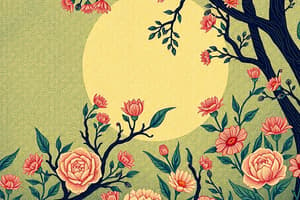Podcast
Questions and Answers
What does the float property do in CSS?
What does the float property do in CSS?
- Removes the element from the document flow completely
- Sets the element's width and height
- Allows text to wrap around the element (correct)
- Changes the background color of the element
Which of the following is NOT a value for the position property?
Which of the following is NOT a value for the position property?
- Vertical (correct)
- Static
- Fixed
- Relative
How does the display property differentiate between block-level and inline elements?
How does the display property differentiate between block-level and inline elements?
- It indicates the context of the content flow
- It specifies if an element occupies the entire width (correct)
- It defines whether an element can be floated
- It determines whether an element can have margins
What are the four positioning values for the position property in CSS?
What are the four positioning values for the position property in CSS?
What happens to an element when it is assigned the float property?
What happens to an element when it is assigned the float property?
What does the z-index CSS property determine?
What does the z-index CSS property determine?
Which CSS property must be set for an element to utilize z-index?
Which CSS property must be set for an element to utilize z-index?
What does setting an element's position to 'fixed' imply?
What does setting an element's position to 'fixed' imply?
Which selector correctly applies styles based on the content provided?
Which selector correctly applies styles based on the content provided?
What happens when two elements overlap, and one has a higher z-index?
What happens when two elements overlap, and one has a higher z-index?
If an element's width is set to '80%' and margin is set to '0 auto', how is it aligned?
If an element's width is set to '80%' and margin is set to '0 auto', how is it aligned?
What is a key characteristic of an element positioned as 'absolute'?
What is a key characteristic of an element positioned as 'absolute'?
What is the main difference in positioning between the two classes 'One.box' and 'Two.box'?
What is the main difference in positioning between the two classes 'One.box' and 'Two.box'?
Which background color is associated with the 'Two' class defined in the content?
Which background color is associated with the 'Two' class defined in the content?
How does setting the 'top' and 'left' properties affect the positioning of the 'Two' class?
How does setting the 'top' and 'left' properties affect the positioning of the 'Two' class?
Which of the following properties is incorrectly associated with the 'container' class?
Which of the following properties is incorrectly associated with the 'container' class?
What will happen if the height of 'One.box' is changed to 80px?
What will happen if the height of 'One.box' is changed to 80px?
In the context shared, what does 'position: absolute' allow elements to do?
In the context shared, what does 'position: absolute' allow elements to do?
If both 'One.box' and 'Two.box' are set within the same container, how does their positioning affect their layout?
If both 'One.box' and 'Two.box' are set within the same container, how does their positioning affect their layout?
Considering the overall layout, what role does 'margin: 0 auto;' play in the context of the 'container' class?
Considering the overall layout, what role does 'margin: 0 auto;' play in the context of the 'container' class?
Flashcards are hidden until you start studying
Study Notes
Float Property
- The float CSS property positions an element to the left or right side of its container, allowing text and inline elements to wrap around it.
- The element is removed from the normal flow of the webpage but remains part of the flow.
- Values for the float property: none, left, right.
Clear Property
- The clear CSS property determines which sides of an element an element cannot be placed next to.
- Values for the clear property: left, right, both.
Block VS Inline
- Block Level Elements: h1, h2, h6, p, pre, ul, ol, header, footer, article.
- Inline Elements: b, i, strong, em, sup, sub.
Display Property
- The display property controls the layout of an element.
- Values for the display property include: block, inline, inline-block.
Position Property
- The position property sets how an element is positioned in a document.
- The top, right, bottom, and left properties determine the final location of positioned elements.
- Values for the position property include: static, relative, absolute, fixed, sticky.
Z-Index Property
- The z-index property specifies the stacking order of positioned elements.
- An element with a higher z-index value will appear on top of elements with lower z-index values.
Relative Positioning
- Elements with relative positioning are positioned relative to their normal position in the document flow.
- The top, right, bottom, and left properties are used to offset the element from its normal position.
Absolute Positioning
- Elements with absolute positioning are removed from the normal document flow and positioned relative to the nearest ancestor element with a position other than static.
- The top, right, bottom, and left properties are used to position the element relative to its ancestor.
Fixed Positioning
- Elements with fixed positioning are removed from the normal document flow and positioned relative to the browser window.
- The top, right, bottom, and left properties are used to position the element relative to the browser window.
Useful Links (For Practice)
- The float property: https://tympanus.net/codrops/css_reference/float/
- Free images: https://unsplash.com/
- Color Pick for Chrome: https://chrome.google.com/webstore/
Additional Practice Tips
- Utilize the float property to arrange HTML content.
- Explore the float property for creating card layouts.
- Experiment with the position property using various examples.
- Practice overlaying text on images.
- Create HTML and CSS for specific designs.
- Explore additional resources for in-depth understanding:
- CSS position: https://www.youtube.com/watch?v=jx5jmI0UlXU
- CSS float: https://www.youtube.com/watch?v=VwxGKpvW8Zk, https://www.youtube.com/watch?v=QkvFxXqElQ4
- CSS display: inline, inline-block, block: https://www.youtube.com/watch?v=x_i2gga-sYg
Advanced Practice
- Implement a timeline using HTML and CSS.
- Overlap text with a background on an image.
- Create a fixed footer with social media links.
Studying That Suits You
Use AI to generate personalized quizzes and flashcards to suit your learning preferences.