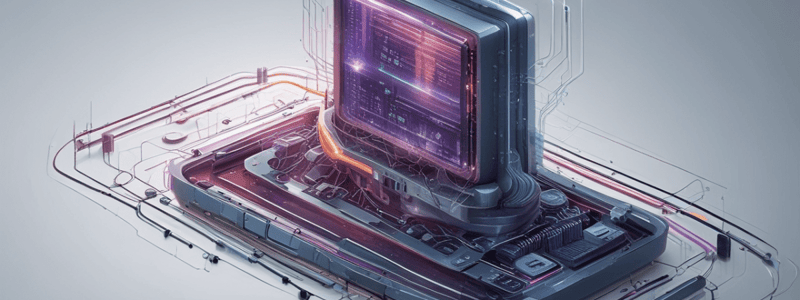Podcast
Questions and Answers
What is the primary purpose of a SYN packet?
What is the primary purpose of a SYN packet?
- Establish a connection between the source and target hosts (correct)
- Encrypt the data being sent
- Identify the packet as part of the TCP protocol
- Ensure packet delivery
Which layer is essential to include when creating packets using Scapy for TCP/IP communication?
Which layer is essential to include when creating packets using Scapy for TCP/IP communication?
- UDP and ICMP
- HTTP and SSL
- FTP and SSH
- IP and TCP (correct)
How does Scapy simplify the process of packet creation?
How does Scapy simplify the process of packet creation?
- By increasing the complexity of packet assembly
- By requiring manual entry of all packet details
- By automatically populating default values for packet layers (correct)
- By encrypting all packets before sending
What identifies a SYN packet in the TCP layer?
What identifies a SYN packet in the TCP layer?
Why is it important to properly order and assemble layers before sending a packet with Scapy?
Why is it important to properly order and assemble layers before sending a packet with Scapy?
What is the purpose of dissecting the response received after sending a packet with Scapy?
What is the purpose of dissecting the response received after sending a packet with Scapy?
Which layer is not mentioned as essential when creating packets using Scapy for TCP/IP communication?
Which layer is not mentioned as essential when creating packets using Scapy for TCP/IP communication?
What is the primary concern mentioned regarding flooding servers with SYN packets?
What is the primary concern mentioned regarding flooding servers with SYN packets?
Which of the following packet details is NOT explicitly mentioned in the text?
Which of the following packet details is NOT explicitly mentioned in the text?
What was the outcome of the experiment with port number 81?
What was the outcome of the experiment with port number 81?
What happened when attempting a similar action on Google's IP address with port 80?
What happened when attempting a similar action on Google's IP address with port 80?
What is the significance of being able to manipulate packet information?
What is the significance of being able to manipulate packet information?
Which of the following statements is NOT true based on the information provided in the text?
Which of the following statements is NOT true based on the information provided in the text?
What is the topic to be covered in the next video, as mentioned in the text?
What is the topic to be covered in the next video, as mentioned in the text?
Flashcards are hidden until you start studying
Study Notes
- Scapy can be used to create and send custom packets, like a SYN packet, which is the first packet sent from a source host to a target host to initiate a connection.
- Scapy allows for the assembly of specific packet layers, such as Ether, IP, and TCP layers, in a flexible manner.
- When creating packets using Scapy, it is essential to include at least the IP layer (for destination IP address) and the TCP layer (for port number and flags) when communicating over TCP/IP.
- Scapy can automatically populate default values for packet layers based on network setup, simplifying the process of packet creation.
- To create a packet in Scapy, layers need to be properly ordered and assembled into a chunk before sending.
- A SYN packet can be identified by setting the flag value to 'S' in the TCP layer, indicating that it is a SYN packet.
- The process involves creating IP and TCP layers, assembling them into a packet, sending the packet, receiving a response, and dissecting the response to analyze the outcome.
- Care should be taken to avoid flooding servers with SYN packets, as it can lead to consequences like being pursued by the server owners.- Explanation of packet details including IP layer, source Port, destination Port, and TCP layer
- Mention of sending a sin packet and receiving a sin ack back as expected
- Experiment with port number 81 resulting in no response due to firewall blocking
- Continuation of waiting for a response that will never be received
- Attempt to perform a similar action on Google's IP address with port 80 resulting in an immediate response
- Mention of sniffing four packets and getting a response from Google, sending a syac packet back
- Emphasis on the simplicity of assembling and sending packets, focusing on the sin packet for testing
- Mention of the possibility to establish a connection through a three-way handshake but deciding not to complicate things at the moment
- Linking the ability to manipulate packet information to creating applications that communicate with remote hosts using different protocols
- Highlighting the potential for hackers to exploit protocol weaknesses by manipulating packet data
- Introduction of the next video topic on building a port scanner using scap's packet-sending capabilities.
Studying That Suits You
Use AI to generate personalized quizzes and flashcards to suit your learning preferences.