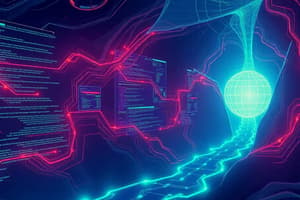Podcast
Questions and Answers
What is a database primarily described as?
What is a database primarily described as?
- A group of spreadsheets combined into one file
- A self-describing collection of integrated records (correct)
- A collection of programs for data manipulation
- A set of unrelated data records
Which of the following is NOT a step included in the module instructions for effective use?
Which of the following is NOT a step included in the module instructions for effective use?
- Perform Operation Sheets provided at the end of units
- Accomplish the Self-checks at the end of each unit
- Read the information written in each unit
- Create a Personal Database Project (correct)
What is one of the learning outcomes expected from the Creating Simple Database unit?
What is one of the learning outcomes expected from the Creating Simple Database unit?
- Perform advanced data analysis techniques
- Create a Table with appropriate data type and field size (correct)
- Develop new programming languages
- Design complex user interfaces
Which component is NOT included in the content coverage of the Creating Simple Database unit?
Which component is NOT included in the content coverage of the Creating Simple Database unit?
Why is it important to understand the definition of a database?
Why is it important to understand the definition of a database?
What are OHS requirements primarily concerned with?
What are OHS requirements primarily concerned with?
Which type of database operation is NOT listed in the Creating Simple Database unit's tasks?
Which type of database operation is NOT listed in the Creating Simple Database unit's tasks?
Which aspect of database design is emphasized in the training objectives?
Which aspect of database design is emphasized in the training objectives?
What is a Data Dictionary also known as?
What is a Data Dictionary also known as?
Which of the following sequences correctly represents the hierarchy of data in a database?
Which of the following sequences correctly represents the hierarchy of data in a database?
What is the primary purpose of a database schema?
What is the primary purpose of a database schema?
Which of the following is NOT a principle objective of database design?
Which of the following is NOT a principle objective of database design?
During the database design process, what is the first step to take?
During the database design process, what is the first step to take?
Which of the following models is specifically mentioned for organizing databases?
Which of the following models is specifically mentioned for organizing databases?
What do database design tools typically allow a user to create?
What do database design tools typically allow a user to create?
In the context of databases, what does 'Application Metadata' refer to?
In the context of databases, what does 'Application Metadata' refer to?
What is the first step in creating a report using the Report Wizard?
What is the first step in creating a report using the Report Wizard?
How can you add grouping to your report in the Report Wizard?
How can you add grouping to your report in the Report Wizard?
What action should you take after selecting the fields for the report?
What action should you take after selecting the fields for the report?
What is the purpose of the Print Preview feature?
What is the purpose of the Print Preview feature?
Which icon do you click to adjust the orientation of a report in Print Preview?
Which icon do you click to adjust the orientation of a report in Print Preview?
What do you do to print a report after it has been opened?
What do you do to print a report after it has been opened?
What is the last step in the process of creating a report using the Report Wizard?
What is the last step in the process of creating a report using the Report Wizard?
To adjust the margins of a report during Print Preview, which icon do you use?
To adjust the margins of a report during Print Preview, which icon do you use?
What is the purpose of the Clip Art button in a presentation?
What is the purpose of the Clip Art button in a presentation?
What keyboard shortcut can be used to copy text?
What keyboard shortcut can be used to copy text?
Which command can you use to remove text from one location and place it in another?
Which command can you use to remove text from one location and place it in another?
What happens when you use the Undo command?
What happens when you use the Undo command?
What is the function of the Clipboard when copying or moving text?
What is the function of the Clipboard when copying or moving text?
Which command would you use after cutting text to place it in a new location?
Which command would you use after cutting text to place it in a new location?
How can you access the Undo button quickly?
How can you access the Undo button quickly?
What must be done before pasting text in a new location?
What must be done before pasting text in a new location?
What is the first step to save your publication?
What is the first step to save your publication?
What can you customize after deleting text or graphics in Publisher?
What can you customize after deleting text or graphics in Publisher?
Which option relates to the print settings on the left side of the print dialog box?
Which option relates to the print settings on the left side of the print dialog box?
Which element is NOT a part of the printing process in Publisher?
Which element is NOT a part of the printing process in Publisher?
What must you do after selecting printing instructions in Publisher?
What must you do after selecting printing instructions in Publisher?
Where can you add a new printer in Publisher?
Where can you add a new printer in Publisher?
What does the preview pane in Publisher's printing section indicate?
What does the preview pane in Publisher's printing section indicate?
In Publisher, what does the 'Settings' section control?
In Publisher, what does the 'Settings' section control?
What is the purpose of dragging a corner handle when resizing an image?
What is the purpose of dragging a corner handle when resizing an image?
Which method allows you to resize an image using specific dimensions?
Which method allows you to resize an image using specific dimensions?
What is recommended when selecting a slide design for a presentation?
What is recommended when selecting a slide design for a presentation?
What type of transitions is best used in presentations to avoid distracting the audience?
What type of transitions is best used in presentations to avoid distracting the audience?
What features can be modified in the Design tab for a slide?
What features can be modified in the Design tab for a slide?
How can you preview transitions in a presentation?
How can you preview transitions in a presentation?
What happens when you select an image and drag a sizing handle?
What happens when you select an image and drag a sizing handle?
Which of the following is NOT a feature of the Format contextual tab when resizing images?
Which of the following is NOT a feature of the Format contextual tab when resizing images?
Flashcards
Database
Database
A collection of related data organized in a structured way for easy access and management.
Database Table
Database Table
Data is organized into tables, with rows representing records and columns representing fields (characteristics of the data).
Database Design
Database Design
The process of carefully planning and organizing a database to ensure data integrity, efficiency, and usability.
Database Design Principles
Database Design Principles
Signup and view all the flashcards
Database Query
Database Query
Signup and view all the flashcards
Database Report
Database Report
Signup and view all the flashcards
Self-Describing Database
Self-Describing Database
Signup and view all the flashcards
Database as a Collection of Records
Database as a Collection of Records
Signup and view all the flashcards
Database Hierarchy
Database Hierarchy
Signup and view all the flashcards
Database Schema
Database Schema
Signup and view all the flashcards
Database Design Tools
Database Design Tools
Signup and view all the flashcards
Relational Database Model
Relational Database Model
Signup and view all the flashcards
Database Design Objectives
Database Design Objectives
Signup and view all the flashcards
Database Design Process
Database Design Process
Signup and view all the flashcards
What is the Report Wizard?
What is the Report Wizard?
Signup and view all the flashcards
First step in Report Wizard: Data Source
First step in Report Wizard: Data Source
Signup and view all the flashcards
Report Wizard: Choose Fields
Report Wizard: Choose Fields
Signup and view all the flashcards
Grouping in the Report Wizard
Grouping in the Report Wizard
Signup and view all the flashcards
Report Wizard: Style Selection
Report Wizard: Style Selection
Signup and view all the flashcards
Report Wizard: Adding a Title
Report Wizard: Adding a Title
Signup and view all the flashcards
Printing Reports
Printing Reports
Signup and view all the flashcards
Adjusting Report Orientation
Adjusting Report Orientation
Signup and view all the flashcards
Print Settings
Print Settings
Signup and view all the flashcards
Printer Settings
Printer Settings
Signup and view all the flashcards
Print Preview
Print Preview
Signup and view all the flashcards
Pages Selection
Pages Selection
Signup and view all the flashcards
Number of Copies
Number of Copies
Signup and view all the flashcards
Save Publication
Save Publication
Signup and view all the flashcards
Print Publication
Print Publication
Signup and view all the flashcards
Print Dialog Box
Print Dialog Box
Signup and view all the flashcards
Undo
Undo
Signup and view all the flashcards
Redo
Redo
Signup and view all the flashcards
Clipboard
Clipboard
Signup and view all the flashcards
Copy
Copy
Signup and view all the flashcards
Cut
Cut
Signup and view all the flashcards
Paste
Paste
Signup and view all the flashcards
Keyboard Shortcuts
Keyboard Shortcuts
Signup and view all the flashcards
Insertion Point
Insertion Point
Signup and view all the flashcards
Resizing an image using handles
Resizing an image using handles
Signup and view all the flashcards
Resizing an image with specific measurements
Resizing an image with specific measurements
Signup and view all the flashcards
Format contextual tab
Format contextual tab
Signup and view all the flashcards
Sizing handles
Sizing handles
Signup and view all the flashcards
Design Tab
Design Tab
Signup and view all the flashcards
Slide Transitions
Slide Transitions
Signup and view all the flashcards
Simple transitions
Simple transitions
Signup and view all the flashcards
Animations Tab
Animations Tab
Signup and view all the flashcards
Study Notes
Basic Computer Skill II Module
- Module Title: Basic Computer Skill II
- Module code: TCBC-II (TVET, Common Course Basic Computer Skill-II)
- Nominal duration: 48 hours
- Prepared by: Ministry of Labor and Skill, Addis Ababa, Ethiopia
Table of Contents
- Introduction to the Module (Page 6): Basic computer skills, creating simple databases, producing publications, preparing presentations, accessing internet, different types of documents, and browsing internet are covered.
- Unit One: Creating Simple Database (Page 7): Database concepts, terminologies, design principles, creating a blank database, creating tables, queries, and reports.
- 1.1 Database Concepts and Terminologies (Page 7): A database is a collection of integrated records. It includes metadata (data dictionary) which describes its structure. The hierarchical structure of data is also covered (bits, bytes, characters, fields, records, files, and databases).
- 1.2 Database Design Principles (Page 9): Database schemas (structure, tables, relationships, domains and rules). Relational database designs, relational database models (tables, rows, and columns) and design objectives (eliminate redundancy, ensure data integrity, ensure accuracy) are mentioned.
- 1.3 Creating a Blank Database (Page 11): Using MS Access software for database management. Ways to create a blank database in Microsoft Access 2007/2013.
- 1.4 Creating Tables (Page 13): Tables organise data, rows represent records, columns are fields, and different data types available for fields (text, memo, number, date/time, currency, AutoNumber, Yes/No, OLE Object, Hyperlink, Attachment).
- 1.5 Creating Queries (Page 21): Queries are requests for data from database tables. They allow for calculations, data combination from different tables, and data alteration.
- 1.6 Creating Reports (Page 24): Reports format query results for easy viewing and analysis.
- 1.7 Printing Database (Page 26): Printing database tables, queries, and reports with options for margins and orientation.
Unit Two: Produce Different Publications
- Unit Two: Produce Different Publications (Page 29): Introduction to Microsoft Publisher, exploring the interface, entering text, inserting graphics, creating tables, and opening publications with templates.
- 1.1 Introduction to Microsoft Publisher (Page 29): Publisher is a desktop publishing application for creating publications like flyers, newsletters, business cards, or brochures
- 1.2 Exploring the Publisher Interface (Page 30): Parts of the Publisher interface (Title Bar, Toolbars, Objects Toolbar, Task Pane, Page Navigation Icon, Status Bar)
Unit Three: Prepare Electronic Presentation
- Unit Three: Prepare Electronic Presentation (Page 55): PowerPoint software, concepts, terminology, opening and closing, enter and edit text and graphics.
- 3.1 Concept and Terminologies of Microsoft Power point (Page 55): Software used for presentations, and its main use in business, education, and government.
- 3.2 Opening Blank Powerpoint (Page 56): Instructions for starting PowerPoint 2010 on specific computers.
- 3.3 Entering Text and Graphics (Page 59): Placing text and images in placeholders, adjusting text and images, and inserting Clip Art
- 3.4 Editing Text and Graphics (Page 61): Copying and moving text within a presentation.
- 3.5 Slide Design and Animation (Page 67): Using preset themes, modifying colors, and fonts for better readability.
- 3.5.1 Slide Transitions (Page 68): Using transitions on slides for presentation effects using animation tab options.
Unit Four: Accessing Internet
- Unit Four: Accessing Internet (Page 71): Accessing internet, creating and using email accounts, searching for and downloading information
- 4.1 Access online information (Page 72): Evaluating sources, checking author credentials, the availability of links and the coverage of information
- 4.2 How to use E-mail (Page 74): Sending, receiving messages, sending to groups, and the process of forward emails
- 4.3 Create Email Account (Page 75): Step-by-step instructions on creating a Hotmail account and sending email.
- 4.4 Gmail Basics (Page 80): Creating a Gmail account, and basic email functions
- 4.5 Check and download information (Page 85): Using different browsers to download files.
Acknowledgment (Page 5)
- Acknowledgement of the contributions made by representatives of TVET instructors and industry experts in preparing the module.
Participants of this Module (Page 88)
- A list of participants who contributed in the preparation of the module (name, qualification, field of study, organization/institution)
Studying That Suits You
Use AI to generate personalized quizzes and flashcards to suit your learning preferences.