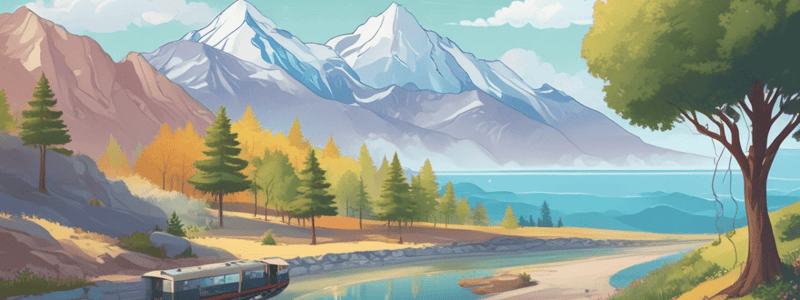Podcast
Questions and Answers
What do reports and dashboards help you do?
What do reports and dashboards help you do?
- Track your pipeline and cases, close deals, and see where your business is headed (correct)
- Create and edit accounts and contacts
- Track your email campaigns
- Manage your tasks and events
Where can you create a new report in Lightning Experience?
Where can you create a new report in Lightning Experience?
- On the Dashboards tab, click New Report
- On the Accounts tab, click New Report
- On the Analytics tab, select Create | Report (correct)
- On the Reports tab, click New Report (correct)
Why is the report type important when creating a new report?
Why is the report type important when creating a new report?
- It determines the layout of the report
- It determines the color scheme of the report
- It determines the size of the report
- It determines what fields and objects are available in your report (correct)
What happens when you make changes to a report while reading it?
What happens when you make changes to a report while reading it?
How can you print a report in Lightning Experience?
How can you print a report in Lightning Experience?
What is a dashboard in Lightning Experience?
What is a dashboard in Lightning Experience?
When do you build a dashboard in relation to building reports?
When do you build a dashboard in relation to building reports?
What is the purpose of the report builder in Lightning Experience?
What is the purpose of the report builder in Lightning Experience?
Where can you create a new dashboard from?
Where can you create a new dashboard from?
What is a common use case for reports and dashboards in Salesforce?
What is a common use case for reports and dashboards in Salesforce?
What happens when you click the collaborate button on a report or dashboard?
What happens when you click the collaborate button on a report or dashboard?
How do you share a dashboard widget with your team?
How do you share a dashboard widget with your team?
What is the purpose of subscriptions in Salesforce?
What is the purpose of subscriptions in Salesforce?
What is a key benefit of using feeds and subscriptions in Salesforce?
What is a key benefit of using feeds and subscriptions in Salesforce?
What is a dashboard in Salesforce comprised of?
What is a dashboard in Salesforce comprised of?
What is a prerequisite for using feeds and subscriptions in Salesforce?
What is a prerequisite for using feeds and subscriptions in Salesforce?
Flashcards are hidden until you start studying
Study Notes
Discover Reports and Dashboards
- Reports and dashboards provide insights into key business metrics, enabling pipeline and case tracking, deal closure, and business growth analysis.
- Reports reveal information, while dashboards tell a compelling visual story using the revealed data.
Building a Report
- To build a report, navigate to the Analytics tab, select Create | Report, or on the Reports tab, click New Report.
- Choose a report type (e.g., Opportunities) to determine the available fields and objects.
- The report builder allows grouping, filtering, and charting of data.
Reading a Report
- While reading a report, changes aren't saved unless you click Save.
- You can print a report using your browser's print function or by exporting it as an .xlsx file.
Building a Dashboard
- A dashboard is a visual display of key metrics and trends for records in your org.
- To build a dashboard, navigate to the Analytics tab, select Create | Lightning Dashboard, or from the Dashboards tab, click New Dashboard.
- Dashboards consist of widgets, each presenting data from a source report as a table, chart, or metric.
Viewing a Dashboard
- While viewing a dashboard, you can loop in your team with feeds and subscriptions.
- Feeds allow mentioning people and groups, posting widget snapshots, and sharing dashboard widgets.
- Subscriptions enable refreshing reports and dashboards, then automatically emailing them on a scheduled basis.
Collaboration
- Feed tracking allows collaboration on measured goals, like meeting a quota or closing cases.
- Subscriptions enable sharing reports and dashboards with team members on a scheduled basis.
Studying That Suits You
Use AI to generate personalized quizzes and flashcards to suit your learning preferences.