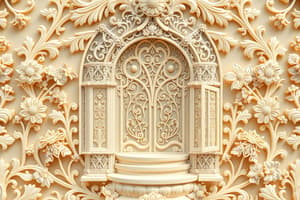Podcast
Questions and Answers
What is a crucial setting to turn off when using video capture on Android devices?
What is a crucial setting to turn off when using video capture on Android devices?
- HDR video option
- Raw image upload
- Video stabilization (correct)
- Exposure variation
What type of object is recommended for guided captures in the Luma AI app?
What type of object is recommended for guided captures in the Luma AI app?
- Small object
- Medium-sized object (correct)
- Textureless surface
- Large object
What is advised to avoid during the capture process to maintain the quality of the final result?
What is advised to avoid during the capture process to maintain the quality of the final result?
- Rapid movements (correct)
- Rotation
- Stationary position
- Background artifacts
What may result in loss of detail during the capture process in the Luma AI app?
What may result in loss of detail during the capture process in the Luma AI app?
What format can the object meshes be diffused into in the Luma AI app?
What format can the object meshes be diffused into in the Luma AI app?
What is the main focus of this workshop?
What is the main focus of this workshop?
Who is the target audience for this workshop?
Who is the target audience for this workshop?
What is the objective of using Luma AI in this workshop?
What is the objective of using Luma AI in this workshop?
What do participants need to do before the workshop starts?
What do participants need to do before the workshop starts?
What is the purpose of Luma AI's Genie tool?
What is the purpose of Luma AI's Genie tool?
Flashcards are hidden until you start studying