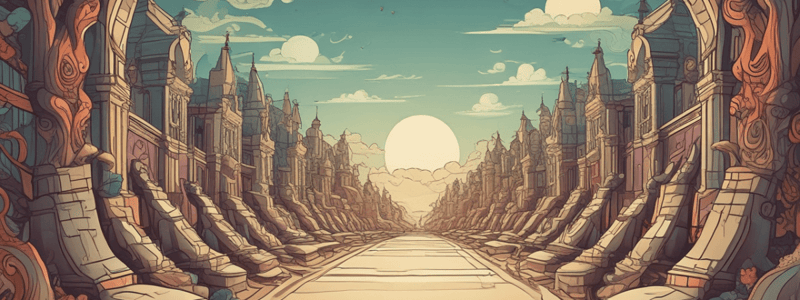Podcast
Questions and Answers
What is the primary reason for identifying the purpose, audience, and mode of presentation?
What is the primary reason for identifying the purpose, audience, and mode of presentation?
- To select the most suitable application to produce the presentation
- To create an ergonomic work environment
- To ensure compliance with organisational policies and procedures
- To ensure the presentation is tailored to the specific needs of the audience (correct)
What is the primary benefit of selecting the required application to produce the presentation?
What is the primary benefit of selecting the required application to produce the presentation?
- It ensures compliance with available resources and organisational policies and procedures (correct)
- It enhances the ergonomic requirements of the work environment
- It streamlines the identification of purpose, audience, and mode of presentation
- It enables the creation of a more engaging and interactive presentation
What is the primary goal of organising personal work environment according to ergonomic requirements?
What is the primary goal of organising personal work environment according to ergonomic requirements?
- To reduce the risk of injury and discomfort (correct)
- To enhance the productivity and efficiency of the presentation creation process
- To improve the overall aesthetic of the work environment
- To facilitate collaboration with content authors and stakeholders
What is the primary purpose of identifying organisational and task requirements during the presentation creation process?
What is the primary purpose of identifying organisational and task requirements during the presentation creation process?
What is the primary benefit of consulting with content authors or relevant stakeholders during the presentation creation process?
What is the primary benefit of consulting with content authors or relevant stakeholders during the presentation creation process?
Match the following steps in creating a presentation with their descriptions:
Match the following steps in creating a presentation with their descriptions:
Match the following presentation creation tasks with their purposes:
Match the following presentation creation tasks with their purposes:
Match the following presentation elements with their related tasks:
Match the following presentation elements with their related tasks:
Match the following presentation creation steps with their outputs:
Match the following presentation creation steps with their outputs:
Match the following presentation creation tasks with their related requirements:
Match the following presentation creation tasks with their related requirements:
Plan ______ and notes according to organisational and task requirements and image and style requirements.
Plan ______ and notes according to organisational and task requirements and image and style requirements.
Use application functions for ______ of design and layout.
Use application functions for ______ of design and layout.
Balance presentation features for ______ impact and emphasis.
Balance presentation features for ______ impact and emphasis.
Use ______ features and customise presentation as required.
Use ______ features and customise presentation as required.
Prepare presentation according to ______ requirements.
Prepare presentation according to ______ requirements.
What is the primary purpose of using application functions for consistency of design and layout?
What is the primary purpose of using application functions for consistency of design and layout?
What is the primary reason for balancing presentation features for visual impact and emphasis?
What is the primary reason for balancing presentation features for visual impact and emphasis?
What is the primary purpose of using relevant help functions during presentation creation?
What is the primary purpose of using relevant help functions during presentation creation?
What is the primary reason for preparing a presentation according to organisational requirements?
What is the primary reason for preparing a presentation according to organisational requirements?
What is the primary purpose of planning a presentation according to organisational and task requirements and image and style requirements?
What is the primary purpose of planning a presentation according to organisational and task requirements and image and style requirements?
Flashcards are hidden until you start studying
Study Notes
Preparing a Presentation
- Ensure a safe and healthy workspace by organising the personal work environment according to ergonomic requirements to prevent injuries and reduce eye strain.
- Clarify the purpose, audience, and mode of presentation by consulting with the content author or relevant stakeholder to tailor the presentation to their needs.
- Identify the organisational and task requirements to understand the goals, constraints, and expectations of the presentation.
- Choose the most suitable application to produce the presentation, considering available resources and adhering to organisational policies and procedures.
Planning a Presentation
- Plan presentation, notes, and handouts according to organisational and task requirements.
- Consider image and style requirements when planning.
Designing a Presentation
- Use application functions to maintain consistency of design and layout.
- Balance presentation features to achieve visual impact and emphasis.
Customising a Presentation
- Use application features to customise presentation as required.
- Prepare presentation according to organisational requirements.
Overcoming Issues
- Use relevant help functions to overcome issues related to presentation creation, where required.
Planning a Presentation
- Plan presentation, notes, and handouts according to organisational and task requirements.
- Consider image and style requirements when planning.
Designing a Presentation
- Use application functions to maintain consistency of design and layout.
- Balance presentation features to achieve visual impact and emphasis.
Customising a Presentation
- Use application features to customise presentation as required.
- Prepare presentation according to organisational requirements.
Overcoming Issues
- Use relevant help functions to overcome issues related to presentation creation, where required.
Planning a Presentation
- Plan presentation, notes, and handouts according to organisational and task requirements.
- Consider image and style requirements when planning.
Designing a Presentation
- Use application functions to maintain consistency of design and layout.
- Balance presentation features to achieve visual impact and emphasis.
Customising a Presentation
- Use application features to customise presentation as required.
- Prepare presentation according to organisational requirements.
Overcoming Issues
- Use relevant help functions to overcome issues related to presentation creation, where required.
Studying That Suits You
Use AI to generate personalized quizzes and flashcards to suit your learning preferences.