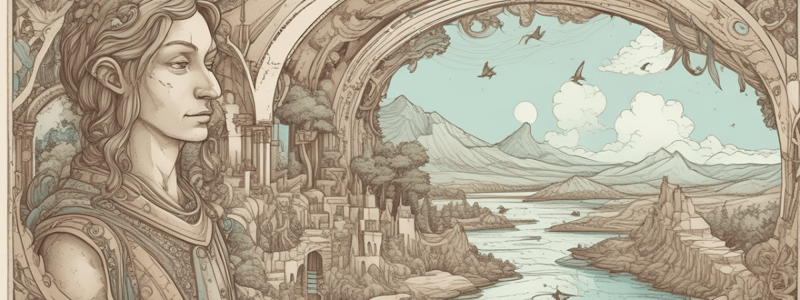Podcast
Questions and Answers
What is the purpose of setting alt text to an empty string for decorative images?
What is the purpose of setting alt text to an empty string for decorative images?
- Because the image does not add meaning to the content (correct)
- To provide a detailed description of the image
- To make the image more accessible to users with visual impairments
- To ensure screen reader users can understand the image's meaning
What is the primary difference between informative and decorative images?
What is the primary difference between informative and decorative images?
- The level of detail in the image
- The size of the image
- The meaning added to the content (correct)
- The color scheme of the image
What should be included in the descriptive text for an icon?
What should be included in the descriptive text for an icon?
- Both the icon's name and function (correct)
- The icon's size and color scheme
- Only the icon's name
- Only the icon's function
Why is it important to consider the size of an icon?
Why is it important to consider the size of an icon?
What is the recommended limit for alt text characters?
What is the recommended limit for alt text characters?
What type of image is likely to require both descriptive text and alt text?
What type of image is likely to require both descriptive text and alt text?
What is the primary goal when creating alternative and descriptive text for images?
What is the primary goal when creating alternative and descriptive text for images?
Why is it acceptable to have varying levels of meaning in descriptive and alternative text variations?
Why is it acceptable to have varying levels of meaning in descriptive and alternative text variations?
What should be included in the descriptive text of an informative image?
What should be included in the descriptive text of an informative image?
Why should images with text be avoided?
Why should images with text be avoided?
What should be included in the alt text when an image is the only thing within a link?
What should be included in the alt text when an image is the only thing within a link?
What should be done when an image contains only text?
What should be done when an image contains only text?
What is the purpose of descriptive text?
What is the purpose of descriptive text?
What should be included in the alt text when an image is a link and has no link text?
What should be included in the alt text when an image is a link and has no link text?
What should be done when an image is used as a link and has link text?
What should be done when an image is used as a link and has link text?
Why is it important to indicate when a link will open a new browser tab?
Why is it important to indicate when a link will open a new browser tab?
What should be included in the alt text when an image contains multiple styles of text?
What should be included in the alt text when an image contains multiple styles of text?
Why is it important to provide additional context in the descriptive text?
Why is it important to provide additional context in the descriptive text?
Flashcards are hidden until you start studying
Study Notes
Creating Alternative and Descriptive Text for Images
- When creating alternative and descriptive text for images, focus on clearly and concisely summarizing the image's meaning for screen reader users.
- Decorative images do not require alternative text, and the
altattribute should be set to an empty string (alt="").
Informative Images: Icons
- Icons are informative and require descriptive text that identifies both the icon and its function.
- The
altattribute should be set to an empty string to avoid redundancy. - If descriptive text is not possible, ensure the icon is clear, understandable, and has
alttext that provides the icon name and function.
Informative Images: Complex Images
- Images with complex details may require both descriptive text and alternative text to provide enough information.
- The
alttext limit is suggested to be 125 characters, and descriptive text can provide additional information.
Informative Images: User Interface Screenshots
- When creating alternative and descriptive text for user interface screenshots, focus on the details relevant to the context of the surrounding information.
- Include information about features, functions, or tasks in descriptive text.
- Use alternative text to describe other important details about the graphic that aren't specifically task-related.
Informative Images: Images with Text
- Avoid using images with text, as they can't be read by search engines or assistive technologies.
- If an image with text is necessary, include all text in the image verbatim in either alternative text or descriptive text.
- If the image contains only text, the text alone can be used as the alternative text.
Informative Images: Image Links
- When an image is the only thing within a link, use alternative text to provide the destination of the link, not the visual contents of the image.
- If there is no link text, include alternative text that provides the link destination.
- Consider whether the link will open a new browser tab and provide an icon to indicate this, with alternative text such as
(opens in new window).
Studying That Suits You
Use AI to generate personalized quizzes and flashcards to suit your learning preferences.