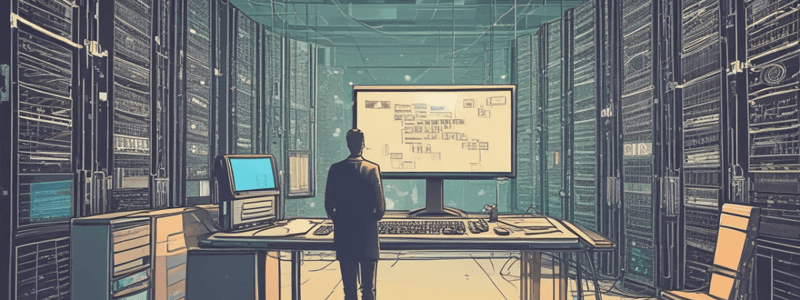Podcast
Questions and Answers
What is the purpose of the AS keyword in the CREATE TABLE command?
What is the purpose of the AS keyword in the CREATE TABLE command?
- To specify the data type of the new table
- To specify the new table name
- To rename the original table
- To indicate the start of the `SELECT` statement (correct)
What is the result of using SELECT * in the CREATE TABLE command?
What is the result of using SELECT * in the CREATE TABLE command?
- The new table will have no columns
- The new table will have only the primary key column
- The new table will have all columns from the original table (correct)
- The new table will have only two columns
What happens to the data and structure of a table when it is deleted?
What happens to the data and structure of a table when it is deleted?
- The structure is preserved, but the data is removed
- Neither the data nor structure are affected
- Both the data and structure are removed (correct)
- The data is preserved, but the structure is removed
What is the purpose of the DESCRIBE command?
What is the purpose of the DESCRIBE command?
What is the result of creating a table with a subset of columns from the original table?
What is the result of creating a table with a subset of columns from the original table?
What is the command to delete a table?
What is the command to delete a table?
What happens to the data types of the columns when creating a table from another table?
What happens to the data types of the columns when creating a table from another table?
What is the purpose of the CREATE TABLE command with a SELECT statement?
What is the purpose of the CREATE TABLE command with a SELECT statement?
Flashcards are hidden until you start studying
Study Notes
Creating a Table from Another Table
- To create a table based on another table, use the
CREATE TABLEcommand followed by the new table name,AS, and aSELECTstatement that specifies the columns to be copied from the original table. - The new table will have the same structure as the original table, including the data types of the columns.
- The
SELECTstatement can specify a subset of columns or use*to copy all columns.
Example: Creating a Table with a Subset of Columns
- To create a table with only two columns,
titleandauthor_name, from thebooktable, use the command:CREATE TABLE book_two AS SELECT title, author_name FROM book - The new table
book_twowill have only two columns,titleandauthor_name, with the same data types as the original table. - The
DESCRIBEcommand can be used to verify the structure of the new table.
Example: Creating a Table with All Columns
- To create a table with all columns from the
booktable, use the command:CREATE TABLE book_three AS SELECT * FROM book - The new table
book_threewill have the same structure as the original table, including all columns and data types.
Deleting a Table
- To delete a table, use the
DROP TABLEcommand followed by the table name. - The table will be removed from the database, along with all its data and structure.
Creating a Table from Another Table
- Create a table based on another table using the
CREATE TABLEcommand followed by the new table name,AS, and aSELECTstatement. - The new table has the same structure as the original table, including column data types.
Specifying Columns
- Use a
SELECTstatement to specify columns to copy from the original table. - Specify a subset of columns or use
*to copy all columns.
Example: Creating a Table with a Subset of Columns
- Create a table with a subset of columns using a
SELECTstatement with specified column names (e.g.,titleandauthor_name). - The new table will have only the specified columns with the same data types as the original table.
Example: Creating a Table with All Columns
- Create a table with all columns using a
SELECTstatement with*. - The new table will have the same structure as the original table, including all columns and data types.
Deleting a Table
- Delete a table using the
DROP TABLEcommand followed by the table name. - The table will be removed from the database, along with all its data and structure.
Studying That Suits You
Use AI to generate personalized quizzes and flashcards to suit your learning preferences.