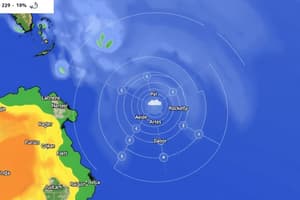Podcast
Questions and Answers
What is a reasonable approach for modeling data in a radar chart?
What is a reasonable approach for modeling data in a radar chart?
- Mapping each metric to a different column (correct)
- Ignoring metrics in the visualization
- Using the same column for all metrics
- Linking each metric to the same corner
Where can you create a radar chart in Flow.BI?
Where can you create a radar chart in Flow.BI?
- Dashboard view only
- Reports view
- Data Modeling section
- Explore view or SQL Lab (correct)
How can you customize a radar chart in SQL Lab?
How can you customize a radar chart in SQL Lab?
- Select the same Dimensions and Metrics
- Do not customize it at all
- Only change the data selection
- Set the title, axis labels, and other options (correct)
What do you need to do after executing a SQL query in SQL Lab to visualize the data as a radar chart?
What do you need to do after executing a SQL query in SQL Lab to visualize the data as a radar chart?
How can you share a radar chart created in Flow.BI with other users?
How can you share a radar chart created in Flow.BI with other users?
In Flow.BI, each corner of the radar chart is linked to a metric.
In Flow.BI, each corner of the radar chart is linked to a metric.
You can only create a radar chart in Flow.BI using the Explore view.
You can only create a radar chart in Flow.BI using the Explore view.
To create a radar chart in SQL Lab, you need to write a SQL query and then click the Save button to visualize the results.
To create a radar chart in SQL Lab, you need to write a SQL query and then click the Save button to visualize the results.
Radar charts in Flow.BI allow customization options like setting titles and axis labels.
Radar charts in Flow.BI allow customization options like setting titles and axis labels.
Once a radar chart is created in Flow.BI, it cannot be added to a dashboard for sharing.
Once a radar chart is created in Flow.BI, it cannot be added to a dashboard for sharing.
Match the step with the correct action when creating a radar chart in Flow.BI:
Match the step with the correct action when creating a radar chart in Flow.BI:
Match the correct process with creating a radar chart in SQL Lab:
Match the correct process with creating a radar chart in SQL Lab:
Match each description with its corresponding feature of a radar chart in Flow.BI:
Match each description with its corresponding feature of a radar chart in Flow.BI:
Match each statement with its relation to creating a radar chart in Flow.BI:
Match each statement with its relation to creating a radar chart in Flow.BI:
Match each action with its purpose when working with a radar chart:
Match each action with its purpose when working with a radar chart:
Flashcards are hidden until you start studying
![[05/Rokel/32]](https://images.unsplash.com/photo-1600682231206-721e1bcba5ec?ixid=M3w0MjA4MDF8MHwxfHNlYXJjaHw0fHxSYWRhciUyMENoYXJ0JTIwRmxvdy5CSSUyMERhdGElMjBWaXN1YWxpemF0aW9uJTIwU1FMJTIwTGFifGVufDF8MHx8fDE3MDgzNzM0OTJ8MA&ixlib=rb-4.0.3&w=800&fit=crop&h=300&q=75&fm=webp)
![[05/Rokel/31]](https://images.unsplash.com/photo-1650959828226-f9d53a7c1f64?ixid=M3w0MjA4MDF8MHwxfHNlYXJjaHw0fHxyYWRhciUyMGNoYXJ0JTIwc3BpZGVyJTIwY2hhcnQlMjBtdWx0aXZhcmlhdGUlMjBkYXRhJTIwZGF0YSUyMHZpc3VhbGl6YXRpb258ZW58MXwwfHx8MTcwODM3MzM5MXww&ixlib=rb-4.0.3&w=300&fit=crop&h=200&q=75&fm=webp)
![[05/Rokel/33]](https://images.unsplash.com/photo-1607703703520-bb638e84caf2?ixid=M3w0MjA4MDF8MHwxfHNlYXJjaHwyfHxyYWRhciUyMGNoYXJ0JTIwY2hhcnQlMjBidWlsZGVyJTIwZGF0YSUyMHZpc3VhbGl6YXRpb24lMjBtYXJrZXRpbmclMjBmdW5uZWx8ZW58MXwwfHx8MTcwODM3MzYwOHww&ixlib=rb-4.0.3&w=300&fit=crop&h=200&q=75&fm=webp)