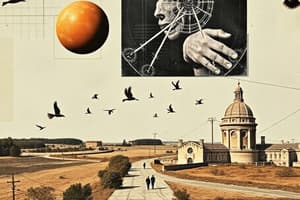Podcast
Questions and Answers
Which course option is intended to keep people enrolled for a longer time period?
Which course option is intended to keep people enrolled for a longer time period?
- Sprint course
- Marathon course
- Build your own course
- Membership course (correct)
What is the purpose of the product thumbnail?
What is the purpose of the product thumbnail?
- To showcase the instructor's headshot
- To display the course title
- To differentiate one product from another (correct)
- To provide a description of the product
What are the dimensions for the instructor's headshot?
What are the dimensions for the instructor's headshot?
- 400 by 400
- 100 by 100
- 200 by 200
- 300 by 300 (correct)
Which option allows you to add a new lesson in the CRM?
Which option allows you to add a new lesson in the CRM?
What does the draft mode in the CRM allow you to do?
What does the draft mode in the CRM allow you to do?
Which option allows you to add a subcategory within a main section in the CRM?
Which option allows you to add a subcategory within a main section in the CRM?
Which tab in the CRM allows you to sell your course or content for a particular fee?
Which tab in the CRM allows you to sell your course or content for a particular fee?
How many sub-section dashboards are there under the courses tab?
How many sub-section dashboards are there under the courses tab?
What is the difference between a product and an offer?
What is the difference between a product and an offer?
Which of the following options allows you to customize the primary color, secondary color, and logo placement?
Which of the following options allows you to customize the primary color, secondary color, and logo placement?
What is the purpose of the button setting in the lesson customization?
What is the purpose of the button setting in the lesson customization?
What is the default behavior of the comments in the product?
What is the default behavior of the comments in the product?
Which type of question allows learners to select more than one answer?
Which type of question allows learners to select more than one answer?
What happens if a learner selects an answer other than the correct option in a single choice question?
What happens if a learner selects an answer other than the correct option in a single choice question?
What is the purpose of the preview button in the quiz creation interface?
What is the purpose of the preview button in the quiz creation interface?
Which option allows you to duplicate the entire product within the same subaccount or in other subaccounts?
Which option allows you to duplicate the entire product within the same subaccount or in other subaccounts?
What does it mean to switch the quiz into draft mode?
What does it mean to switch the quiz into draft mode?
What does the preview tab enable you to do?
What does the preview tab enable you to do?
What happens when you hit the preview button?
What happens when you hit the preview button?
What does the clone tab allow you to do?
What does the clone tab allow you to do?
Which tab in the CRM allows you to sell your course or content for a particular fee?
Which tab in the CRM allows you to sell your course or content for a particular fee?
How many sub-section dashboards are there under the courses tab?
How many sub-section dashboards are there under the courses tab?
What is the purpose of the product thumbnail?
What is the purpose of the product thumbnail?
Which course option is intended to keep people enrolled for a longer time period?
Which course option is intended to keep people enrolled for a longer time period?
What are the dimensions for the instructor's headshot?
What are the dimensions for the instructor's headshot?
What is the purpose of the product thumbnail?
What is the purpose of the product thumbnail?
Which option allows you to add a new lesson in the CRM?
Which option allows you to add a new lesson in the CRM?
What is the purpose of the thumbnail in the CRM?
What is the purpose of the thumbnail in the CRM?
What happens when you hit the delete option in the CRM?
What happens when you hit the delete option in the CRM?
Which type of question allows learners to select more than one answer?
Which type of question allows learners to select more than one answer?
What is the purpose of the correct option box in a multiple choice question?
What is the purpose of the correct option box in a multiple choice question?
What happens if a learner selects an answer other than the correct option in a single choice question?
What happens if a learner selects an answer other than the correct option in a single choice question?
Which section in the customization allows you to choose the primary and secondary colors for your template?
Which section in the customization allows you to choose the primary and secondary colors for your template?
What is the purpose of the button setting in the lesson customization?
What is the purpose of the button setting in the lesson customization?
What is the default behavior of the comments in the product?
What is the default behavior of the comments in the product?
Which tab in the product allows you to have a preview of your video library and see how your product will look like?
Which tab in the product allows you to have a preview of your video library and see how your product will look like?
What does the clone tab in the product allow you to do?
What does the clone tab in the product allow you to do?
What is the purpose of the draft mode in the product?
What is the purpose of the draft mode in the product?
Which option allows you to customize the primary color, secondary color, and logo placement in the product?
Which option allows you to customize the primary color, secondary color, and logo placement in the product?
What happens when you hit the publish button in the product?
What happens when you hit the publish button in the product?
Flashcards are hidden until you start studying