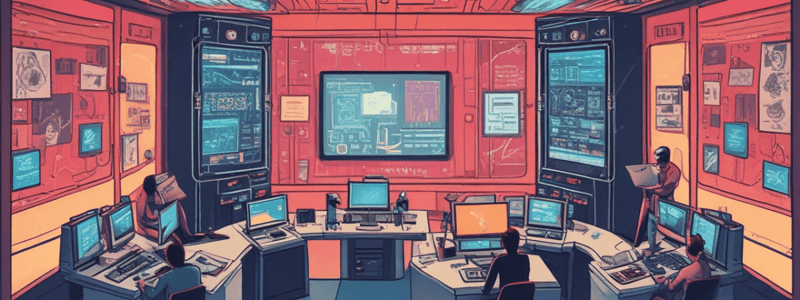Podcast
Questions and Answers
What is the primary method used to secure Control Center communication and data?
What is the primary method used to secure Control Center communication and data?
- Active Directory
- Encryption
- User permissions (correct)
- Firewalls
What happens when an Automate user has multiple assigned User Classes?
What happens when an Automate user has multiple assigned User Classes?
- The user will have limited permissions
- The user will only have permissions from the first assigned User Class
- The user will possess the combined permissions of all assigned User Classes (correct)
- The user will have no permissions
What is the purpose of Command Level Limits?
What is the purpose of Command Level Limits?
- To define User Class permissions for clients
- To define which commands an Automate user can utilize (correct)
- To configure network probes
- To secure agent devices
What is the purpose of Script Permissions?
What is the purpose of Script Permissions?
What is the effect of an Exclusion Group type with defined User Classes?
What is the effect of an Exclusion Group type with defined User Classes?
What is secured outside of the product?
What is secured outside of the product?
What is the recommended practice for Control Center security?
What is the recommended practice for Control Center security?
What is the maximum Command Level Limit available to Automate users?
What is the maximum Command Level Limit available to Automate users?
How many files are downloaded to the agent device after configuration?
How many files are downloaded to the agent device after configuration?
What is the primary purpose of the two files downloaded for core Network Probe functionality?
What is the primary purpose of the two files downloaded for core Network Probe functionality?
What is the main difference between the installable Control Center and Web Control Center?
What is the main difference between the installable Control Center and Web Control Center?
How does data pass from the Control Center to the Database Server?
How does data pass from the Control Center to the Database Server?
What is the primary purpose of groups in Automate?
What is the primary purpose of groups in Automate?
What is the best practice for group membership in Automate?
What is the best practice for group membership in Automate?
What is the purpose of the search function in Automate?
What is the purpose of the search function in Automate?
What is the purpose of an Extra Data Field in Automate?
What is the purpose of an Extra Data Field in Automate?
What is the purpose of Detection Templates in Network Probe?
What is the purpose of Detection Templates in Network Probe?
What is required for agentless inventory to work?
What is required for agentless inventory to work?
What type of inventory updates based on agent schedules?
What type of inventory updates based on agent schedules?
What is the purpose of the Network Probe?
What is the purpose of the Network Probe?
What is the benefit of using ConnectWise Control for remote control?
What is the benefit of using ConnectWise Control for remote control?
What is the difference between agent and agentless inventory?
What is the difference between agent and agentless inventory?
What is the purpose of Collection Templates in agentless inventory?
What is the purpose of Collection Templates in agentless inventory?
What is the benefit of using Automate for remote control?
What is the benefit of using Automate for remote control?
What is the purpose of the Tray Icon in ConnectWise Automate?
What is the purpose of the Tray Icon in ConnectWise Automate?
The Client Portal allows end users to create and manage their own scripts.
The Client Portal allows end users to create and manage their own scripts.
What is the main benefit of using self-service in ConnectWise Automate?
What is the main benefit of using self-service in ConnectWise Automate?
The Client Portal is also known as the ConnectWise Automate's ______________ Center.
The Client Portal is also known as the ConnectWise Automate's ______________ Center.
Match the following software with their silent/quiet install command switches:
Match the following software with their silent/quiet install command switches:
ConnectWise Automate provides only one method for end-user self service.
ConnectWise Automate provides only one method for end-user self service.
What is the purpose of the Agent Template settings in ConnectWise Automate?
What is the purpose of the Agent Template settings in ConnectWise Automate?
What is the benefit of using silent/quiet install command switches in ConnectWise Automate?
What is the benefit of using silent/quiet install command switches in ConnectWise Automate?
What is the primary purpose of two-factor authentication in ConnectWise Automate?
What is the primary purpose of two-factor authentication in ConnectWise Automate?
ConnectWise Automate provides only two types of reporting out of the box.
ConnectWise Automate provides only two types of reporting out of the box.
What is the purpose of Dataviews in ConnectWise Automate?
What is the purpose of Dataviews in ConnectWise Automate?
ConnectWise Automate integrates with _______________ industry-leading products for two-factor authentication.
ConnectWise Automate integrates with _______________ industry-leading products for two-factor authentication.
Match the following features with their descriptions:
Match the following features with their descriptions:
What is the benefit of using ConnectWise Automate's Reporting feature?
What is the benefit of using ConnectWise Automate's Reporting feature?
Custom dataviews cannot be added in ConnectWise Automate.
Custom dataviews cannot be added in ConnectWise Automate.
ConnectWise Automate provides over __________________ out-of-the-box dataviews.
ConnectWise Automate provides over __________________ out-of-the-box dataviews.
What is the main reason why ConnectWise Automate provides customization options?
What is the main reason why ConnectWise Automate provides customization options?
The Language Pack Editor is intended for businesses that need to localize verbiage used by the ConnectWise Automate Agent only.
The Language Pack Editor is intended for businesses that need to localize verbiage used by the ConnectWise Automate Agent only.
What is the primary purpose of the Network Probe in Automate?
What is the primary purpose of the Network Probe in Automate?
ConnectWise Automate provides functionality to customize nearly all areas of the product, except for certain areas outside the __________ Network.
ConnectWise Automate provides functionality to customize nearly all areas of the product, except for certain areas outside the __________ Network.
What is the recommended approach for businesses that support multilingual users?
What is the recommended approach for businesses that support multilingual users?
Customization of a Ignite Service Plan is not possible in Automate.
Customization of a Ignite Service Plan is not possible in Automate.
Match the following features with their purposes in Automate:
Match the following features with their purposes in Automate:
What is the main benefit of using ConnectWise Automate for IT professionals?
What is the main benefit of using ConnectWise Automate for IT professionals?
What is the primary purpose of corrective actions in Automate?
What is the primary purpose of corrective actions in Automate?
Administrators are encouraged to add custom corrective actions based on their specific environments.
Administrators are encouraged to add custom corrective actions based on their specific environments.
What are some examples of corrective actions in Automate?
What are some examples of corrective actions in Automate?
Automate provides _______________ out-of-the-box corrective/auto-fix actions for self-healing.
Automate provides _______________ out-of-the-box corrective/auto-fix actions for self-healing.
What is the purpose of integration in Automate?
What is the purpose of integration in Automate?
Automate's out-of-the-box experience provides only 10 corrective actions for self-healing.
Automate's out-of-the-box experience provides only 10 corrective actions for self-healing.
Match the following corrective actions with their descriptions:
Match the following corrective actions with their descriptions:
What is the purpose of the Report Center in ConnectWise Automate?
What is the purpose of the Report Center in ConnectWise Automate?
ConnectWise Automate provides 10 out-of-the-box Heads Up Displays (HUDs).
ConnectWise Automate provides 10 out-of-the-box Heads Up Displays (HUDs).
What is the name of the most commonly used Heads Up Display (HUD) in ConnectWise Automate?
What is the name of the most commonly used Heads Up Display (HUD) in ConnectWise Automate?
ConnectWise Automate provides out-of-the-box ______________ reports in the Report Center.
ConnectWise Automate provides out-of-the-box ______________ reports in the Report Center.
Match the following ConnectWise Automate features with their purposes:
Match the following ConnectWise Automate features with their purposes:
What is the purpose of the Assets feature in ConnectWise Automate?
What is the purpose of the Assets feature in ConnectWise Automate?
ConnectWise Automate allows administrators to add custom Heads Up Displays (HUDs).
ConnectWise Automate allows administrators to add custom Heads Up Displays (HUDs).
How many methods are there for generating reports in the Report Center?
How many methods are there for generating reports in the Report Center?
Flashcards are hidden until you start studying
Study Notes
Security
- Agent device data is secured outside of the product, often involving Active Directory, network firewalls, and antivirus/anti-malware.
- For businesses with no encryption needs, tunnels can be disabled while still allowing redirector functionality.
Control Center
- Control Center communication and data is secured using a single method—user permissions.
- User permissions are defined in five specific areas: User Classes, Group Permissions, Client Permissions, Command Level Limits, and Script Permissions.
- User Classes define overall product permissions for Automate users.
- Group Permissions define User Class permissions for agent devices joined to the group.
- Client Permissions define User Class permissions for clients, locations, and agent devices.
- Command Level Limits define which commands an Automate user can utilize.
- Script Permissions define User Class permissions for individual scripts.
- The Exclusion Group type prevents defined User Classes from accessing agent devices joined to the group.
Control Center Flavors
- ConnectWise Automate’s Control Center is available in two flavors: installable Control Center and Web Control Center.
- Installable Control Center provides all Automate functionality and is intended for day-to-day use by Automate users.
- Web Control Center provides Desktop and Server Management functionality for individual agent devices and is intended for use by end users and Automate users unable to access the installable Control Center.
Data Flow
- Unless directly connected to the Automate Database, data passes from the Control Center to an Automate Web Server, to the Automation Server, to the Database Server, and back again.
Groups
- Groups are the heart of Automate as an automation engine.
- Groups come in multiple types with varying levels of membership.
- Best practice group membership involves finding members, joining them to a group, and automating some action(s).
Asset Inventory
- Automate provides two methods of asset inventory: agent and agentless.
- Devices with agent-based inventory will automatically update based on agent schedules.
- Devices with agentless inventory require Collection Templates to define update details and schedules.
- Agent Inventory provides non-customizable data on hardware, software, patches, users, event logs, services, and more.
- Agentless Inventory provides customizable data on storage details, printer details, and more.
Remote Control
- ConnectWise Automate provides three methods for remote control: ConnectWise Control, redirectors, and lights-out management.
- All methods allow for connection logging and configuration of end-user preferences, such as end-user consent.
- ConnectWise Control is an industry-leading remote control product for remote control of any agent device.
Customization
- ConnectWise Automate provides functionality to customize nearly all areas of the product.
- Certain areas cannot be customized outside the Developer Network, including:
- Agent Inventory
- Agentless Management
- Core Architecture
- Integrations/Plugins
- Ignite Service Plans
- Web Control Center Interface
- Control Center Interface
- Customization of a Ignite Service Plan is defined as renaming or duplicating, and configuration of existing Ignite Service Plans is fully supported.
Multilingual Capabilities
- ConnectWise Automate provides two methods for localization: the Language Pack Editor and localized agent functionality.
- The Language Pack Editor is intended for businesses who need to localize verbiage used by the ConnectWise Automate Agent and/or Control Center.
- Additional logic is commonly added to the Language Pack Editor, such as checking if the software is installed before script execution.
Self Service
- ConnectWise Automate provides two methods for end-user self-service: the Tray Icon and Client Portal.
- The Tray Icon is configurable for three types of end-user self-service using customizable Agent Template settings:
- Tickets
- Language
- Scripts
- The Client Portal allows three types of end-user self-service using contact permissions:
- Tickets
- Actions
- Ticketing
- Automation
Two-Factor Authentication
- ConnectWise Automate offers integration with three industry-leading products for two-factor authentication: AuthAnvil, Duo, and Google Authenticator.
Reporting
- ConnectWise Automate provides three types of reporting: Dataviews, Heads Up Displays, and Report Center.
- Dataviews are used to immediately view and interact with a wealth of system information and can be run on clients, locations, groups, or individual devices.
- There are over 100 out-of-the-box dataviews, and custom dataviews can be added.
- Heads Up Displays are used to create persistent data visualizations within Automate, and eight out-of-the-box HUDs are provided.
- Report Center provides 15 out-of-the-box DevExpress reports, and reports can be generated on-demand or scheduled via email.
Integration
- Integration delivers transformative next-level automation for businesses seeking to reduce IT complexity and siloed processes, and increase IT agility and technician dexterity.
- Some commonly used dataviews include:
- Assets > Network Devices
- Assets > Servers
- Assets > Workstations
- Commands > All Commands
- Contacts > Computer Contacts
- Software > Full Software Listing
- Startup Items > Boot Execute
Distributed Communication & File Transfer
- As your business grows, the likelihood of end users staying in the same building or even on the same network starts to disappear.
Studying That Suits You
Use AI to generate personalized quizzes and flashcards to suit your learning preferences.