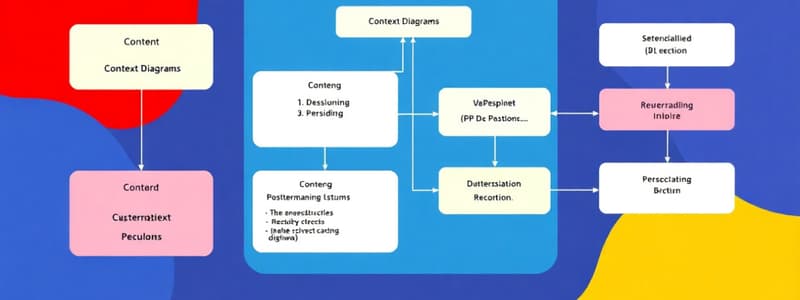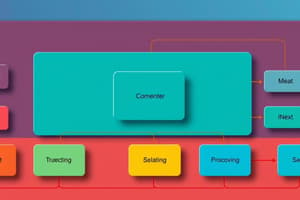Podcast
Questions and Answers
What is the primary purpose of a system context diagram?
What is the primary purpose of a system context diagram?
- To provide a comprehensive user manual for the system.
- To list all features and functions of the system.
- To outline detailed internal processes of the system.
- To show the interactions of a system with external entities. (correct)
A context diagram provides a detailed view of the internal workings of the system.
A context diagram provides a detailed view of the internal workings of the system.
False (B)
What do context diagrams primarily help to understand in terms of systems analysis?
What do context diagrams primarily help to understand in terms of systems analysis?
System boundaries and dependencies.
The system context diagram is also known as a level 0 _____.
The system context diagram is also known as a level 0 _____.
Match the following components of context diagrams with their descriptions:
Match the following components of context diagrams with their descriptions:
What is a key benefit of using context diagrams in projects?
What is a key benefit of using context diagrams in projects?
Context diagrams should be written in technical jargon to ensure clarity among stakeholders.
Context diagrams should be written in technical jargon to ensure clarity among stakeholders.
Why are context diagrams typically included in requirements documents?
Why are context diagrams typically included in requirements documents?
What is the primary purpose of a context diagram?
What is the primary purpose of a context diagram?
Context diagrams can be used to identify risks associated with a system's external interactions.
Context diagrams can be used to identify risks associated with a system's external interactions.
Name one component of context diagrams.
Name one component of context diagrams.
What is a Library Management System primarily used for?
What is a Library Management System primarily used for?
Context diagrams act as a bridge between stakeholders to foster _____ understanding.
Context diagrams act as a bridge between stakeholders to foster _____ understanding.
The term 'Supplier' refers to an employee within an organization.
The term 'Supplier' refers to an employee within an organization.
Match the following data flow types with their descriptions:
Match the following data flow types with their descriptions:
Which statement is NOT true regarding the role of context diagrams?
Which statement is NOT true regarding the role of context diagrams?
What does 'availability' refer to in the context of library resources?
What does 'availability' refer to in the context of library resources?
Data flows in context diagrams are only represented by bidirectional arrows.
Data flows in context diagrams are only represented by bidirectional arrows.
The _____ is responsible for coordinating and controlling resources within an organization.
The _____ is responsible for coordinating and controlling resources within an organization.
Match the following external entities with their roles in a library context diagram:
Match the following external entities with their roles in a library context diagram:
What do external entities represent in a context diagram?
What do external entities represent in a context diagram?
The process of identifying both functional and non-functional requirements is aided by _____ diagrams.
The process of identifying both functional and non-functional requirements is aided by _____ diagrams.
What type of data flow is indicated by a single arrow?
What type of data flow is indicated by a single arrow?
What type of arrow is used to represent bidirectional data flow in a context diagram?
What type of arrow is used to represent bidirectional data flow in a context diagram?
Output is the data or information flowing into the system from external entities.
Output is the data or information flowing into the system from external entities.
What is the first step in drawing a context diagram?
What is the first step in drawing a context diagram?
The system may be influenced or directed by __________ entities.
The system may be influenced or directed by __________ entities.
Match the following relationships with their definitions:
Match the following relationships with their definitions:
Which of the following steps involves using standardized symbols and notation?
Which of the following steps involves using standardized symbols and notation?
The final step in creating a context diagram is to maintain and regularly update it.
The final step in creating a context diagram is to maintain and regularly update it.
How should the components of a context diagram be labeled?
How should the components of a context diagram be labeled?
To draw a context diagram, first identify all __________ entities that interact with the system.
To draw a context diagram, first identify all __________ entities that interact with the system.
What is the purpose of a 'trigger' in the context of a system?
What is the purpose of a 'trigger' in the context of a system?
What is one primary benefit of using context diagrams?
What is one primary benefit of using context diagrams?
Context diagrams can lead to scope creep if external entities are not managed properly.
Context diagrams can lead to scope creep if external entities are not managed properly.
Name one challenge associated with maintaining context diagrams.
Name one challenge associated with maintaining context diagrams.
Context diagrams assist in ___________ by clearly outlining the relationships of the system with external entities.
Context diagrams assist in ___________ by clearly outlining the relationships of the system with external entities.
Match the benefits of context diagrams with their description:
Match the benefits of context diagrams with their description:
Which challenge emphasizes the need for ongoing effort among stakeholders?
Which challenge emphasizes the need for ongoing effort among stakeholders?
Context diagrams can effectively identify dynamic dependencies within a system.
Context diagrams can effectively identify dynamic dependencies within a system.
What is a real-world application example of a context diagram mentioned?
What is a real-world application example of a context diagram mentioned?
The primary purpose of context diagrams is to facilitate __________ among different stakeholders.
The primary purpose of context diagrams is to facilitate __________ among different stakeholders.
Which of these is NOT a benefit of using context diagrams?
Which of these is NOT a benefit of using context diagrams?
Flashcards
Context Diagram
Context Diagram
A high-level visual representation of a system's interactions with external entities (users, other systems, processes).
System Context Diagram
System Context Diagram
The highest-level data flow diagram (DFD) showing the entire system and its external entity relationships.
External Entities
External Entities
Actors or systems outside the system being developed that interact with it.
Data Flow
Data Flow
Signup and view all the flashcards
System Boundary
System Boundary
Signup and view all the flashcards
Purpose of Context Diagram
Purpose of Context Diagram
Signup and view all the flashcards
Scope Determination
Scope Determination
Signup and view all the flashcards
Requirements Document
Requirements Document
Signup and view all the flashcards
System/Product
System/Product
Signup and view all the flashcards
Unidirectional Data Flow
Unidirectional Data Flow
Signup and view all the flashcards
Bidirectional Data Flow
Bidirectional Data Flow
Signup and view all the flashcards
Scope Definition
Scope Definition
Signup and view all the flashcards
Requirement Gathering
Requirement Gathering
Signup and view all the flashcards
Communication (Context Diagrams)
Communication (Context Diagrams)
Signup and view all the flashcards
Risk Identification (Context Diagrams)
Risk Identification (Context Diagrams)
Signup and view all the flashcards
Library Management System
Library Management System
Signup and view all the flashcards
Stock
Stock
Signup and view all the flashcards
Supplier
Supplier
Signup and view all the flashcards
Book Details
Book Details
Signup and view all the flashcards
Availability
Availability
Signup and view all the flashcards
Input
Input
Signup and view all the flashcards
Output
Output
Signup and view all the flashcards
Control Relationship
Control Relationship
Signup and view all the flashcards
Mechanism Relationship
Mechanism Relationship
Signup and view all the flashcards
Trigger
Trigger
Signup and view all the flashcards
System Definition
System Definition
Signup and view all the flashcards
Context Diagram Clarity
Context Diagram Clarity
Signup and view all the flashcards
Context Diagram Communication
Context Diagram Communication
Signup and view all the flashcards
Context Diagram Scope
Context Diagram Scope
Signup and view all the flashcards
Context Diagram Dependencies
Context Diagram Dependencies
Signup and view all the flashcards
Context Diagram Risk Identification
Context Diagram Risk Identification
Signup and view all the flashcards
Context Diagram Scope Creep
Context Diagram Scope Creep
Signup and view all the flashcards
Context Diagram Complexity
Context Diagram Complexity
Signup and view all the flashcards
Context Diagram Accuracy
Context Diagram Accuracy
Signup and view all the flashcards
Context Diagram Dynamic Dependencies
Context Diagram Dynamic Dependencies
Signup and view all the flashcards
Context Diagram Stakeholder Consensus
Context Diagram Stakeholder Consensus
Signup and view all the flashcards
Study Notes
Context Diagrams
- Context diagrams are high-level visual representations.
- They illustrate interactions between a system, external entities (users, other systems, processes).
- They provide a big-picture view, showing how a system fits within its environment, without internal details.
- Typically, a central system is surrounded by external entities, with arrows representing data flow or interactions between them.
- They help define system boundaries and dependencies.
What are Context Diagrams?
- A system context diagram (level 0 DFD).
- The highest level in a data flow diagram (DFD).
- Represents the entire system, including its context and boundaries.
- Contains only one process, representing the entire system.
- Identifies the flows of information between the system and external entities (actors).
- Included in requirements documents.
- Needs to be easily understood by all stakeholders.
- Written in plain language.
Purpose of a System Context Diagram
- Focuses on external factors and events.
- Essential for creating a complete set of system requirements and constraints.
- Often used early in a project to define the scope of investigation.
- Represents all external entities that interact with a system.
- Shows the system as a single process, without internal structure, surrounded by external entities, interacting systems, and environments.
Importance of Context Diagrams in Systems Analysis
- Scope Definition: Defines system boundaries and interactions, ensuring analysis focuses on pertinent components and processes.
- Requirement Gathering: Visualizes system interactions with its environment; helps identify functional and non-functional requirements.
- Communication: Bridges stakeholders (business users, developers, project managers); streamlines discussions and decision-making.
- Risk Identification: Helps spot potential risks from interactions with external entities. Assists stakeholders in assessing performance, security, and reliability implications.
Components of Context Diagrams
- 1. System/Product: The central focus of the diagram, representing the system being analyzed.
- 2. External Entities: Entities outside the system boundary that interact with the system (e.g., users, other systems, processes providing inputs or receiving outputs).
- 3. Data Flow: Arrows representing the flow of data or information between the system and external entities.
- 1. Unidirectional Data Flow: Data moves in one direction (e.g., from an external entity to a process). Represented by a single arrow.
- 2. Bidirectional Data Flow: Data can move in both directions (e.g., from a process to an external entity, and back). Represented by a double-headed arrow.
Different Types of Relationships and Interactions in Context Diagrams
- Input/Output Relationships: Input: Data flowing into the system; Output: Data flowing out of the system.
- Control Relationships: Control: External entities influencing or directing the system's behavior or processes; Controlled by: The system is subject to control or influence by external entities.
- Mechanism Relationships: Mechanism: Describes how the system operates or responds to external stimuli or events; Trigger: External events prompting the system to act.
Steps to Create a Context Diagram
- Define the system.
- Identify external entities.
- View the data flows.
- Sketch the diagram.
- Name and label components.
- Review and verify.
- Maintain and update the diagram.
Benefits of Using Context Diagrams
- Communication: Streamlines stakeholder discussions, fostering collaboration.
- Scope Definition: Defines project scope, ensures efforts are focused.
- Dependency Management: Facilitates dependencies management; helps anticipate external change impacts.
- Risk Identification: Helps spot potential risks from system interactions with external elements.
Challenges of Using Context Diagrams
- Complexity Management: Diagrams for complex systems can become convoluted.
- Accuracy: Ensuring diagrams accurately represent interactions requires rigorous analysis and validation.
- Dependency Identification: Understanding dynamic dependencies is challenging, especially in environments with frequent changes.
- Consensus Building: Agreement among stakeholders on the diagram's content can be challenging.
- Maintenance: Ongoing updates are vital as systems and external factors evolve.
Real-World Example of Context Diagrams
- Student Database: A system managing student information (names, IDs, academic records).
- Library Management System: A system managing library resources (books, periodicals, and multimedia); involving staff, students, and suppliers.
Use-Cases of Context Diagrams
- Business Operations Analysis: Elucidates interplay between departments, systems, and external parties (vendors, clients).
- Software Engineering and Development: Helps understand how a system interacts with users, external systems, and data sources, guiding development.
- IT Infrastructure Planning: Provides insight into network component interactions.
- Project Management: Valuable communication tool for defining project scope, dependencies.
- Supply Chain Optimization: Facilitates mapping of supply chain processes and interactions.
Assignment: ATM Machine Context Diagram
- First, write the functional requirements for the ATM machine.
- Then, draw the context diagram.
Studying That Suits You
Use AI to generate personalized quizzes and flashcards to suit your learning preferences.