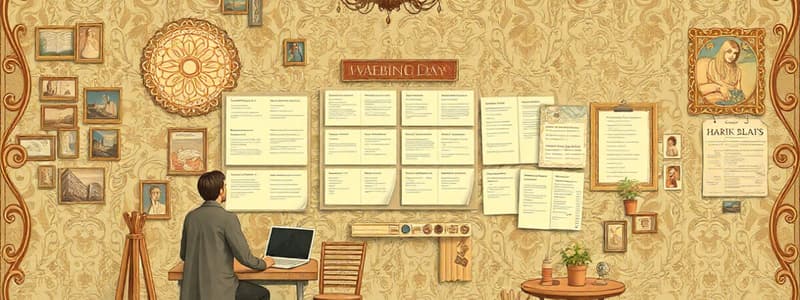Podcast
Questions and Answers
Which of these steps must be performed to configure working days in the board?
Which of these steps must be performed to configure working days in the board?
- Navigate to 'more ()' and select 'Configure board'. (correct)
- Choose your team's working days from the dropdown list, under the 'Working days' section.
- Select a date using the date picker, under 'Non-working days', then select 'Add date' to configure non-working days or holidays. (correct)
- Select 'Working days' from the available options. (correct)
How do you remove a non-working day that was previously added?
How do you remove a non-working day that was previously added?
- Select 'Remove date' next to the date.
- Select the 'x' next to the date. (correct)
- Choose the date from the 'Non-working days' section.
- Delete the date by selecting 'Delete' in the 'Edit' menu.
Where can you find the option to change your board's timezone?
Where can you find the option to change your board's timezone?
- Under the 'Working days' section.
- From the 'Region' dropdown. (correct)
- Under the 'Non-working days' section.
- Using the date picker, under the 'Non-working days' section.
Which of the following actions is NOT performed while configuring working days?
Which of the following actions is NOT performed while configuring working days?
What is the step-by-step process to add a holiday or a one-off non-working day?
What is the step-by-step process to add a holiday or a one-off non-working day?
Flashcards
Configure Working Days
Configure Working Days
The process of setting which days your team works on a project board.
Standard Working Days
Standard Working Days
Days that your team usually works as set in the board configuration.
Non-Working Days
Non-Working Days
Specific dates when the team won't be working, such as holidays.
Date Picker
Date Picker
Signup and view all the flashcards
Change Timezone
Change Timezone
Signup and view all the flashcards
Study Notes
Configuring Working Days on a Board
- Access board configuration by selecting "More" (...), then "Configure board".
- Define working days by selecting the days your team typically works under "Standard working days."
- Specify non-working days (holidays or one-off dates) by picking a date in the calendar, then selecting "Add date." Remove non-working days by selecting the "x" next to the date.
- Change the board's timezone by selecting a "Region" and then a "Timezone" from the dropdowns.
Studying That Suits You
Use AI to generate personalized quizzes and flashcards to suit your learning preferences.