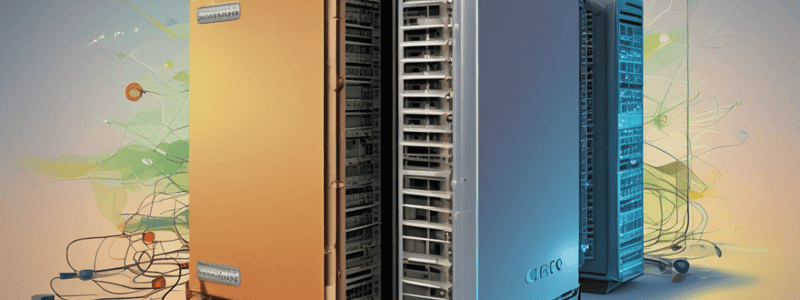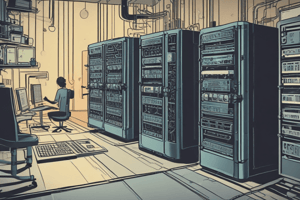Podcast
Questions and Answers
What is the IP address of FastEthernet0/0 on Router1?
What is the IP address of FastEthernet0/0 on Router1?
- 192.168.4.1
- 192.168.1.1 (correct)
- 192.168.1.2
- 192.168.3.1
What is the status of the Vlan1 interface on Router1?
What is the status of the Vlan1 interface on Router1?
- up down
- up up
- administratively down down (correct)
- down down
What command is used to bring up the interfaces on Router1?
What command is used to bring up the interfaces on Router1?
- shutdown
- no start
- start
- no shutdown (correct)
What is the IP address of FastEthernet0/0 on Router2?
What is the IP address of FastEthernet0/0 on Router2?
How many interfaces are administratively down on Router2?
How many interfaces are administratively down on Router2?
What is the status of the FastEthernet1/1 interface on Router2?
What is the status of the FastEthernet1/1 interface on Router2?
What is the purpose of the 'no shutdown' command?
What is the purpose of the 'no shutdown' command?
What command is used to display a brief summary of the interfaces on Router1?
What command is used to display a brief summary of the interfaces on Router1?
What is the IP address of the FastEthernet0/0 interface?
What is the IP address of the FastEthernet0/0 interface?
What is the administrative status of the Vlan1 interface?
What is the administrative status of the Vlan1 interface?
What type of route is the 192.168.1.0/24 route?
What type of route is the 192.168.1.0/24 route?
What is the meaning of the 'C' code in the 'show ip route' command?
What is the meaning of the 'C' code in the 'show ip route' command?
What is the gateway of last resort for this router?
What is the gateway of last resort for this router?
What is the status of the FastEthernet0/1 interface?
What is the status of the FastEthernet0/1 interface?
What is the purpose of the 'show ip interface brief' command?
What is the purpose of the 'show ip interface brief' command?
What is the IP address of the FastEthernet0/1 interface?
What is the IP address of the FastEthernet0/1 interface?
Where does the router load the IOS and configuration file?
Where does the router load the IOS and configuration file?
What is stored in the NVRAM?
What is stored in the NVRAM?
What is the purpose of the ROM?
What is the purpose of the ROM?
What type of memory is the Flash memory?
What type of memory is the Flash memory?
What is the primary purpose of configuring a router?
What is the primary purpose of configuring a router?
What is the Operating System (OS) used in routers?
What is the Operating System (OS) used in routers?
What happens to the NVRAM when the router is reloaded or switched off?
What happens to the NVRAM when the router is reloaded or switched off?
What is the name of the first Ethernet interface in a Cisco router?
What is the name of the first Ethernet interface in a Cisco router?
What is the main difference between the RAM and the NVRAM?
What is the main difference between the RAM and the NVRAM?
What is stored in the Flash memory?
What is stored in the Flash memory?
What is the component of a Cisco router that stores the configuration?
What is the component of a Cisco router that stores the configuration?
What is the purpose of a router interface?
What is the purpose of a router interface?
What can be done to the Flash memory from the router's console?
What can be done to the Flash memory from the router's console?
What is the learning objective of this chapter regarding router interfaces?
What is the learning objective of this chapter regarding router interfaces?
What is the component of a Cisco router that executes instructions?
What is the component of a Cisco router that executes instructions?
What is the name of the image used in Cisco routers in case of boot failure?
What is the name of the image used in Cisco routers in case of boot failure?
What is the main function of the CPU in a Cisco router?
What is the main function of the CPU in a Cisco router?
What is the typical size of the IOS?
What is the typical size of the IOS?
What is the purpose of the RXBoot image?
What is the purpose of the RXBoot image?
What type of processor does a Cisco router use?
What type of processor does a Cisco router use?
What is the purpose of the Flash card?
What is the purpose of the Flash card?
What is the typical CPU utilization on a normal router?
What is the typical CPU utilization on a normal router?
What is the function of the IOS in a Cisco router?
What is the function of the IOS in a Cisco router?
What is the location of the RXBoot image?
What is the location of the RXBoot image?
What is the protocol used on the FastEthernet0/0 interface of Router1?
What is the protocol used on the FastEthernet0/0 interface of Router1?
What is the administrative status of the Vlan1 interface on Router1?
What is the administrative status of the Vlan1 interface on Router1?
What type of routes are the 192.168.1.0/24 and 192.168.4.0/24 routes?
What type of routes are the 192.168.1.0/24 and 192.168.4.0/24 routes?
What is the purpose of the 'show ip interface brief' command?
What is the purpose of the 'show ip interface brief' command?
What is the code used to represent connected routes in the 'show ip route' command?
What is the code used to represent connected routes in the 'show ip route' command?
What is the administrative status of the FastEthernet0/0 interface on Router1?
What is the administrative status of the FastEthernet0/0 interface on Router1?
What is the IP address of the FastEthernet0/1 interface on Router1?
What is the IP address of the FastEthernet0/1 interface on Router1?
What is the purpose of the 'show ip route' command?
What is the purpose of the 'show ip route' command?
What is the administrative status of the FastEthernet1/1 interface on Router2?
What is the administrative status of the FastEthernet1/1 interface on Router2?
What type of route is the 192.168.2.0/24 route?
What type of route is the 192.168.2.0/24 route?
How many interfaces are up on Router2?
How many interfaces are up on Router2?
What is the IP address of the FastEthernet0/1 interface on Router2?
What is the IP address of the FastEthernet0/1 interface on Router2?
What is the meaning of the 'C' code in the 'show ip route' command?
What is the meaning of the 'C' code in the 'show ip route' command?
How many interfaces are administratively down on Router2?
How many interfaces are administratively down on Router2?
What is the IP address of the FastEthernet1/0 interface on Router2?
What is the IP address of the FastEthernet1/0 interface on Router2?
What is the gateway of last resort for this router?
What is the gateway of last resort for this router?
What is the purpose of the RAM in a Cisco router?
What is the purpose of the RAM in a Cisco router?
What is stored in the NVRAM?
What is stored in the NVRAM?
What is the purpose of the ROM?
What is the purpose of the ROM?
What can be done to the Flash memory from the router's console?
What can be done to the Flash memory from the router's console?
What is the main difference between the RAM and the NVRAM?
What is the main difference between the RAM and the NVRAM?
Where is the Flash memory located?
Where is the Flash memory located?
What happens to the NVRAM when the router is reloaded or switched off?
What happens to the NVRAM when the router is reloaded or switched off?
What is stored in the Flash memory?
What is stored in the Flash memory?
What is the primary function of a router interface?
What is the primary function of a router interface?
What is the main component of a Cisco router that stores the configuration?
What is the main component of a Cisco router that stores the configuration?
What is the name of the first Ethernet interface in a Cisco router?
What is the name of the first Ethernet interface in a Cisco router?
What is the purpose of the RXBoot image?
What is the purpose of the RXBoot image?
What is the purpose of configuring a router?
What is the purpose of configuring a router?
What is the Operating System (OS) used in routers?
What is the Operating System (OS) used in routers?
What is the component of a Cisco router that executes instructions?
What is the component of a Cisco router that executes instructions?
What is the main difference between the RAM and the NVRAM?
What is the main difference between the RAM and the NVRAM?
What is the primary function of the interface configuration mode?
What is the primary function of the interface configuration mode?
What mode is similar to the BIOS mode of a PC?
What mode is similar to the BIOS mode of a PC?
What command is used to enter the configuration mode?
What command is used to enter the configuration mode?
What is the purpose of the 'CNTL/Z' command?
What is the purpose of the 'CNTL/Z' command?
When can you enter the ROMMON mode?
When can you enter the ROMMON mode?
What is the main function of the CLI mode?
What is the main function of the CLI mode?
What is done in the interface configuration mode?
What is done in the interface configuration mode?
What is the purpose of the router's configuration dialog?
What is the purpose of the router's configuration dialog?
What is the status of the FastEthernet0/0 interface on Router1 initially?
What is the status of the FastEthernet0/0 interface on Router1 initially?
What command is used to bring up the interfaces on Router1 and Router2?
What command is used to bring up the interfaces on Router1 and Router2?
What is the IP address of the FastEthernet0/1 interface on Router2?
What is the IP address of the FastEthernet0/1 interface on Router2?
What is the status of the Vlan1 interface on Router2?
What is the status of the Vlan1 interface on Router2?
What is the purpose of the 'show ip interface brief' command?
What is the purpose of the 'show ip interface brief' command?
How many interfaces are administratively down on Router1 initially?
How many interfaces are administratively down on Router1 initially?
What is the IP address of the FastEthernet1/0 interface on Router2?
What is the IP address of the FastEthernet1/0 interface on Router2?
What is the purpose of bringing up the interfaces on Router1 and Router2?
What is the purpose of bringing up the interfaces on Router1 and Router2?
Where does the router store its configuration file?
Where does the router store its configuration file?
What is the primary function of the ROM?
What is the primary function of the ROM?
What type of memory is the Flash memory?
What type of memory is the Flash memory?
What happens to the NVRAM when the router is reloaded or switched off?
What happens to the NVRAM when the router is reloaded or switched off?
What is stored in the RAM?
What is stored in the RAM?
What is the impact of having large and complex routing tables on the RAM?
What is the impact of having large and complex routing tables on the RAM?
What can be done to the Flash memory from the router's console?
What can be done to the Flash memory from the router's console?
What is the purpose of the Flash memory?
What is the purpose of the Flash memory?
What is the primary function of a router?
What is the primary function of a router?
What is stored in the NVRAM?
What is stored in the NVRAM?
What is the name of the first Ethernet interface in a Cisco router?
What is the name of the first Ethernet interface in a Cisco router?
What is the purpose of the 'no shutdown' command?
What is the purpose of the 'no shutdown' command?
What is the component of a Cisco router that executes instructions?
What is the component of a Cisco router that executes instructions?
What is the purpose of the Flash memory?
What is the purpose of the Flash memory?
What is the purpose of a router interface?
What is the purpose of a router interface?
What is the Operating System (OS) used in routers?
What is the Operating System (OS) used in routers?
What is the command used to exit the interface configuration mode and go back to the global configuration mode?
What is the command used to exit the interface configuration mode and go back to the global configuration mode?
What is the purpose of the 'show ip interface brief' command?
What is the purpose of the 'show ip interface brief' command?
In which mode can you configure the hostname of a router?
In which mode can you configure the hostname of a router?
What is the IP address of the FastEthernet 0/1 interface on Router2?
What is the IP address of the FastEthernet 0/1 interface on Router2?
What is the command used to configure the IP address of an interface?
What is the command used to configure the IP address of an interface?
In which mode can you configure the IP address of an interface?
In which mode can you configure the IP address of an interface?
What is the command used to exit the global configuration mode and go back to the privileged EXEC mode?
What is the command used to exit the global configuration mode and go back to the privileged EXEC mode?
What is the purpose of the 'hostname' command?
What is the purpose of the 'hostname' command?
What is the main function of the CPU in a Cisco router?
What is the main function of the CPU in a Cisco router?
What is the typical size of the IOS?
What is the typical size of the IOS?
What type of processor does a Cisco router use?
What type of processor does a Cisco router use?
What is the purpose of the RXBoot image?
What is the purpose of the RXBoot image?
What is the location of the RXBoot image?
What is the location of the RXBoot image?
What is the typical CPU utilization on a normal router?
What is the typical CPU utilization on a normal router?
What is the function of the IOS in a Cisco router?
What is the function of the IOS in a Cisco router?
What is the purpose of the Flash card?
What is the purpose of the Flash card?
What is the command used to rename the router for easy identification?
What is the command used to rename the router for easy identification?
What is the purpose of the banner login command?
What is the purpose of the banner login command?
What is the command used to save the router's configuration?
What is the command used to save the router's configuration?
What is the IP address used to telnet to Router1 from Router2?
What is the IP address used to telnet to Router1 from Router2?
What is the prompt after renaming Router1?
What is the prompt after renaming Router1?
What is the command used to enter privileged EXEC mode?
What is the command used to enter privileged EXEC mode?
What is the prompt after entering privileged EXEC mode on Router1?
What is the prompt after entering privileged EXEC mode on Router1?
What is the purpose of Task 4: Rename the Router?
What is the purpose of Task 4: Rename the Router?
What is the primary purpose of configuring a router?
What is the primary purpose of configuring a router?
What is stored in the NVRAM?
What is stored in the NVRAM?
What is the purpose of the Flash memory?
What is the purpose of the Flash memory?
What is the function of the CPU in a Cisco router?
What is the function of the CPU in a Cisco router?
What is the name of the first Ethernet interface in a Cisco router?
What is the name of the first Ethernet interface in a Cisco router?
What is the purpose of a router interface?
What is the purpose of a router interface?
What is the component of a Cisco router that stores the configuration?
What is the component of a Cisco router that stores the configuration?
What happens to the NVRAM when the router is reloaded or switched off?
What happens to the NVRAM when the router is reloaded or switched off?
What is the status of the FastEthernet1/1 interface on Router2?
What is the status of the FastEthernet1/1 interface on Router2?
What is the purpose of the 'show ip route' command?
What is the purpose of the 'show ip route' command?
What is the status of the FastEthernet0/0 interface on Router1?
What is the status of the FastEthernet0/0 interface on Router1?
What type of routes are displayed in the routing table?
What type of routes are displayed in the routing table?
What is the purpose of the 'show ip route' command?
What is the purpose of the 'show ip route' command?
What is the IP address of the FastEthernet0/0 interface on Router2?
What is the IP address of the FastEthernet0/0 interface on Router2?
What is the type of route that is directly connected to an interface?
What is the type of route that is directly connected to an interface?
What is the code used to represent connected routes in the 'show ip route' command?
What is the code used to represent connected routes in the 'show ip route' command?
What is the administrative status of the Vlan1 interface on Router1?
What is the administrative status of the Vlan1 interface on Router1?
What is the code used to represent OSPF inter area routes in the 'show ip route' command?
What is the code used to represent OSPF inter area routes in the 'show ip route' command?
What is the administrative status of the FastEthernet0/0 interface on Router2?
What is the administrative status of the FastEthernet0/0 interface on Router2?
What can be seen in the routing table of Router2?
What can be seen in the routing table of Router2?
What is the purpose of the 'show ip interface brief' command?
What is the purpose of the 'show ip interface brief' command?
What is the status of the FastEthernet0/1 interface on Router2?
What is the status of the FastEthernet0/1 interface on Router2?
What is the type of route that is not set in the 'show ip route' command?
What is the type of route that is not set in the 'show ip route' command?
What is the protocol used on the FastEthernet0/1 interface of Router1?
What is the protocol used on the FastEthernet0/1 interface of Router1?
What is the primary function of the CPU in a Cisco router?
What is the primary function of the CPU in a Cisco router?
What is the typical size of the IOS on a Cisco router?
What is the typical size of the IOS on a Cisco router?
What is the purpose of the RXBoot image on a Cisco router?
What is the purpose of the RXBoot image on a Cisco router?
What type of processor does a Cisco router typically use?
What type of processor does a Cisco router typically use?
What is the typical CPU utilization on a normal Cisco router?
What is the typical CPU utilization on a normal Cisco router?
What is the location of the RXBoot image on a Cisco router?
What is the location of the RXBoot image on a Cisco router?
What is the purpose of the Flash card in a Cisco router?
What is the purpose of the Flash card in a Cisco router?
What is the function of the IOS in a Cisco router?
What is the function of the IOS in a Cisco router?
Flashcards are hidden until you start studying
Study Notes
Cisco Router Configuration Basics
Learning Objectives
- Learn how to login to a router and login options available
- Understand modes of router configuration
- Learn how to check links and router interfaces, protocols running
- Verify routing table contents
- Configure IP address and bring up router interfaces to running state
- Configure login banner on routers
Basic Components of Cisco Router
- Interfaces
- The Processor (CPU)
- Internetwork Operating System (IOS)
- RXBoot Image
- RAM
- NVRAM
- ROM
- Flash memory
- Configuration Register
Interfaces
- Allow connection to a LAN
- Examples: E0 (first Ethernet interface), E1 (second Ethernet interface), S0 (first Serial interface), S1 (second Serial interface), BRI 0 (first B channel for Basic ISDN), BRI 1 (second B channel for Basic ISDN)
The Processor (CPU)
- Main processor that takes care of main functions of the router
- Generates interrupts (IRQ) to communicate with other electronic components
- Uses RISC processors
- CPU utilization on a normal router wouldn't exceed 20%
The IOS
- Main operating system on which the router runs
- Loaded upon router's bootup
- Size: 2-5MB, but can be larger depending on router series
- Gives router its capabilities and can be updated or downloaded from the router for backup purposes
- Available on a PCMCIA Flash card
The RXBoot Image
- Cut-down version of the IOS located in the router's ROM
- Used for minor maintenance operations and bringing up/down interfaces when no Flash card is available
The RAM
- Where the router loads the IOS and configuration file
- Works like a computer's memory, where the operating system loads along with programs
- Amount of RAM needed depends on IOS image and configuration file size
- Routing tables are stored in RAM, so larger and complex routing tables require more RAM
The NVRAM
- Special memory place where the router holds its configuration
- Configuration is stored in NVRAM when saved
- Not big compared to system's RAM
- Not erased when the router is reloaded or switched off
ROM
- Used to start and maintain the router
- Contains code like Bootstrap and POST for basic tests and bootup
- Cannot be altered as it's set from the factory and is Read Only
Flash Memory
- An EEPROM card
- Contains IOS image(s)
- Can be written to or deleted from the router's console
- Fits into a special slot at the back of the router
Cisco Router Configuration Basics
- A router is a device with its own specialized Operating System (OS), having RAM, permanent storage, processor, and interfaces or ports.
- The purpose of configuring a router is to make it ready to use in networks for forwarding traffic.
Basic Components of Cisco Router
- Interfaces: allow connecting the router to a LAN, e.g., Ethernet ports or serial ports.
- Processor (CPU): executes instructions and performs tasks.
- Internetwork Operating System (IOS): the operating system of the router.
- RXBoot Image: a boot image that loads the IOS.
- RAM: Random Access Memory, loads the IOS and configuration file.
- NVRAM (Non-Volatile RAM): stores the router's configuration.
- ROM (Read Only Memory): contains code for starting and maintaining the router, e.g., Bootstrap and POST.
- Flash memory: an EEPROM card that stores the IOS image(s).
Interfaces
- Examples: E0 (first Ethernet interface), E1 (second Ethernet interface).
RAM
- Loads the IOS and configuration file.
- Stores routing tables.
- The amount of RAM needed depends on the size of the IOS image and configuration file.
NVRAM
- Stores the router's configuration.
- Configuration is saved in NVRAM when the router is configured.
- NVRAM is not erased when the router is reloaded or switched off.
ROM
- Contains code for starting and maintaining the router.
- Code is set from the factory and is Read Only.
Flash Memory
- An EEPROM card that stores the IOS image(s).
- Can be written to or deleted from the router's console.
CLI Modes
- Interface configuration mode: configures interfaces, assigns IP addresses, and brings up interfaces.
- ROMMON mode: entered by interrupting the boot process, used for password recovery or backing up the IOS on a device like a TFTP server.
- Enable mode: uses the command "Router> enable" to enter privileged mode.
- Configuration mode: uses the command "Router#configure terminal" to enter global configuration mode.
Router Configuration
- Uses the command "Router(config)#hostname Router1" to set the hostname.
- Uses the command "Router1(config)#interface fastethernet 0/0" to enter interface configuration mode.
- Uses the command "Router1(config-if)#ip address 192.168.1.1 255.255.255.0" to assign an IP address to an interface.
Router Output
- "show ip interface brief" displays the status of interfaces, including IP addresses and protocols.
- "show ip route" displays the routing table, including connected networks and protocols.
Cisco Router Configuration Basics
- A router is a device with its own specialized Operating System (OS), having RAM, permanent storage, processor, and interfaces or ports.
- The purpose of configuring a router is to make it ready to use in networks for forwarding traffic.
Basic Components of Cisco Router
- Interfaces (e.g., E0, E1, S0, S1, BRI 0, BRI 1)
- The Processor (CPU) - all Cisco routers have a main processor that takes care of the main functions of the router
- Internetwork Operating System (IOS) - the main operating system on which the router runs
- RXBoot Image (also known as Bootloader) - a "cut-down" version of the IOS located in the router's ROM
- RAM (Random Access Memory) - where the router loads the IOS and the configuration file
- NVRAM (Non-Volatile RAM) - a special memory place where the router holds its configuration
- ROM (Read Only Memory) - used to start and maintain the router, contains code like Bootstrap and POST
- Flash memory - a card that contains the IOS image(s) and can be written to or deleted from the router's console
Router Interfaces and Protocols
- FastEthernet0/0, FastEthernet0/1, Vlan1 are some of the interfaces on a Cisco router
- An interface can be administratively down or up, and can have an IP address assigned to it
- The
no shutdowncommand is used to bring up an interface from down status - The
show ip interface briefcommand is used to display the status of all interfaces on a router
Configuring Router Interfaces
- To configure an interface, use the
interfacecommand followed by the interface type and number - To assign an IP address to an interface, use the
ip addresscommand followed by the IP address and subnet mask - To bring up an interface, use the
no shutdowncommand
Router Configuration Basics
- A router is a device with its own specialized Operating System (OS), having RAM, permanent storage, processor, and interfaces or ports.
- The purpose of configuring a router is to make it ready to use in networks for forwarding traffic.
Basic Components of Cisco Router
- Interfaces: allow connecting the router to a LAN; examples include E0 (first Ethernet interface), E1 (second Ethernet interface), S0 (first Serial interface), S1 (second Serial interface), and BRI 0 (first B channel for Basic ISDN).
- Processor (CPU): the main processor that takes care of the main functions of the router; generates interrupts (IRQ) to communicate with other electronic components; typically uses RISC processors.
- Internetwork Operating System (IOS): the main operating system that gives the router its capabilities; loaded upon bootup; can be updated or downloaded from the router for backup purposes.
- RXBoot Image: a "cut-down" version of the IOS located in the router's ROM (Read Only Memory); used to load the IOS from a network tftp server or from another router that holds multiple IOS images.
- RAM: used to store the IOS image.
- NVRAM: used to store the router's configuration.
- ROM: used to store the RXBoot image.
- Flash memory: used to store the IOS image; can be a PCMCIA Flash card.
- Configuration Register: used to store the router's configuration.
Router Interfaces
- Ethernet interfaces: E0, E1, etc.
- Serial interfaces: S0, S1, etc.
- BRI interfaces: BRI 0, BRI 1, etc.
Router Configuration
- To configure a router, use the
configure terminalcommand. - To set the hostname of a router, use the
hostnamecommand. - To configure a login banner, use the
banner logincommand. - To save the router's configuration, use the
writecommand.
Router Status
- Use the
show ip interface briefcommand to display the status of the router's interfaces. - Use the
show ip routecommand to display the routing table. - The gateway of last resort is not set if no default gateway is configured.
Task Observations
- In both routers, only connected networks appear in the routing table.
- Renaming a router makes it easier to identify.
- Configuring a login banner displays a message to users when they log in to the router.
- Saving the router's configuration is necessary to retain the changes made.
Studying That Suits You
Use AI to generate personalized quizzes and flashcards to suit your learning preferences.