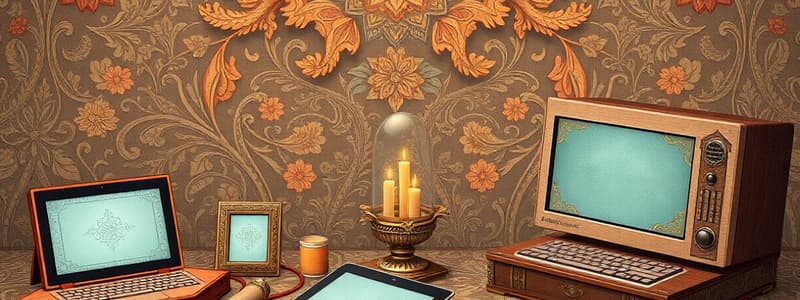Podcast
Questions and Answers
Which of the following best describes the primary function of a computer?
Which of the following best describes the primary function of a computer?
- To function as a digital storage device without the ability to process information.
- To serve exclusively as a communication device for sending emails.
- To solely provide entertainment through games and videos.
- To operate under instructions stored in its memory, process data, and output information. (correct)
A mobile device is defined as any computing device that is primarily designed for stationary use and cannot be easily carried.
A mobile device is defined as any computing device that is primarily designed for stationary use and cannot be easily carried.
False (B)
Which of the following is NOT considered a type of computer or mobile device?
Which of the following is NOT considered a type of computer or mobile device?
- Smartphones
- Smart Refrigerators (correct)
- Laptops
- Desktops
A ______ is designed to be easily carried from place to place, distinguishing it from a desktop.
A ______ is designed to be easily carried from place to place, distinguishing it from a desktop.
Match the operating system with its common personal computer manufacturers:
Match the operating system with its common personal computer manufacturers:
Malware authors often target which of the following platforms to steal personal information?
Malware authors often target which of the following platforms to steal personal information?
It is generally safe to open email attachments from friends, as long as the email does not contain a subject line.
It is generally safe to open email attachments from friends, as long as the email does not contain a subject line.
What is the recommended action before opening files on a USB drive received from a colleague?
What is the recommended action before opening files on a USB drive received from a colleague?
Malware creators are increasingly targeting ______, particularly those using the Android operating system.
Malware creators are increasingly targeting ______, particularly those using the Android operating system.
Match the following descriptions to the correct computer components:
Match the following descriptions to the correct computer components:
What is another common name for a laptop computer?
What is another common name for a laptop computer?
A tablet is typically larger than a laptop but smaller than a smartphone.
A tablet is typically larger than a laptop but smaller than a smartphone.
What term is used to describe a device that combines the features of a smartphone with a tablet?
What term is used to describe a device that combines the features of a smartphone with a tablet?
A ______ is a computer small enough to fit in one hand and often communicates wirelessly.
A ______ is a computer small enough to fit in one hand and often communicates wirelessly.
Match each mobile computer type with its primary characteristic:
Match each mobile computer type with its primary characteristic:
Which factor is LEAST important when buying a mobile computer?
Which factor is LEAST important when buying a mobile computer?
Desktops are preferred by users who need the portability of a mobile computer for their day-to-day tasks.
Desktops are preferred by users who need the portability of a mobile computer for their day-to-day tasks.
Which of the following is a key consideration in a desktop buyer's guide?
Which of the following is a key consideration in a desktop buyer's guide?
Home and business users who do not require the ______ of a mobile computer often choose desktops.
Home and business users who do not require the ______ of a mobile computer often choose desktops.
Match the server type with its primary function:
Match the server type with its primary function:
What is the primary function of a server?
What is the primary function of a server?
Terminals always have extensive processing power, rivaling that of a desktop computer.
Terminals always have extensive processing power, rivaling that of a desktop computer.
What function does a Point-of-Sale (POS) terminal serve in retail environments?
What function does a Point-of-Sale (POS) terminal serve in retail environments?
ATMs are self-service ______ terminals that allow customers to access their bank accounts.
ATMs are self-service ______ terminals that allow customers to access their bank accounts.
Match the Self-Service Kiosk type with its primary function:
Match the Self-Service Kiosk type with its primary function:
Which of the following describes supercomputers?
Which of the following describes supercomputers?
Cloud computing refers to an environment where resources and services are accessed via a local network, rather than the Internet.
Cloud computing refers to an environment where resources and services are accessed via a local network, rather than the Internet.
Which of the following resources are commonly accessed via cloud computing?
Which of the following resources are commonly accessed via cloud computing?
A ______ is generally between 3 and 5 inches in screen size and is small enough to hold in your hand.
A ______ is generally between 3 and 5 inches in screen size and is small enough to hold in your hand.
Match the mobile device with its common feature:
Match the mobile device with its common feature:
How do smart digital cameras commonly communicate with other devices?
How do smart digital cameras commonly communicate with other devices?
A higher megapixel (MP) count in a digital camera always guarantees better photo quality, regardless of other factors.
A higher megapixel (MP) count in a digital camera always guarantees better photo quality, regardless of other factors.
What is the primary purpose of a portable media player?
What is the primary purpose of a portable media player?
An ______ is a mobile device used primarily for reading digital books.
An ______ is a mobile device used primarily for reading digital books.
Match the wearable device type to its typical use:
Match the wearable device type to its typical use:
What technology do wearable devices often use to communicate with a mobile device or computer?
What technology do wearable devices often use to communicate with a mobile device or computer?
Game consoles can only be used for single-player games and cannot be connected to a television or monitor.
Game consoles can only be used for single-player games and cannot be connected to a television or monitor.
Which of the following is an example of an embedded computer?
Which of the following is an example of an embedded computer?
An ______ is a special-purpose computer that functions as a component in a larger product.
An ______ is a special-purpose computer that functions as a component in a larger product.
Associate each computer category with its typical physical size:
Associate each computer category with its typical physical size:
How do computers and mobile devices typically connect to peripheral devices?
How do computers and mobile devices typically connect to peripheral devices?
Flashcards
What is a computer?
What is a computer?
An electronic device that operates under the control of instructions stored in its memory.
What is a mobile device?
What is a mobile device?
A computing device small enough to hold in your hand.
What is a Mobile Computer?
What is a Mobile Computer?
A portable personal computer designed for easy carry.
What is a Desktop?
What is a Desktop?
Signup and view all the flashcards
What are Malware Infections?
What are Malware Infections?
Signup and view all the flashcards
What are Pop-up windows.
What are Pop-up windows.
Signup and view all the flashcards
What is Software?
What is Software?
Signup and view all the flashcards
What is a laptop?
What is a laptop?
Signup and view all the flashcards
What is a phablet?
What is a phablet?
Signup and view all the flashcards
What are Stick Computers?
What are Stick Computers?
Signup and view all the flashcards
Who uses Desktop?
Who uses Desktop?
Signup and view all the flashcards
What is a Server?
What is a Server?
Signup and view all the flashcards
What are Terminals?
What are Terminals?
Signup and view all the flashcards
Point of Sale Terminal?
Point of Sale Terminal?
Signup and view all the flashcards
What are ATMs?
What are ATMs?
Signup and view all the flashcards
What is a Supercomputer?
What is a Supercomputer?
Signup and view all the flashcards
What is Cloud computing?
What is Cloud computing?
Signup and view all the flashcards
What is Mobile Device?
What is Mobile Device?
Signup and view all the flashcards
What is a SmartPhone?
What is a SmartPhone?
Signup and view all the flashcards
What are Digital Cameras?
What are Digital Cameras?
Signup and view all the flashcards
What is Photo Quality Resolution?
What is Photo Quality Resolution?
Signup and view all the flashcards
What is Portable Media Player?
What is Portable Media Player?
Signup and view all the flashcards
What are Wearable Devices?
What are Wearable Devices?
Signup and view all the flashcards
What is Game Console?
What is Game Console?
Signup and view all the flashcards
What are Embedded Computers?
What are Embedded Computers?
Signup and view all the flashcards
What are Ports and Connections?
What are Ports and Connections?
Signup and view all the flashcards
Study Notes
Module 3: Computers and Mobile Devices
- This module focuses on understanding different types of computing devices and their features.
Computer Definition
- A computer is an electronic device operating under instructions stored in its memory
- Computers accept data (input), process it according to rules, produce information (output), and store it for future use.
Mobile Device Definition
- A mobile device is a computing device small enough to be held in one hand.
Types of Computers and Mobile Devices
- Laptops
- Tablets
- Desktops
- Servers
- Terminals
- Smartphones
- Digital Cameras
- E-book Readers
- Portable and digital media players
- Wearable devices
- Game devices
- Embedded computers
Mobile Computers: Laptops and Tablets
- Mobile computers are personal computers designed for portability.
- Laptops (notebook computers) consist of a screen in its top lid and a keyboard in its base.
- Tablets are smaller than laptops but larger than phones.
- Tablets feature a thin, lightweight design and a touch screen.
Phablets
- Phablets combine the features of a smartphone with a tablet.
Handheld Computers
- Handheld computers are small enough to fit in one hand.
- They communicate wirelessly with other devices.
Stick Computers
- Stick computers (PC sticks) are small computers similar in size to a USB flash drive.
- Stick computers plug into an HDMI port on a monitor or TV.
- These computers can run operating systems and apps similar to desktops and laptops.
Mobile Computer Buyer's Guide
- Determine the appropriate computer form factor.
- Consider a mobile computer with a large screen.
- Experiment with different keyboards and pointing devices.
- Evaluate processor, memory, and storage upgrades.
- Check the availability of built-in ports and slots.
- Consider battery life.
- Purchase a well-padded carrying case.
- Ensure compatibility with projectors if needed.
Desktops
- Desktops suit home and business users who do not need mobile computing
All-in-Ones
- All-in-one computers combine the monitor and computer into a single unit.
Desktop Buyer's Guide
- Determine the specific software for your desktop use.
- Know the operating system requirements.
- Look for bundled software.
- Avoid purchasing the least powerful desktop.
- Consider upgrades to the keyboard, mouse, monitor, printer, microphone, and speakers.
- Consider a touch screen monitor.
- Evaluate all-in-one computers, considering cost.
- Be aware of additional costs.
- Consider purchasing an extended warranty.
Servers
- A server is dedicated to providing services to other devices on a network.
- Servers offering services such as storing content and controlling access to hardware/software.
Types of Dedicated Servers
- Application Server: Stores and runs apps.
- Backup Server: Backs up and restores files, folders, and media.
- Database Server: Provides access to a database.
- Domain Name Server: Stores domain names and IP addresses.
- File Server: Manages files.
- FTP Server: Stores files for upload or download via FTP.
- Game Server: Provides online gaming locations.
- Home Server: Provides services to computers in a household.
- List Server: Stores and manages email lists.
- Mail Server: Stores and delivers email.
- Network Server: Manages network traffic.
- Print Server: Manages printers.
- Web Server: Stores and provides webpages.
Terminals
- Terminals are computers with limited processing power.
- Terminals enable users to send data to and/or receive information from a server or host computer.
- Terminals have a monitor and/or touch screen, keyboard, and memory.
Point-of-Sale (POS) Terminals
- POS Terminals are in retail stores to record purchases and process payments.
ATMs (Automated Teller Machines)
- ATMs are self-service banking terminals connected to a host computer.
Self-Service Kiosks
- Self-service kiosks are freestanding terminals with touch screens.
Self-Service Kiosk Services
- Financial Kiosk: Pay bills and perform financial activities.
- Photo Kiosk: Print photos from digital images.
- Ticket Kiosk: Print tickets for various venues.
- Vending Kiosk: Dispense items after payment.
- Visitor Kiosk: Manage and track visitors.
Supercomputers
- An expensive, powerful computer capable of processing trillions of instructions per second, but can weigh over 100 tons.
Cloud Computing
- Cloud computing refers to an environment providing resources and services accessed via the Internet.
- Resources include email messages, schedules, music, photos, videos, games, and more.
Mobile Devices Details
- Mobile devices are computing devices small enough to hold in your hand, with screens typically between 3 and 5 inches.
Smartphones
- Smartphones are internet-capable phones that include apps such as a calendar, address book, and browser.
Digital Cameras
- Allows users to to take photos and store the photographed images digitally, these sometimes communicate wirelessly with other devices.
Photo Quality
- Photo Quality resolution affects the quality of digital camera photos
- Resolution is the number of horizontal and vertical pixels in a display.
Portable and Digital Media Players
- Portable Media Players store, organize, and play digital media.
- Smart phones can also function as portable media players.
E-Book Readers (Electronic Book Readers)
- E-readers are mobile devices primarily used for reading e-books and other publications.
Wearable Devices
- Wearable devices are small, mobile computing devices worn by a consumer.
- Wearable devices communicate with a mobile device or computer through Bluetooth.
- Three types of wearable devices include activity trackers, smartwatches, and smart glasses.
Game Devices
- Game consoles are mobile computing devices designed to connect to TVs for playing single or multiplayer games.
Embedded Computers
- Embedded computers will preform a special-purpose computer that tunctions as a coniponent in a larger product, they are are everywhere, at home, in your car, and at work.
Ports and Connections
- Ports and connections help computers and mobile devices connect to peripheral devices through ports or by using wireless technologies.
Studying That Suits You
Use AI to generate personalized quizzes and flashcards to suit your learning preferences.