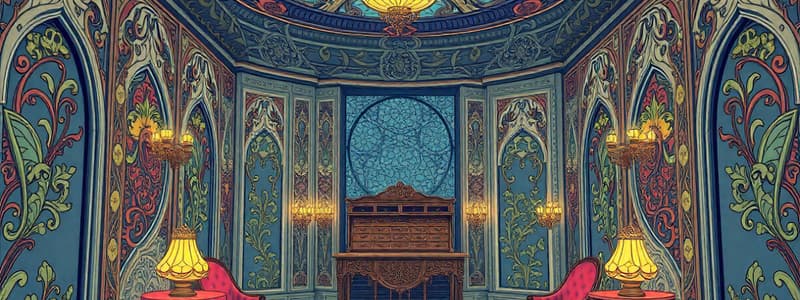Podcast
Questions and Answers
What is the purpose of a user account on a computer?
What is the purpose of a user account on a computer?
- To provide antivirus protection
- To control internet speed
- To identify a specific user and manage access rights (correct)
- To store applications
Which type of user account has all rights and permissions on the computer?
Which type of user account has all rights and permissions on the computer?
- Standard account
- Guest account
- Built-in administrator account (correct)
- Microsoft account
What is a primary function of permissions in user accounts?
What is a primary function of permissions in user accounts?
- To control access to files, folders, and printers (correct)
- To manage the installation of software
- To increase internet connectivity
- To define how a user can authenticate
What differentiates a standard account from a guest account?
What differentiates a standard account from a guest account?
What is the role of a domain controller in user account management?
What is the role of a domain controller in user account management?
What is one key feature of Azure Active Directory?
What is one key feature of Azure Active Directory?
Which authentication protocols does Azure AD support?
Which authentication protocols does Azure AD support?
What does Azure AD DS provide?
What does Azure AD DS provide?
What is a primary benefit of using Azure Active Directory?
What is a primary benefit of using Azure Active Directory?
What must organizations define for their privileged accounts?
What must organizations define for their privileged accounts?
Which feature is limited in Azure AD DS?
Which feature is limited in Azure AD DS?
What is a recommended practice for securing the built-in administrator account in Windows 10?
What is a recommended practice for securing the built-in administrator account in Windows 10?
What is the primary function of a domain account in Windows sign-in?
What is the primary function of a domain account in Windows sign-in?
Which technology does Windows Defender Credential Guard use to enhance security?
Which technology does Windows Defender Credential Guard use to enhance security?
What key hardware feature must be enabled to implement Windows Defender Credential Guard?
What key hardware feature must be enabled to implement Windows Defender Credential Guard?
What is the purpose of Kerberos tickets in an Active Directory Domain Service?
What is the purpose of Kerberos tickets in an Active Directory Domain Service?
Which of the following is a requirement for implementing Azure Active Directory?
Which of the following is a requirement for implementing Azure Active Directory?
What is a critical security vulnerability associated with Kerberos tickets?
What is a critical security vulnerability associated with Kerberos tickets?
What is the main limitation of standard user accounts in Windows?
What is the main limitation of standard user accounts in Windows?
What does Azure Active Directory provide that on-premises Active Directory does not?
What does Azure Active Directory provide that on-premises Active Directory does not?
What is required to create a local user account using Windows Settings app?
What is required to create a local user account using Windows Settings app?
What hardware feature is needed for a CPU to support Windows Defender Credential Guard?
What hardware feature is needed for a CPU to support Windows Defender Credential Guard?
Which group allows complete and unrestricted access to the computer?
Which group allows complete and unrestricted access to the computer?
What is the primary function of a workgroup in a Windows environment?
What is the primary function of a workgroup in a Windows environment?
Which of the following is a feature of a Microsoft account in Windows 10?
Which of the following is a feature of a Microsoft account in Windows 10?
Flashcards are hidden until you start studying
Study Notes
User Accounts Overview
- User accounts control computer usage and identify specific users.
- Logon involves authenticating with a user account name and password.
- Windows rights dictate user actions (e.g., modifying settings), while permissions govern access to files, folders, and printers.
Account Types
- Built-in Administrator Account: Hidden account with full access to rights and permissions; doesn't appear on the login screen.
- User Account with Administrative Privileges: Granted administrative rights but typically used by non-default accounts.
- Standard Account: Basic account allowing internet browsing, software use, and file access, but lacking administrative powers.
- Guest Account: Limited capabilities; mainly for viewing files and running programs. Automatically disabled in Windows XP and later for security.
- Microsoft Account: Free account for accessing Microsoft services, requiring a valid email for setup and allowing sync across devices.
User Groups
- Users and groups are stored in three locations: Local accounts on individual computers, Domain accounts in Active Directory, and Online accounts by Microsoft.
- Default groups created in Windows include:
- Administrators: Unlimited access to the computer and all system rights.
- Power Users: Legacy group with limited administrative capabilities; not recommended for current use.
- Users: Can use the system but lack admin privileges; cannot install drivers without prior installation.
- Guests: Limited rights but can shut down the system.
Local User Accounts
- Local accounts created for signing into and accessing Windows devices.
- Administrator: Full system control, including installing applications and changing global settings.
- Standard User: Can use applications but cannot install them; settings change is restricted.
- Local accounts can be created via Windows Settings or Computer Management.
Workgroup Membership
- A workgroup allows resource sharing in peer-to-peer networking, suitable for small groups (2-8 computers).
- Offers sign-in security; requires user account creation on each remote system.
- Computers default to the "Workgroup" name unless changed in System Configuration.
Microsoft Account Sign In
- Preferred login method for Windows 10, enabling access to Microsoft services.
- Allows syncing of user settings across multiple devices using various identifiers (email or phone).
Domain Account Sign In
- Domain accounts managed centrally via Active Directory, enabling streamlined user and group management.
Azure Active Directory Account Sign In
- Cloud-based identity and access management service.
- Users can access both internal (corporate) and external (cloud applications) resources.
Windows Credential System
- Utilizes Kerberos tickets for user session validation, creating potential security vulnerabilities if malware accesses stored tickets.
Windows Defender Credential Guard
- Employs virtualization-based security (VBS) to protect sensitive user authentication credentials in the Local Security Authority (LSA).
- Requires specific system configurations, including 64-bit Windows 10 versions and Hyper-V.
Azure Active Directory Features
- Provides cloud-based authentication and user management with increased security.
- Supports single sign-on across multiple services and applications, minimizing credential management workloads.
Privileged Accounts
- Accounts with access to sensitive data (e.g., credit card info, health records).
- Organizations must define what constitutes a privileged user, often including built-in administrators and uniquely named local admin accounts.
- Securing privileged accounts involves practices like disabling or renaming accounts and setting strong passwords.### Privileged Accounts Management
- Strong, complex passwords are essential for securing shared accounts among network administrators.
- Close monitoring of privileged accounts includes tracking user access, access rights, and frequency of access requests.
- Emergency accounts (firecall/breakglass accounts) can grant temporary administrative access; restoring original access rights post-emergency is critical.
- Service accounts facilitate application or service interactions with Windows systems but cannot log in independently, holding high-level access.
- Changing service account passwords can disrupt critical services due to their high-level permissions and static nature.
- Application accounts are used for specific functions, often storing passwords in easily accessible configurations, posing a security risk.
Consequences of Compromised Privileged Accounts
- Data theft is a top threat, enabling attackers to sell or misuse sensitive information such as health data, login credentials, financial records, trade secrets, and personally identifiable information (PII).
- Ransomware attacks can lock all data, with two types: commodity ransomware (often spread via phishing) and human-operated ransomware (targeted access to exploit vulnerabilities).
- Maintained access attacks allow intruders to create legitimate accounts for continued network access, complicating detection.
Securing Privileged Accounts
- Traditional trust-by-default security is insufficient; a zero-trust model limits access based on strict, need-based protocols.
- Key principles of zero-trust include explicit verification, least privileged access, and assuming breaches to enhance security.
- Security policies should encompass six foundational elements, focusing on identity verification, endpoint security, application control, data protection, and network segmentation.
Digital Certificates and Authentication
- Digital certificates authenticate users and devices on local networks, utilizing asymmetric encryption and public key cryptography.
- The certificate process begins with a certificate signing request (CSR), requiring detailed organizational information for validation.
- A reputable Certificate Authority (CA) issues certificates, with the possibility of Third-Party Registration Authorities (RAs) aiding in validation.
- Invalidated certificates are added to Certificate Revocation Lists (CRLs) or managed via the Online Certificate Status Protocol (OCSP) for real-time validity checks.
Managing Certificates on Windows
- Two primary methods for managing certificates in Windows 10 are using the Microsoft Management Console (MMC) for viewing and handling certificates, or the Certificate Manager tool for local or current user certificates.
Studying That Suits You
Use AI to generate personalized quizzes and flashcards to suit your learning preferences.