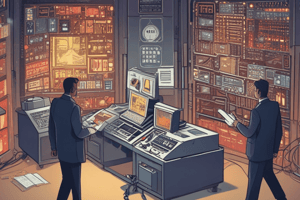Podcast
Questions and Answers
Where can you find system specifications on a Mac?
Where can you find system specifications on a Mac?
- Apple menu → System Settings/System Preferences → General → About (correct)
- Apple menu → Control Panel → Specifications
- Apple menu → System Settings/System Preferences → Advanced → Specifications
- Apple menu → Control Panel → General → About
What is the command to view system specifications on Windows?
What is the command to view system specifications on Windows?
- systeminfo (correct)
- specview
- sysinfo
- systemview
What are servers primarily used for?
What are servers primarily used for?
- Large data storage and processing (correct)
- Gaming
- Software development
- Social media browsing
What is the main function of a web server?
What is the main function of a web server?
Where do virtual servers exist within cloud computing platforms?
Where do virtual servers exist within cloud computing platforms?
What is the main purpose of a web server?
What is the main purpose of a web server?
How can system specifications be viewed on a Windows computer?
How can system specifications be viewed on a Windows computer?
Where can virtual servers exist within cloud computing platforms?
Where can virtual servers exist within cloud computing platforms?
What is the primary function of servers in a network?
What is the primary function of servers in a network?
Study Notes
Mac System Specifications
- System specifications can be found in the "About This Mac" section, accessible from the Apple menu. This provides an overview of hardware, software, and storage information.
Viewing System Specifications on Windows
- The command
msinfo32can be entered in the Run dialog (Windows + R) to open the System Information tool, which displays detailed system specifications.
Server Usage
- Servers primarily function to manage network resources, provide data storage, handle requests from client devices, and run applications or services.
Web Server Function
- The main function of a web server is to store, process, and deliver web pages to clients through HTTP/HTTPS protocols.
Virtual Servers in Cloud Computing
- Virtual servers exist within cloud computing platforms as part of a shared physical server, allowing multiple virtual instances to run concurrently, providing flexibility and scalability.
Purpose of a Web Server
- A web server's primary purpose is to handle client requests for web content, serve static or dynamic content, and facilitate communication between the client and backend services.
Viewing System Specifications on Windows
- System specifications on Windows can also be viewed through "Settings" > "System" > "About," which includes basic info about the device's specifications.
Virtual Servers Location in Cloud Computing
- Virtual servers exist within data centers operated by cloud service providers, using virtualization technology to partition resources effectively for different clients.
Primary Function of Servers in a Network
- Servers in a network primarily handle data processing, resource sharing, and management of user accounts, ensuring efficient communication and coordination among connected devices.
Studying That Suits You
Use AI to generate personalized quizzes and flashcards to suit your learning preferences.
Description
This lab experiment focuses on identifying the type of desktop, laptop, and server and verifying their specifications. It includes steps to identify and verify the system information using commands and settings for Windows and Mac devices.