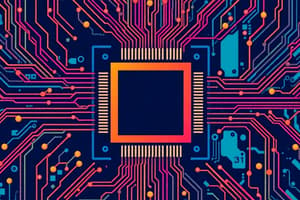Podcast
Questions and Answers
What is the primary purpose of RAM in a computer?
What is the primary purpose of RAM in a computer?
- To store data permanently
- To provide a pathway for data to move between components
- To temporarily store data that is being used by the CPU (correct)
- To execute program instructions
What is the role of the Control Unit in a CPU?
What is the role of the Control Unit in a CPU?
- To manage the flow of data between components (correct)
- To store data temporarily
- To execute program instructions
- To perform arithmetic and logical operations
What is the purpose of abstraction in computational thinking?
What is the purpose of abstraction in computational thinking?
- To create a step-by-step procedure for solving a problem
- To identify patterns in data
- To focus on essential features and ignore irrelevant details (correct)
- To break down complex problems into smaller parts
What is the difference between a bit and a byte?
What is the difference between a bit and a byte?
What is the purpose of a flowchart in representing an algorithm?
What is the purpose of a flowchart in representing an algorithm?
What is the purpose of iteration in programming?
What is the purpose of iteration in programming?
What is the primary purpose of secondary storage?
What is the primary purpose of secondary storage?
What is the role of the Control Unit in a CPU?
What is the role of the Control Unit in a CPU?
What is the purpose of data preparation in machine learning?
What is the purpose of data preparation in machine learning?
What is the difference between a fixed computer and a programmable computer?
What is the difference between a fixed computer and a programmable computer?
What is the purpose of testing in machine learning?
What is the purpose of testing in machine learning?
What is the role of the Operating System in managing memory?
What is the role of the Operating System in managing memory?
Flashcards are hidden until you start studying
Study Notes
Computer Systems
- A computer is a programmable electronic device that can store, process, and communicate information.
- Fixed computers are designed to perform a specific task, while programmable computers can be instructed to perform different tasks.
- Calculators are limited to performing mathematical calculations, whereas computers can perform a wide range of tasks.
Input and Output
- Input devices: keyboard, mouse, scanner, microphone, etc.
- Output devices: monitor, printer, speaker, etc.
RAM vs ROM
- RAM (Random Access Memory) is a volatile memory that temporarily stores data and program instructions while the computer is running.
- ROM (Read-Only Memory) is a non-volatile memory that permanently stores data and program instructions.
Secondary Storage
- Secondary storage is necessary to store large amounts of data permanently.
- Types of secondary storage: Hard Disk Drive (HDD), Solid-State Drive (SSD), Flash Drive, etc.
- Technologies used: magnetic, optical, solid-state.
CPU
- CPU (Central Processing Unit) is the brain of the computer that executes program instructions.
- Parts of a CPU:
- ALU (Arithmetic Logic Unit): performs arithmetic and logical operations.
- Busses: connects different components of the CPU.
- Clock: synchronizes the CPU's operations.
- Registers: small amount of memory built into the CPU.
- Control Unit: retrieves and executes program instructions.
Operating System
- Role of the operating system:
- Managing Memory: allocates and deallocates memory for programs.
- Program execution: executes program instructions.
- Managing Input and Output: controls input and output operations.
- Managing User Interface (GUI): provides a graphical interface for users.
- Managing Communication: facilitates communication between devices.
Binary
- Binary is a number system that uses only two digits: 0 and 1.
- Binary conversion: Denary to Binary and Binary to Denary.
- Binary maths: addition and subtraction of binary numbers.
Data Sizes
- Bit: smallest unit of data (0 or 1).
- Nibble: 4 bits.
- Byte: 8 bits.
- Kilobyte (KB): 1024 bytes.
- Megabyte (MB): 1024 KB.
- Gigabyte (GB): 1024 MB.
- Terabyte (TB): 1024 GB.
Computational Thinking
- Abstraction: breaking down complex problems into smaller, manageable parts.
- Decomposition: breaking down problems into smaller, more manageable parts.
- Pattern recognition: identifying patterns and relationships in data.
Algorithms
- Algorithm: a step-by-step procedure for solving a problem.
- Representing algorithms: using flowcharts, pseudocode, and programming languages.
- Flowchart: a diagram that represents the steps of an algorithm.
- Identifying inputs, outputs, and processing in an algorithm.
Python Programming
- Sequence: executing a series of steps in a program.
- Selection: making decisions based on conditions in a program.
- Iterations: repeating a set of steps in a program.
- Variables: storing and using values in a program.
- Assigning and changing the values of variables.
- Selection: using if-else statements.
- Data types: understanding the main data types (integer, float, string, etc.).
- Casting data types: converting data types during input.
Iteration
- Using While loops and For loops in a program.
- Understanding what to include in a loop.
AI
- Rule-based programming: using predefined rules to solve a problem.
- Data-driven programming: using data to train a model to solve a problem.
- Types of AI:
- Machine Learning
- Narrow AI
- General AI
- Types of machine learning:
- Supervised
- Unsupervised
- Reinforcement
- Semi-supervised
AI Lifecycle
- Defining the problem: identifying the problem to be solved.
- Preparing data: collecting and cleaning data.
- Training: training the model using the prepared data.
- Testing: evaluating the model's performance.
- Evaluating the model: measuring the model's accuracy and confidence.
Machine Learning: Data Preparation
- Cleaning data: handling duplicates, missing data, and invalid data.
Machine Learning: Testing
- Testing for bias: identifying biases in the model.
- Measuring accuracy and confidence: evaluating the model's performance.
Decision Trees
- Creating decision trees: a step-by-step process for making decisions.
Breadboards
- Understanding the arrangement and effect of placing connections on bars and rails of a breadboard.
- Identifying correct pin to breadboard numbers using a diagram.
Studying That Suits You
Use AI to generate personalized quizzes and flashcards to suit your learning preferences.